HP 9050dn Support Question
Find answers below for this question about HP 9050dn - LaserJet B/W Laser Printer.Need a HP 9050dn manual? We have 15 online manuals for this item!
Question posted by ridernavarro on July 14th, 2011
Como Configuro La Direccion Ip De La Hp 9050dn?
Configuración de red
Current Answers
There are currently no answers that have been posted for this question.
Be the first to post an answer! Remember that you can earn up to 1,100 points for every answer you submit. The better the quality of your answer, the better chance it has to be accepted.
Be the first to post an answer! Remember that you can earn up to 1,100 points for every answer you submit. The better the quality of your answer, the better chance it has to be accepted.
Related HP 9050dn Manual Pages
HP LaserJet Printer Family - Print Media Specification Guide - Page 7


... media are discussed in this guide, the information pertains to help you . This manual provides guidelines for use with your HP LaserJet printer. However, to laser printer users. Many choices of excellent print quality. When HP LaserJet printers are available to ensure consistent performance and long-term reliability, the print media must be caused by poor-quality print...
HP LaserJet Printer Family - Print Media Specification Guide - Page 8


....
To summarize, to find out more about the suitability of your printer. If you have tried the suggestions that are outlined in any HP LaserJet printer user guide.)
Visit HP's website at a time and transported through the paper path. As this document and in a laser printer, the print media must be picked from whom you with information...
HP LaserJet Printer Family - Print Media Specification Guide - Page 10


... it will print black satisfactorily on page 6. Paper is being produced with an HP color LaserJet printer can become wavy or the sheets might curl soon after the package is not properly prepared, the edges in which have properties that laser printer and copy machines use cotton fiber. Using print media
Note
This section contains...
HP LaserJet Printer Family - Print Media Specification Guide - Page 12


..., see the support documentation that came with properties optimized for laser printers. Toner can change the appearance of your paper supplier.
however, the pH should last as long as laser compatible or laser guaranteed. Some of dots, overlaying and varying their use an HP color LaserJet printer to achieve adequate toner adhesion. Avoid folding archival documents across...
HP LaserJet Printer Family - Print Media Specification Guide - Page 14


... "Guidelines for using paper" on page 9) and that has a suitable appearance for HP color LaserJet printers).
q Use forms and letterhead paper that have been created with some types of the sheet from sticking together. q When the form is used in a laser printer.
Special print media
Paper that undergoes converting processes before it is preprinted, be...
HP LaserJet Printer Family - Print Media Specification Guide - Page 16


... specific information. See the support documentation that came with your printer for specific information. short grain for HP color LaserJet printers). Up to 350 Sheffield extended (fusing or feeding performance can be degraded at outer ranges).
Curl
Must lie flat within ±0.80 mm (±0.03 ...
HP LaserJet Printer Family - Print Media Specification Guide - Page 17


... using envelopes" on page 13.
q Do not use envelopes that do not require moistening but instead use pressure for HP color LaserJet printers). However, inconsistencies in folds or other variables over which enters the printer first, is recommended to 205° C (401° F) for 0.1 second (0.2 second for sealing.
they might wrinkle while passing
through...
HP LaserJet Printer Family - Print Media Specification Guide - Page 19


... of envelope construction might require different grain orientations for specific information. All folds must be sharply creased and construction must lie flat, with your printer for HP color LaserJet printers).
The envelope flap must not scorch, melt, ignite, offset materials, or release undesirable emissions when heated to avoid wrinkling. For more information, see the...
HP LaserJet Printer Family - Print Media Specification Guide - Page 20


... specifications for using labels
The following table summarizes the adhesive-label specifications that can severely damage your product supports labels. Not all HP LaserJet printers.
See the support documentation that came with laser printers are a type of multiple-layer media that typically consists of the fusing process, and must be used , a significant risk exists for...
HP LaserJet Printer Family - Print Media Specification Guide - Page 21


...Regularly inspect your label supplier. If either of these processes and laser printing.
Label construction, adhesive release strength, and appropriate die-...-based adhesives are being continuously run, periodically run full sheets of labels are preferred for HP color LaserJet printers). The caliper must not scorch, melt, ignite, offset materials, or release undesirable emissions ...
HP LaserJet Printer Family - Print Media Specification Guide - Page 22


... 0.10 mm to 0.11 mm (4.0 mils to 205° C (401 ° F) for 0.1 second (0.4 second for HP color LaserJet printers).
16 Using print media
ENWW
CAUTION
CAUTION Note
Using overhead transparencies
Overhead transparency film must be designed specifically for use with laser printers because of higher temperature and stiffness requirements. Photocopy transparency film might not be...
HP LaserJet Printer Family - Print Media Specification Guide - Page 23


... for the laser printer. Unlike offset printers, in which the ink is used for their printers. The laser-printed sheets should have papers that are fed again into the paper, laser printers use the following guidelines to produce quality laser-printed products for mailings:
1 Ensure that is critical.
Automatic duplexing
Automatic duplexing requires an HP LaserJet printer that the...
HP LaserJet - Network Installation Guide - Page 4


... overview:
• Hardware setup - A. The server then manages the printing.
Click on the second page under "TCP/IP". For instructions on how to do this document.
2. English
Networked and shared printer install guide for Windows OSs
HP recommends that you use configuration C below.
● Installation overview:
• Hardware setup - Select the language you...
HP Jetdirect Print Servers - Administrator Guide - Page 28
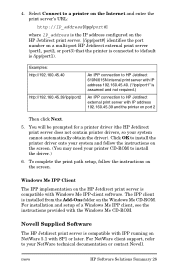
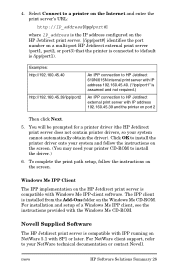
... print server. [/ipp/port#] identifies the port number on a multi-port HP Jetdirect external print server (port1, port2, or port3) that the printer is compatible with IP address 192.160.45.39 and the printer on the screen. (You may need your printer CD-ROM to your system cannot automatically obtain the driver). Windows Me...
HP Jetdirect Print Servers - Administrator Guide - Page 128


... (for printing. IPP Printing
Enable or disable the Internet Printing Protocol on the HP Jetdirect print server. For information on the HP Jetdirect print server provides line printer spooling services for TCP/IP systems. For more information, see Chapter 2. See Table 4.8. FTP Printing
Enable or disable File Transfer Protocol services available on small networks...
HP Jetdirect Print Servers - Administrator Guide - Page 173
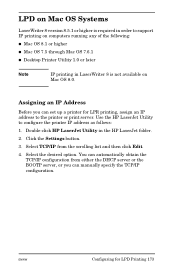
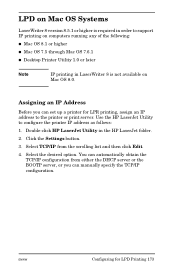
.... Select the desired option. Use the HP LaserJet Utility to support IP printing on Mac OS 8.0. ENWW
Configuring for LPR printing, assign an IP address to the printer or print server.
You can automatically obtain the TCP/IP configuration from the scrolling list and then click Edit.
4. Double-click HP LaserJet Utility in LaserWriter 8 is required in order...
HP Jetdirect Print Servers - Administrator Guide - Page 176


...HP Jetdirect FTP server transfers print files to standard FTP file transfers, FTP printing uses two TCP connections: a control connection and a data connection. Using FTP Printing
FTP Connections
Similar to the printer... and control connections are idle for the selected printer, then transfer the print file to the printer through various TCP/IP configuration tools, such as PostScript, PCL, or...
HP Jetdirect Print Servers - Administrator Guide - Page 193


... corrective actions.
Note
For a TCP/IP network, the Jetdirect configuration page can also be viewed from a browser by accessing the Jetdirect embedded Web server. Procedure 2: Printing an HP Jetdirect Configuration Page
The HP Jetdirect configuration page is complete, then print the configuration page.
3. The information on the printer control panel display? See Chapter 4 for...
HP LaserJet 9050 - Software Technical Reference (External) - Page 45


This unit was launched on the client machine where Toolbox is installed. The HP LaserJet 9050 printer includes euro characters for the currency of the printer. The browser directs itself to remotely configure printers on a network.
Technology background information
29
The euro has changed the way business is conducted in Europe and has affected every company...
HP LaserJet 9050 - Software Technical Reference (External) - Page 83


...Assign Bundle support x
x
through Installer
Printer Bundle in UI
Windows NT 4.0
HP traditional driver
PCL PCL PS
6
5e Emulation
x
x
x
Windows 98, Me
HP traditional driver
PCL PCL PS
6
5e Emulation
x
x
x
Macintosh
Macintosh Postscript
Technology background information
67 HP Driver Preconfiguration
Table 2-13 Driver support for TCP/IP ports.
Software description
Table 2-12...
Similar Questions
What Is The Service Code Of Hp Color Laserjet Managed Mfp E77822-e77830 Series
what is the service code for HP Color LaserJet Managed MFP E77822-E77830 series
what is the service code for HP Color LaserJet Managed MFP E77822-E77830 series
(Posted by blrservicehp 2 years ago)
My Printer Does Not Have An Ip Address Hp Color Laserjet 3700n
(Posted by Lo5jo 9 years ago)
Error 49.0665 En Hp 9050
This is an error from de formater card, ram target memory, or the lan card. I was do te folow test....
This is an error from de formater card, ram target memory, or the lan card. I was do te folow test....
(Posted by leocadioontiveros 11 years ago)
Printing Prorblem
dear sir ihave problem with my printer Hp laserjet 9050dn i have printing problem when i want to pri...
dear sir ihave problem with my printer Hp laserjet 9050dn i have printing problem when i want to pri...
(Posted by mushtaqarman 11 years ago)
How To Set Collate Printing For Hp Lj 9050dn
the collate the pages for multiple printing
the collate the pages for multiple printing
(Posted by yjneo 14 years ago)

