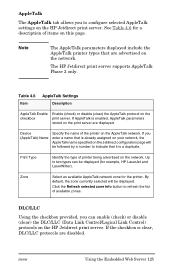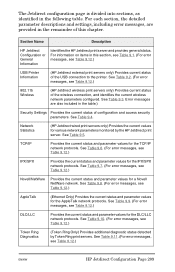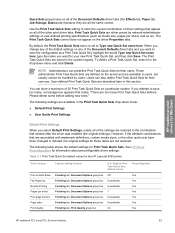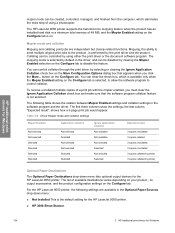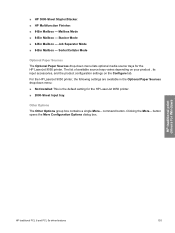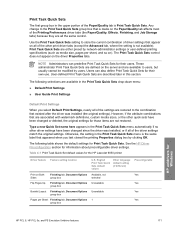HP 9050dn Support Question
Find answers below for this question about HP 9050dn - LaserJet B/W Laser Printer.Need a HP 9050dn manual? We have 15 online manuals for this item!
Question posted by mushtaqarman on September 28th, 2012
Printing Prorblem
dear sir ihave problem with my printer Hp laserjet 9050dn i have printing problem when i want to print some page it miss the one colum in table if u have the standart menue of this plz help me
Current Answers
Related HP 9050dn Manual Pages
Similar Questions
How Do I Add A6 Printing Option For A Laserjet 4000n Printer Hp ?
I use windows xp sp3, printer hp laserjet 4000 n i have instaled pcl6 driver
I use windows xp sp3, printer hp laserjet 4000 n i have instaled pcl6 driver
(Posted by hurmuznt 11 years ago)
Laserjet 9050 Memory Problem?
While printing 500+ checks, job will stop (about 100+ into the job) and start from the beginning, ca...
While printing 500+ checks, job will stop (about 100+ into the job) and start from the beginning, ca...
(Posted by casamenl 12 years ago)
Assign Ip Address To Printer Hp Laserjet 2430dtn
How to Assign IP address to printer HP LaserJet 2430dtn
How to Assign IP address to printer HP LaserJet 2430dtn
(Posted by haunhoeu 12 years ago)
Windows 7 Printing Problems Continue On A Daily Basis
How can we stabalize the printing issues we have on Windows 7.
How can we stabalize the printing issues we have on Windows 7.
(Posted by gregwestby 12 years ago)
How To Set Collate Printing For Hp Lj 9050dn
the collate the pages for multiple printing
the collate the pages for multiple printing
(Posted by yjneo 14 years ago)