HP 8730w Support Question
Find answers below for this question about HP 8730w - EliteBook Mobile Workstation.Need a HP 8730w manual? We have 54 online manuals for this item!
Question posted by wrtoo on January 29th, 2014
Hp How To Get Into Bios 8730w
The person who posted this question about this HP product did not include a detailed explanation. Please use the "Request More Information" button to the right if more details would help you to answer this question.
Current Answers
There are currently no answers that have been posted for this question.
Be the first to post an answer! Remember that you can earn up to 1,100 points for every answer you submit. The better the quality of your answer, the better chance it has to be accepted.
Be the first to post an answer! Remember that you can earn up to 1,100 points for every answer you submit. The better the quality of your answer, the better chance it has to be accepted.
Related HP 8730w Manual Pages
Software Updates - Windows XP - Page 7
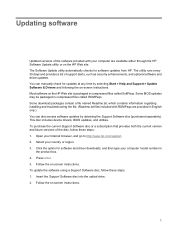
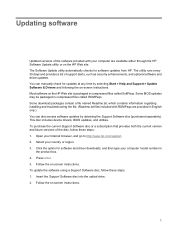
... Software disc, follow these steps: 1. Updating software
Updated versions of the software provided with ROMPaqs are available either through the HP Software Update utility or on the HP Web site. Some BIOS updates may be packaged in
the product box. 4. The Software Update utility automatically checks for software and driver downloads, and then...
Software Updates - Windows XP - Page 8
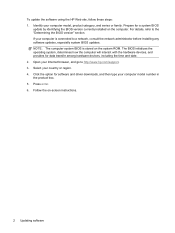
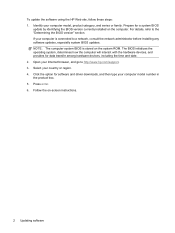
..., product category, and series or family. Press enter. 6. To update the software using the HP Web site, follow these steps: 1. Prepare for data transfer among hardware devices, including the time and date. 2. NOTE: The computer system BIOS is connected to a network, consult the network administrator before installing any software updates, especially system...
Software Updates - Windows XP - Page 9


... computer or initiate Standby or Hibernation. Do not insert, remove, connect, or disconnect any device, cable, or cord. Updating the BIOS
To update the BIOS, first determine what BIOS version you check the HP Web site periodically for software and driver downloads, type your computer model number in the lower-left corner of the...
2008 HP business notebook PC F10 Setup overview - Page 2


... Setup, the BIOS configuration user interface provided with HP PCs. In 2008, a new F10 Setup user interface was developed using the Extensible Firmware Interface (EFI) framework, which provided customers with access to a broad set of features that HP provides. Supported Models
All 2008 s, b, p and w business notebook and tablet models:
• HP EliteBook 8730w
• HP Compaq 6535b...
2008 HP business notebook PC F10 Setup overview - Page 14


... HP SpareKey and responding correctly to the pre-selected three personal questions an individual can quickly recover his Windows password without launching Microsoft Outlook by desktop and laptop ... (IDE) mode, does not support SATA's advanced features
Redundant Array of traditional BIOS interfaces between the operating system and platform firmware. Captures Microsoft Outlook email, calendar,...
HP Business Notebook Computer EFI Guidelines - White paper - Page 3


... version of the following features: ƒ Ability to force a BIOS recovery. Rather, the computer returns to the state it becomes corrupt. BIOS Recovery
BIOS Recovery is a utility that allows you boot the computer. Launching EFI applications
Launch EFI applications as HP releases BIOS updates, two HP BIOS flash utilities (HPQFlash and SSM flash) automatically update the partition...
HP Business Notebook Password Localization Guidelines - Page 7


... result in the password change to others on the screen that the keyboard being rejected from the OS. 6.
HP BIOS Preboot and HP Drive Encryption contain the keyboard mappings for passwords associated with the mouse to guarantee that could be typed with the keyboard currently associated with the ...
installing UEFi-based Microsoft Windows Vista SP1 (x64) on HP EliteBook and Compaq Notebook PCs - Page 1


...
Table of Contents:
Introduction ...1 Step 1...2 Step 2...3 Step 3...5 Step 4...6
For more information 8
Introduction
The purpose of this writing: • HP EliteBook Mobile Workstation, Notebook PC and Tablet PCs (8530p,
8530w, 8730w, 6930p, 2530p, 2730p) • HP Compaq Notebook PCs (6735s, 6535s, 6735b, 6535b, 6730s, 6830s,
6530b, 6730b, 2230s) Microsoft initiated support of UEFI boot in...
Installing Windows 7 on HP Compaq and EliteBook Notebook PCs - Page 2


...2008 models • HP EliteBook 2530p Notebook PC • HP EliteBook 2730p Notebook PC • HP EliteBook 6930p Notebook PC • HP EliteBook 8530p Notebook PC • HP EliteBook 8530w Mobile Workstation • HP EliteBook 8730w Mobile Workstation • HP Compaq 6530b Notebook PC • HP Compaq 6730b Notebook PC • HP Compaq 6535b Notebook PC • HP Compaq 6735b Notebook...
Installing Windows 7 on HP Compaq and EliteBook Notebook PCs - Page 6


...during Windows 7 installation, process stalls or is extremely slow. Affected Systems: 8530w and 8730w Resolution: Shut down before attaching to installing any OS.
3D DriveGuard does not function ... with BitLocker enabled might lock when resuming from hibernation with Windows 7 Beta Description: HP 3D DriveGuard does not currently work under Windows 7. Description: Listed models will park the...
Intel Centrino 2 with vProâ„¢ technology Setup and Configuration for HP Business Notebook PCs - Page 2


... covered in order to its current stage of Centrino Pro technology-based hardware with HP EliteBook Business Notebook 2530p, 2730p, 6930p, 8530p, 8530w, and 8730p models. Updates to...8710p models use Intel Centrino Pro1 technology and the HP EliteBook Business Notebook 2530p, 2730p, 6930p, 8530p and w, and 8730w use Intel Centrino 2 with HP Compaq Business Notebook 2510p, 2710p, 6910p, 8510p ...
Trusted Execution Technology and Tboot Implementation - Page 1
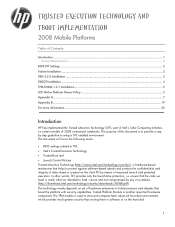
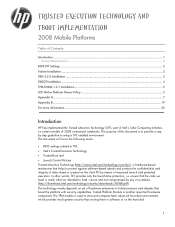
...Technology and
Tboot Implementation
2008 Mobile Platforms
Table of Contents:
Introduction ...1 System Requirements ...2
BIOS TXT Settings ...2 Fedora ...Installation ...2 XEN 3.3.0 Installation ...3 TBOOT Installation ...4 TPM TOOLS 1.3.1 Installation ...5 LCP: Define Platform Owner Policy 5 Appendix A ...7 Appendix B...19 For more information ...20
Introduction
HP...
HP Notebook PC Metal Surfaces and 3-Prong Grounded AC Adapters - Whitepaper - Page 2


...and on some exterior surfaces: ƒ HP EliteBook Series Notebook PC ƒ HP 2133 Mini-Note PC ƒ HP 2533t Mobile Thin Client ƒ HP Docking Station and Advanced Docking Station
On the...EMC specifications. This is not typically a safety concern, and in 2002.
HP Notebook PC products and HP Notebook PC AC adapters meet or exceed current applicable safety and regulatory requirements...
HP ProtectTools - Windows Vista and Windows XP - Page 102


... 70 Basic User Key password changing 72 setting 70 biometric readers 13 BIOS administrator password 9 BIOS Configuration accessing 60 changing settings 61 setting security options 62 setting system configuration
options 63
viewing settings 61 viewing system information 61 BIOS Configuration for HP ProtectTools 59 boot options 63, 64 built-in device options 63, 65...
HP ProtectTools - Windows Vista and Windows XP - Page 103


... Security,
accessing 4
I initializing embedded security
chip 70
J Java Card Security for HP
ProtectTools Credential Manager 13 PIN 9
K key security objectives 6
L lock workstation 16 locking computer 16
O objectives, security 6 owner password
changing 73 definition 9 setting 70
P password
Basic User Key 72 BIOS administrator 60 changing owner 73 emergency recovery token 70 guidelines 10...
ProtectTools (Select Models Only) - Windows 7 - Page 104


...administrator password 9 controlling device access 76 Credential Manager for HP
ProtectTools administrator tasks 23 application protection 21 application protection, removing 21 changing application restriction setting 22 credential properties, configuring 23 credentials, registering 12 fingerprint log on 13 fingerprint reader 13 lock workstation 17 locking computer 17 logging on 12 logon password...
ProtectTools (Select Models Only) - Windows 7 - Page 105


..., accessing 4
I initializing embedded security
chip 69
J Java Card Security for HP
ProtectTools Credential Manager 13 PIN 9
K key security objectives 6
L language options 62 lock workstation 17 locking computer 17
O objectives, security 6 owner password
changing 74 definition 9 setting 69
P password
Basic User Key 72 BIOS administrator 57 changing owner 74 emergency recovery token 69 guidelines...
HP EliteBook 8730w Mobile Workstation - Maintenance and Service Guide - Page 1


HP EliteBook 8730w Mobile Workstation
Maintenance and Service Guide
HP EliteBook 8730w Mobile Workstation - Maintenance and Service Guide - Page 9


1 Product description
Category Product Name Processors
Chipset Graphics
Panels Memory
Description HP EliteBook 8730w Mobile Workstation Intel® Core™2 Duo processors T9600 2.80-GHz processor ... 2700M (NB9E-GLM2) graphics card with 512-MB graphics subsystem memory operating at 800 MHz ATI Mobility FireGL V5725 (M86XT-GL) with 256-MB graphics subsystem memory operating at 800 MHz HDMI 1.3 ...
HP EliteBook 8730w Mobile Workstation - Maintenance and Service Guide - Page 160
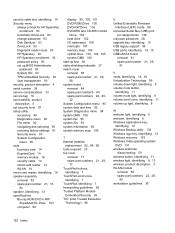
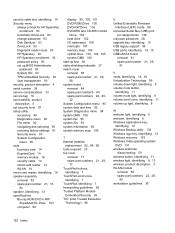
...Automatic DriveLock 93 change password 93 Disk Sanitizer 93 DriveLock 93 fingerprint reader reset 93 HP Sparekey 93 HP Sparekey enrollment 93 password policy 93 set up BIOS Administrator
password 93 System IDs 93 TPM embedded Security 93 user management 93 security, ... 8, 13 wireless, product description 3 WLAN module
removal 50 spare part numbers 22, 28,
50 workstation guidelines 36
152 Index
Similar Questions
How To Remove The Keyboard From Hp Elite 8730w Laptop?
(Posted by eye2geo 9 years ago)
How To Remove Cmos Battery From Hp Elite 8730w
(Posted by HunteDa 10 years ago)
How Do I Turn On The Scroll On My Hp Mobile Workstation Laptop
(Posted by j3sligma 10 years ago)
How To Enable Touchpad On Hp Mobile Workstation Laptop
(Posted by sajowat 10 years ago)
What Is My Hewlett Packard Bios Password Elitebook 8730w
(Posted by tharpslim4 10 years ago)

