HP 8730w Support Question
Find answers below for this question about HP 8730w - EliteBook Mobile Workstation.Need a HP 8730w manual? We have 54 online manuals for this item!
Question posted by tharpslim4 on December 5th, 2013
What Is My Hewlett Packard Bios Password Elitebook 8730w
The person who posted this question about this HP product did not include a detailed explanation. Please use the "Request More Information" button to the right if more details would help you to answer this question.
Current Answers
There are currently no answers that have been posted for this question.
Be the first to post an answer! Remember that you can earn up to 1,100 points for every answer you submit. The better the quality of your answer, the better chance it has to be accepted.
Be the first to post an answer! Remember that you can earn up to 1,100 points for every answer you submit. The better the quality of your answer, the better chance it has to be accepted.
Related HP 8730w Manual Pages
End User License Agreement - Page 1


... with your HP product ("HP Product"), that it is not otherwise subject to
a separate license agreement between (a) you
(either an individual or a single entity) and (b) Hewlett-Packard Company ("HP")
that governs your use on more than one computer.
IF YOU DO NOT ACCEPT THESE LICENSE TERMS, YOUR SOLE REMEDY IS TO RETURN...
End User License Agreement - Page 4


... are set forth in your employer to change without notice. The information contained herein is subject to enter into this EULA shall control. © 2003 Hewlett-Packard Development Company, L.P. CAPACITY AND AUTHORITY TO CONTRACT. HP shall not be construed as constituting an additional warranty. This EULA (including any HP policies or
programs...
PERJANJIAN LISENSI PENGGUNA-AKHIR (Indonesia) - Page 4


... ada ketentuan dalam kebijakan atau program HP untuk layanan dukungan yang bertentangan dengan ketentuan EULA ini, maka yang berlaku adalah ketentuan EULA ini
© 2003 Hewlett-Packard Development Company, L.P.
Backup and Recovery - Windows Vista - Page 2


... describes features that are either trademarks or registered trademarks of Microsoft Corporation in the express warranty statements accompanying such products and services. © Copyright 2008 Hewlett-Packard Development Company, L.P.
The only warranties for technical or editorial errors or omissions contained herein.
Windows and Windows Vista are common to change without notice. HP...
Backup and Recovery - Windows XP - Page 2


registered trademark of Microsoft Corporation.
© Copyright 2008 Hewlett-Packard Development Company, L.P. The information contained herein is a U.S. HP shall not be liable for HP products and services are common to change without notice. The only ...
Software Updates - Windows XP - Page 2


... herein should be liable for HP products and services are set forth in the express warranty statements accompanying such products and services.
© Copyright 2008 Hewlett-Packard Development Company, L.P.
2008 HP business notebook PC F10 Setup overview - Page 10


... includes:
• Use of BIOS password to authenticate and boot the BIOS • Use of BIOS password to access F10 based on permission setup by the
BIOS administrator
HP ProtectTools Users ProtectTools users are created by combining security tokens (such as biometrics, smart cards and passwords) and enablement of multi-user access. HP business notebooks offer a range...
2008 HP business notebook PC F10 Setup overview - Page 16


... such products and services. April 2009 Resources
HP Support web site -
Itanium is subject to change without notice. www.hp.com/products/security
© 2009 Hewlett-Packard Development Company, L.P.
HP shall not be construed as constituting an additional warranty. http://www.hp.com/go /hpcmi HP System Software Manager web page - www...
HP Business Notebook Computer EFI Guidelines - White paper - Page 4


... in the following directory: :\Hewlett-Packard\softwarename For example, Quicklook.efi and its digital signature are similar to the Windows file and folder structure.
Backing up the computer using the Windows® Vista® Complete PC Backup does not back up , corruption or failure of the EFI BIOS application enumerates all data on...
HP Business Notebook Computer EFI Guidelines - White paper - Page 5


...is a bitmap file that volume structure after the desired EFI application is found. In the Hewlett-Packard folder on the Boot Option menu. Select Device Configurations, select UEFI Boot Mode, and ...to the section in the \Hewlett-Packard\Logo folder. 4. Use the F9 key to launch HP EFI applications.
ƒ Custom Logo
Enable/Disable
Default: Disabled
The EFI BIOS allows you want to use, ...
HP Business Notebook Computer EFI Guidelines - White paper - Page 6
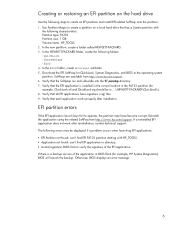
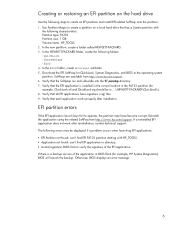
...: can't find EFI application in directory. ƒ Invalid signature: BIOS fails to verify the signature of the application in ...\HEWLETT-PACKARD\QuickLook\). 8. In the new partition, create a folder called HEWLETT-PACKARD. 3. In the HEWLETT-PACKARD folder, create the following errors may have signature (.sig) files. 9. BIOS 4. Verify that all EFI applications have become corrupt. Verify...
HP Business Notebook Computer EFI Guidelines - White paper - Page 7


... Firmware Interface Home Page
Web address
http://www.hp.com/go/techcenter http://www.hp.com/support http://www.intel.com/technology/efi/
© 2008 Hewlett-Packard Development Company, L.P.
Nothing herein should be liable for HP products and services are U.S. Microsoft, Windows, and Windows Vista are set forth in the express warranty...
HP Business Notebook HP_TOOLS Partition Guidelines - Page 3


... a Softpaq is created, please make sure that are placed on a HP specific partition. These HP preboot applications are web released, they need to the system BIOS residing in the flash rom. When Volume name and Hewlett‐Packard directory is run, it 's all capitalized.
HP Business Notebook HP_TOOLS Partition Guidelines - Page 6
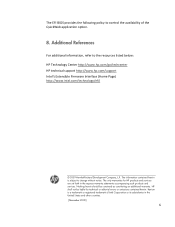
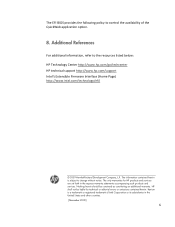
...Interface (Home Page) http://www.intel.com/technology/efi/
© 2009 Hewlett-Packard Development Company, L.P. Itanium is subject to change without notice. The information ...contained herein is a trademark or registered trademark of the QuickWeb application option.
8. The EFI BIOS...
HP Business Notebook Password Localization Guidelines - Page 12


... using an IME keyboard which is a trademark or registered trademark of Intel Corporation or its subsidiaries in bios
Able to enter the new Windows password.
© 2009 Hewlett-Packard Development Company, L.P. The information contained herein is rejected
Passwords can go to Windows ‐> Control Panel ‐> Regional and Language Options.
Select the "Languages" tab...
HP Commercial Notebook BIOS Password Setup - Page 6


....austin.hp.com/bc/docs/support/SupportManual/c01607517 /c01607517.pdf
© 2009 Hewlett-Packard Development Company, L.P.
Once this feature only supports one password and in his/her own passwords. Successfully entering the BIOS admin password will automatically decrypt the DriveLock user password and unlock the drive.
user password, or a ProtectTools user with their Windows...
installing UEFi-based Microsoft Windows Vista SP1 (x64) on HP EliteBook and Compaq Notebook PCs - Page 1


... ...1 Step 1...2 Step 2...3 Step 3...5 Step 4...6
For more information 8
Introduction
The purpose of UEFI boot in 2008. HP EliteBooks and Compaq Notebooks began support of this writing: • HP EliteBook Mobile Workstation, Notebook PC and Tablet PCs (8530p,
8530w, 8730w, 6930p, 2530p, 2730p) • HP Compaq Notebook PCs (6735s, 6535s, 6735b, 6535b, 6730s, 6830s,
6530b, 6730b...
Installing Windows 7 on HP Compaq and EliteBook Notebook PCs - Page 2


... Notebook PC • HP Compaq 6720s Notebook PC
Applicable 2008 models • HP EliteBook 2530p Notebook PC • HP EliteBook 2730p Notebook PC • HP EliteBook 6930p Notebook PC • HP EliteBook 8530p Notebook PC • HP EliteBook 8530w Mobile Workstation • HP EliteBook 8730w Mobile Workstation • HP Compaq 6530b Notebook PC • HP Compaq 6730b Notebook PC •...
HP EliteBook 8730w Mobile Workstation - Maintenance and Service Guide - Page 1


HP EliteBook 8730w Mobile Workstation
Maintenance and Service Guide
HP EliteBook 8730w Mobile Workstation - Maintenance and Service Guide - Page 9


...Product description
Category Product Name Processors
Chipset Graphics
Panels Memory
Description HP EliteBook 8730w Mobile Workstation Intel® Core™2 Duo processors T9600 2.80-GHz processor 6-... 2700M (NB9E-GLM2) graphics card with 512-MB graphics subsystem memory operating at 800 MHz ATI Mobility FireGL V5725 (M86XT-GL) with 256-MB graphics subsystem memory operating at 800 MHz HDMI 1.3 ...
Similar Questions
What Is Hp Elitebook 8730w Default Bios Password
(Posted by oanajcmx65 9 years ago)
Hp Elitebook 8730w Bios Password Will Not Reset
(Posted by choga 10 years ago)
How To Update The Bios Hp Elitebook 8730w
(Posted by igormALIMUZ 10 years ago)
How Much Additional Memeory Can Be Added To Hewlett-packard Model Hp Elitebook
8460p
8460p
(Posted by novEdnSte 10 years ago)
How To Reset The Administrator Bios Password Elitebook 8440p
(Posted by greyla 10 years ago)

