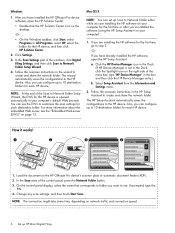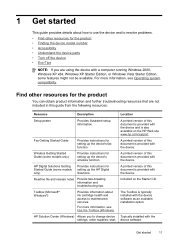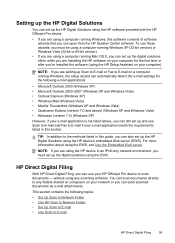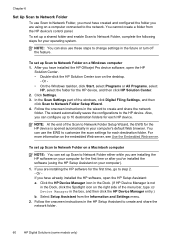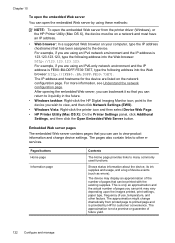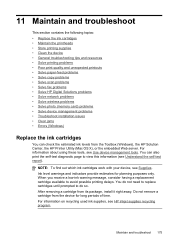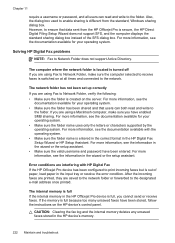HP 8500 Support Question
Find answers below for this question about HP 8500 - Officejet Pro All-in-One Color Inkjet.Need a HP 8500 manual? We have 6 online manuals for this item!
Question posted by amjbfh on February 16th, 2014
Where Can I Find The Network Wizard Menu On Hp 8500 A909
The person who posted this question about this HP product did not include a detailed explanation. Please use the "Request More Information" button to the right if more details would help you to answer this question.
Current Answers
Related HP 8500 Manual Pages
Similar Questions
Can The Hp F4240-deskjet All-intone Color Inkjet Use 61 Printer Cartridge
(Posted by lawrencemauppin 2 years ago)
What Is The Started Cd In The Box With My Hp 8500 A909 Officejet Printer
(Posted by leElect 10 years ago)
How To Change Network Status In Hp Printer Officejet Pro 8500
(Posted by bamr 10 years ago)
Hp 8500 Officejet Scan To Network Folder Cannot Connect To Pc Make Sure Remote
(Posted by ericsmad 10 years ago)
Installing Hp 8500 Pro As A Wired Network Printer.
Hi, I have tried to add my printer as a wired network printer and provided the IP address of the pr...
Hi, I have tried to add my printer as a wired network printer and provided the IP address of the pr...
(Posted by marina36668 12 years ago)