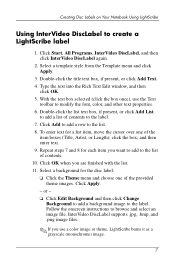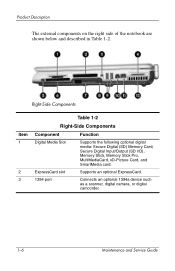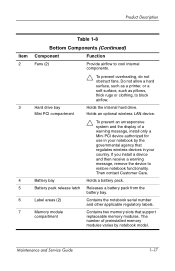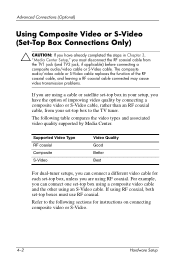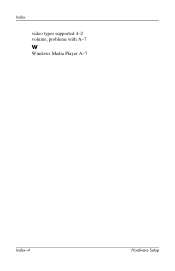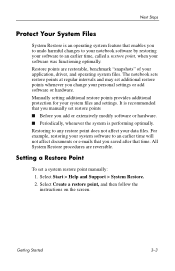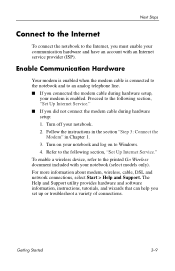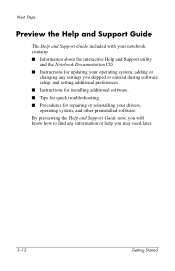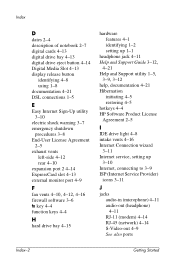HP 8270 Support Question
Find answers below for this question about HP 8270 - ScanJet - Document Scanner.Need a HP 8270 manual? We have 8 online manuals for this item!
Question posted by mniedziolek on March 17th, 2010
Illegible Scanning Hp8270 Support
Hello,
Scanner works normally when using standard program for scanning. Unfortunately when working for specific program that manages scanning documents to specific folders scanned document has line going from top to the bottom of an image (due to that it is illegible in the center section). Seemed like some cleaning would have been sufficient but did not help. What strange, the settings are just like for any other scanner, while only this one causes problems. Do you have any idea what could help, and what shall be checked?
Current Answers
Related HP 8270 Manual Pages
Similar Questions
Hp Scanjet 7500 Scanner Having Scanning Problem.
scanner not scan afre replacing usb cable and scanner driver
scanner not scan afre replacing usb cable and scanner driver
(Posted by devisingh1991 6 years ago)
How To Operate A Tma For A Hp Scanjet 4570c Scanner?
How do you activate the TMA for scanning slides on the HP Scanjet 4570c? What buttons to push?
How do you activate the TMA for scanning slides on the HP Scanjet 4570c? What buttons to push?
(Posted by jeffwatson 9 years ago)
How Do I Get My Hp Scanjet G4050 Scanner To Scan 4x6 Pictures With No White
space?
space?
(Posted by bis1l01 10 years ago)
What Are My Options For Downloading My Scanjet 4070 Scanner With Windows 7 Os?
What are my options for downloading my Scanjet 4070 Scanner with Windows 7 OS?
What are my options for downloading my Scanjet 4070 Scanner with Windows 7 OS?
(Posted by islandbeth 11 years ago)
User's Manual For Hp8270 Scanner
I have been trying to down load the user's manual for HP8270 Scanner but could not go directly to th...
I have been trying to down load the user's manual for HP8270 Scanner but could not go directly to th...
(Posted by rolandchua 12 years ago)