HP G4050 Support Question
Find answers below for this question about HP G4050 - ScanJet Photo Scanner.Need a HP G4050 manual? We have 2 online manuals for this item!
Question posted by bis1l01 on November 29th, 2013
How Do I Get My Hp Scanjet G4050 Scanner To Scan 4x6 Pictures With No White
space?
Current Answers
There are currently no answers that have been posted for this question.
Be the first to post an answer! Remember that you can earn up to 1,100 points for every answer you submit. The better the quality of your answer, the better chance it has to be accepted.
Be the first to post an answer! Remember that you can earn up to 1,100 points for every answer you submit. The better the quality of your answer, the better chance it has to be accepted.
Related HP G4050 Manual Pages
Setup and Support Guide - Page 6
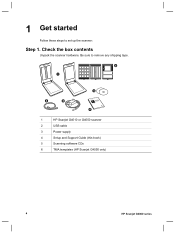
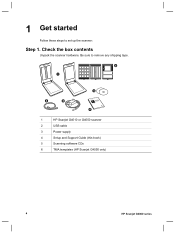
Be sure to set up the scanner:
Step 1. 1 Get started
Follow these steps to remove any shipping tape.
6 1
5
2
3
4
1
HP Scanjet G4010 or G4050 scanner
2
USB cable
3
Power supply
4
Setup and Support Guide (this book)
5
Scanning software CDs
6
TMA templates (HP Scanjet G4050 only)
4
HP Scanjet G4000 series Check the box contents
Unpack the scanner hardware.
Setup and Support Guide - Page 7
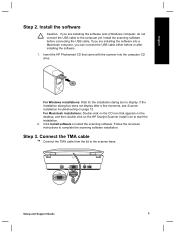
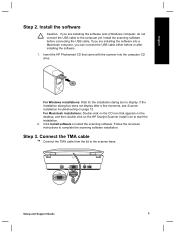
... CD that appears on the desktop, and then double click on the HP Scanjet Scanner Install icon to the computer yet. Connect the TMA cable
➔ Connect the TMA cable from the lid to install the scanning software. Install the software
Caution If you can connect the USB cable either before connecting the USB...
Setup and Support Guide - Page 10


... the destination that has been selected in the scanner settings. dialog box or the HP Scan Pro window does not appear, see Scanner installation troubleshooting on the scanner.
2. Chapter 1
Step 6. Test the installation
1 2
1. Place a photo or document on the scanner glass as indicated by the reference mark on page 12.
8
HP Scanjet G4000 series When the preview is accepted...
Setup and Support Guide - Page 11
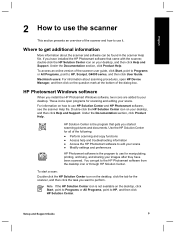
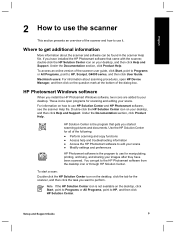
... scanner, double-click the HP Solution Center icon on how to HP, and then click HP Solution Center. Setup and Support Guide
9 These icons open HP Device Manager, and then click on the desktop, click the tab for manipulating, printing, archiving, and sharing your scans ● Modify settings and preferences
HP Photosmart software is the program to HP, Scanjet...
Setup and Support Guide - Page 12
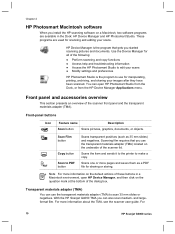
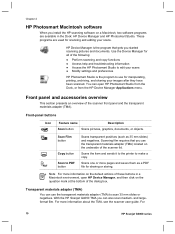
... question mark at the bottom of the dialog box.
Front-panel buttons
Icon
Feature name
Description
Scan button
Scans pictures, graphics, documents, or objects.
For more pages and saves them as 35 mm slides) and negatives.
With the HP Scanjet G4050 TMA you use the transparent materials adapter (TMA) located on the underside of these buttons...
Setup and Support Guide - Page 14
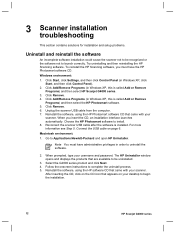
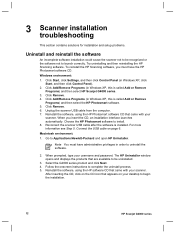
... then click Control Panel (in order to uninstall the software.
2. Click Remove. 6. Unplug the scanner USB cable from the computer. 7. Reconnect the scanner USB cable after the software is called Add or Remove Programs) and then select HP Scanjet G4000 series.
3.
Go to complete the uninstall process. 5. Note You must have administrative privileges in...
Setup and Support Guide - Page 16
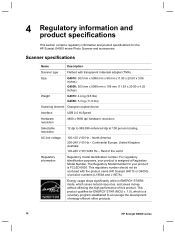
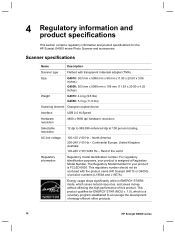
... G4050) or product numbers (L1956A and L1957A). Rest of the world
Regulatory information
Regulatory model identification number: For regulatory identification purposes, your product is a voluntary program established to 999,999 enhanced dpi at 100 percent scaling
AC line voltage
100-120 V 60 Hz - The Regulatory Model Number for the HP Scanjet G4000 series Photo Scanner...
Setup and Support Guide - Page 19
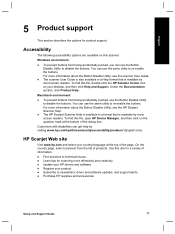
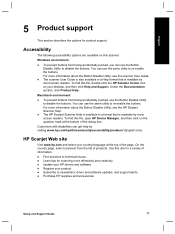
... tips for scanning more effectively and creatively. ● Update your HP drivers and software. ● Register your product. ● Subscribe to newsletters, driver and software updates, and support alerts. ● Purchase HP supplies and accessories. For more information about the Button Disable Utility, see the HP Scanjet Scanner Help.
● The HP Scanjet Scanner Help is available...
User Guide - Page 4
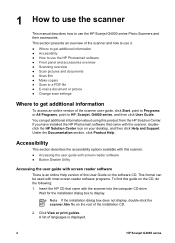
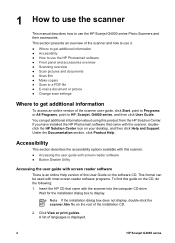
.... ● Where to get additional information ● Accessibility ● How to use the HP Scanjet G4000 series Photo Scanners and their accessories. You can be used with the scanner, doubleclick the HP Solution Center icon on the CD, do the following: 1. Insert the HP CD that came with screen reader software
There is an online Help version...
User Guide - Page 6


... of this product's high quality output by using the HP Scanjet G4050 TMA.
If you choose to expect when you can configure the scan settings for sharing or storing. Chapter 1
Front-panel buttons
Icon
Feature name
Description
Scan button
Scans pictures, graphics, documents, or objects. Scanning film requires that you know what to take advantage of these ways...
User Guide - Page 8
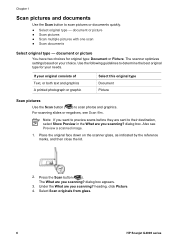
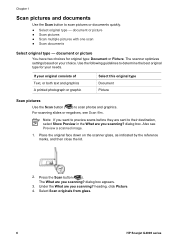
... If you want to preview scans before they are you scanning? Chapter 1
Scan pictures and documents
Use the Scan button to scan photos and graphics.
Place the original face down on your choice. Select Scan originals from glass.
6
HP Scanjet G4000 series document or picture ● Scan pictures ● Scan multiple pictures with one scan ● Scan documents
Select original type...
User Guide - Page 11


... contains information about scanning film, see Tips for scanning transparent items.
Scan positives (such as 35 mm slides) or negatives - HP Scanjet G4010
HP Scanjet G4050
Scan positives (such as 35 mm slides) or Scan positives (such as 35 mm slides) or
negatives - HP Scanjet G4010
negatives - This section describes two HP Scanjet G4000 series models.
HP Scanjet G4010
The transparent...
User Guide - Page 12
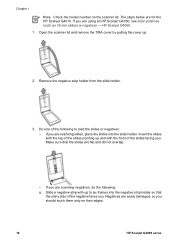
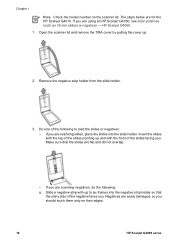
..., place the slides into the negative strip holder so that the slides are using an HP Scanjet G4050, see Scan positives (such as 35 mm slides) or negatives - Open the scanner lid and remove the TMA cover by pulling the cover up to load the slides or negatives:
- Slide a negative strip with the front of...
User Guide - Page 13
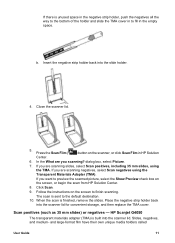
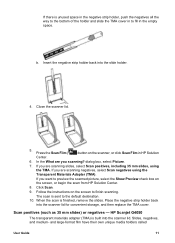
... scan from HP Solution Center.
8. If you want to preview the scanned picture, select the Show Preview check box on the screen to finish scanning. Scan positives (such as 35 mm slides) or negatives - When the scan is sent to the default destination.
10. Slides, negatives, and medium- HP Scanjet G4050
The transparent materials adapter (TMA) is built into the scanner...
User Guide - Page 14
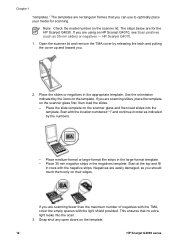
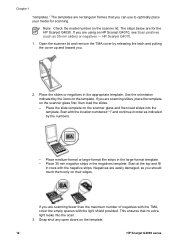
... the large-format template. - Snap shut any open doors on the scanner glass and then load slides into the scan. 3. Place the slide template on the template.
12
HP Scanjet G4000 series
If you can use to optimally place your media for the HP Scanjet G4050. Place medium-format or large-format film strips in the appropriate...
User Guide - Page 16
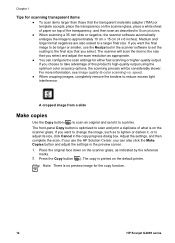
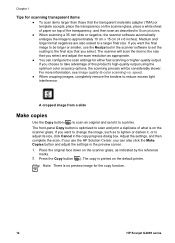
... accepts, place the transparency on the scanner glass, place a white sheet of paper on top of the transparency, and then scan as described in the copy progress dialog box. If you choose to be considerably slower. If you can configure the scan settings for the copy function.
14
HP Scanjet G4000 series Adjust the settings, and...
User Guide - Page 18


... Start menu, click the scanner tab, click the Settings button, and then select E-mail Settings. Click Scan. 6.
To get help with all pages, click Done. After you send the e-mail, doubleclick the attachment. The E-mail Settings dialog box appears. When you are finished with settings, click Help.
16
HP Scanjet G4000 series Select the...
User Guide - Page 24


... to dry thoroughly before scanning another image. Chapter 3
Scanner glass needs to be cleaned
Clean the scanner glass under the following conditions: ● Ink is on the glass. ● Fingerprints are on the glass. ● Items have excessive amount of slides or negatives with the HP Scanjet G4050 TMA, cover the empty spaces with a dry, soft cloth...
User Guide - Page 26
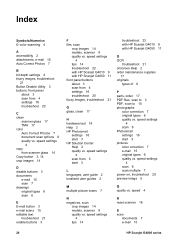
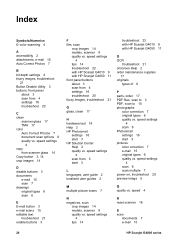
... user guides 2
troubleshoot 22 with HP Scanjet G4010 9 with HP Scanjet G4050 11 front panel buttons about 3 scan from 4 settings 16 troubleshoot 20
C clean
scanner glass 17 TMA 17 color Auto Correct Photos 7 document scan options 8 quality vs. speed settings
4 scan 6 scan multiple 7 power-on, troubleshoot 20 preview image 5
M multiple picture scans 7
Q quality vs. speed settings
4 tips...
User Guide - Page 27
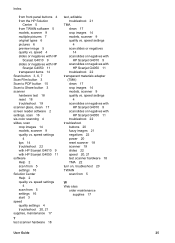
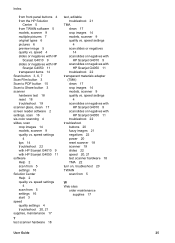
...Guide
25 speed settings 4 scan slides or negatives with HP Scanjet G4010 9 scan slides or negatives with HP Scanjet G4050 11 software Help 2 scan from TWAIN software 5 models, scanner 9 multiple pictures 7 original types 6 pictures 6 preview image 5 quality vs. speed 4 slides or negatives with HP
Scanjet G4010 9 slides or negatives with HP Scanjet G4050 11 troubleshoot 22
transparent materials...
Similar Questions
Hp Scanjet 7500 Scanner Having Scanning Problem.
scanner not scan afre replacing usb cable and scanner driver
scanner not scan afre replacing usb cable and scanner driver
(Posted by devisingh1991 6 years ago)
What Is The Part Number For A Hp Scanjet G4050 Power Cord
(Posted by harkbla 10 years ago)
Hp Scanjet G4050 How Do I Scan Multiple Images To To Separate Files
(Posted by pedro19r 10 years ago)
Need Help Installing The White Calibration Strip On A Hp Scanjet 4850 Scanner.
I received a HP Scanjet 4850 for free. It had it's scaner-bed glass broken & had been taken apar...
I received a HP Scanjet 4850 for free. It had it's scaner-bed glass broken & had been taken apar...
(Posted by mikebonbonmike 11 years ago)

