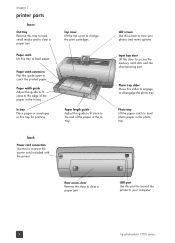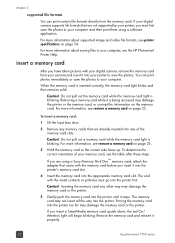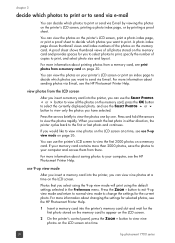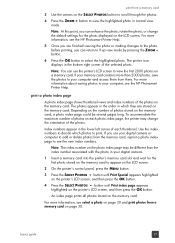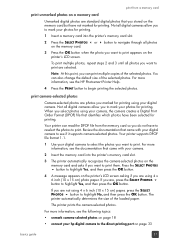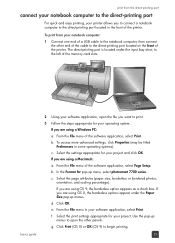HP 7760 Support Question
Find answers below for this question about HP 7760 - PhotoSmart Color Inkjet Printer.Need a HP 7760 manual? We have 5 online manuals for this item!
Question posted by teampiceno on July 7th, 2013
When Reading My Memory Card There Is And Access Eror. On All Memorey Cards
The person who posted this question about this HP product did not include a detailed explanation. Please use the "Request More Information" button to the right if more details would help you to answer this question.
Current Answers
Related HP 7760 Manual Pages
Similar Questions
How To Check Ink Cartridge Level On Hp Photosmart Printer 7760
(Posted by skrowdm 9 years ago)
How Do I Check The Ink Levels On My Hp Photosmart Printer 7760
(Posted by gibank 10 years ago)
Photosmart 7760 Card Access Error
I have a hp photosmart 7760 that will no longer read my cannon photosmart S3IS card.Itkeeps saying "...
I have a hp photosmart 7760 that will no longer read my cannon photosmart S3IS card.Itkeeps saying "...
(Posted by deeberg670040 11 years ago)
My Photo Printer Will Not Pick Up My Photo Paper Anymore
HP D7360-PhotoSmart Color Inject printer photo printer will not pick up the 4x6 photo paper an
HP D7360-PhotoSmart Color Inject printer photo printer will not pick up the 4x6 photo paper an
(Posted by hbrooks 12 years ago)
How To Upload Pictures From Hp Photosmart 7350 To My Computer?
How do I save pictures to the computer by inserting memory card into Photosmart 7350 computer? Pri...
How do I save pictures to the computer by inserting memory card into Photosmart 7350 computer? Pri...
(Posted by jsteelman 13 years ago)