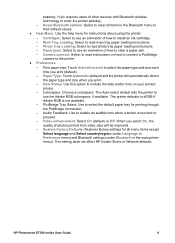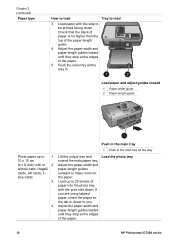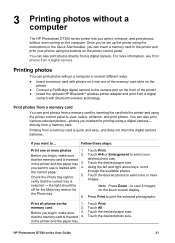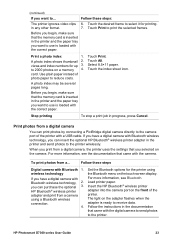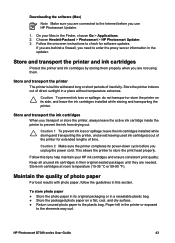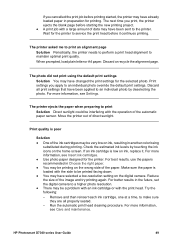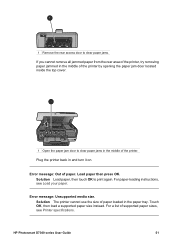HP D7360 Support Question
Find answers below for this question about HP D7360 - PhotoSmart Color Inkjet Printer.Need a HP D7360 manual? We have 3 online manuals for this item!
Question posted by hbrooks on December 18th, 2011
My Photo Printer Will Not Pick Up My Photo Paper Anymore
HP D7360-PhotoSmart Color Inject printer photo printer will not pick up the 4x6 photo paper an
Current Answers
Related HP D7360 Manual Pages
Similar Questions
My Hp D7360 Does Not Pull The Photo Paper Through
(Posted by sribar 9 years ago)
Hp Photosmart D7360 Won't Feed Paper
(Posted by sandysch 10 years ago)
Photosmart Printer D7360 Printer Alignment Failed
(Posted by ljones1787 10 years ago)
My Deskjet 3845 Will Not Print On Hp Advanced Photo Paper
I have a deskjet 3845 and it will only print a section of photo's on the hp advanced photo paper bef...
I have a deskjet 3845 and it will only print a section of photo's on the hp advanced photo paper bef...
(Posted by Dragnfly710 11 years ago)
How To Get Picture To Print On 4x6 Photo Paper
can get the picture to print from My Pictures on the 8 x 10 paper size bur don't understand how to ...
can get the picture to print from My Pictures on the 8 x 10 paper size bur don't understand how to ...
(Posted by carol10073 11 years ago)