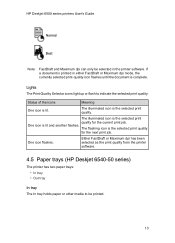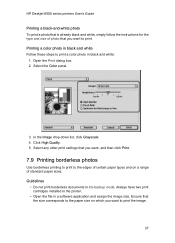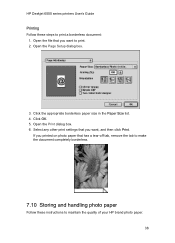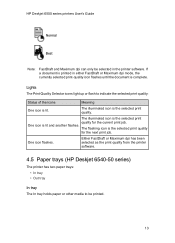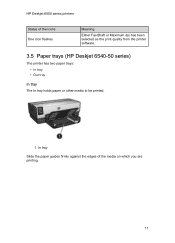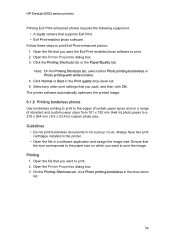HP 6520 Support Question
Find answers below for this question about HP 6520 - Deskjet Color Inkjet Printer.Need a HP 6520 manual? We have 5 online manuals for this item!
Question posted by carol10073 on February 12th, 2013
How To Get Picture To Print On 4x6 Photo Paper
Current Answers
Answer #1: Posted by tintinb on February 13th, 2013 12:20 AM
1. Open your Word Document file
2. Click the Page Layout tab/menu bar
3. Click the Size dropdown box
4. Select the 4x6 photo paper size
5. Start printing your document by pressing the Ctrl+P
6. Click theOK button
If you have more questions, please don't hesitate to ask here at HelpOwl. Experts here are always willing to answer your questions to the best of our knowledge and expertise.
Regards,
Tintin
Related HP 6520 Manual Pages
Similar Questions
when printing pics the printer wont let you choose a size and you cant get it to take photo paper ou...