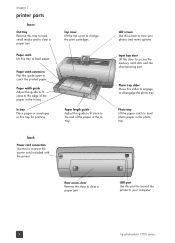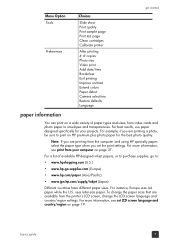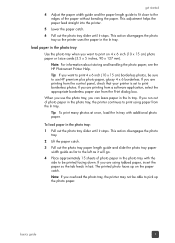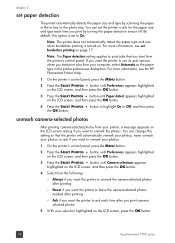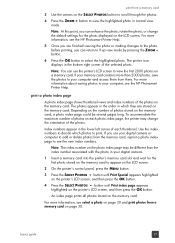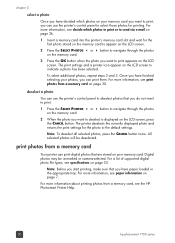HP 7760 Support Question
Find answers below for this question about HP 7760 - PhotoSmart Color Inkjet Printer.Need a HP 7760 manual? We have 5 online manuals for this item!
Question posted by Anonymous-55726 on April 4th, 2012
Where Is The Photo Tray Located
The person who posted this question about this HP product did not include a detailed explanation. Please use the "Request More Information" button to the right if more details would help you to answer this question.
Current Answers
Related HP 7760 Manual Pages
Similar Questions
Photosmart 7350 Photo Tray Spring
one of the metal springs for the 4x6 photo tray has become disloadged. Cant figure out how to reatta...
one of the metal springs for the 4x6 photo tray has become disloadged. Cant figure out how to reatta...
(Posted by teamdirtbg 5 years ago)
I Have An Hp D7260 Printer That Keeps Coming Up With The Photo Tray Error.
I have an HP D7260 printer that keeps coming up with the photo tray error. I have tried resetting th...
I have an HP D7260 printer that keeps coming up with the photo tray error. I have tried resetting th...
(Posted by prodiveserv 7 years ago)
How To Check Ink Cartridge Level On Hp Photosmart Printer 7760
(Posted by skrowdm 9 years ago)
How Do I Check The Ink Levels On My Hp Photosmart Printer 7760
(Posted by gibank 10 years ago)
My Hp 7760 Photosmart Printer Says The 'photo Cartridge' Isn't Full But It Is!
It says that the "photo cartridge" isn't full but the " color cartridge" is... What's the difference...
It says that the "photo cartridge" isn't full but the " color cartridge" is... What's the difference...
(Posted by Sherylabner 12 years ago)