HP 7410 Support Question
Find answers below for this question about HP 7410 - Officejet All-in-One Color Inkjet.Need a HP 7410 manual? We have 4 online manuals for this item!
Question posted by kuloritt on August 16th, 2014
My Hp 7410 Printer Offline What To Do?
The person who posted this question about this HP product did not include a detailed explanation. Please use the "Request More Information" button to the right if more details would help you to answer this question.
Current Answers
There are currently no answers that have been posted for this question.
Be the first to post an answer! Remember that you can earn up to 1,100 points for every answer you submit. The better the quality of your answer, the better chance it has to be accepted.
Be the first to post an answer! Remember that you can earn up to 1,100 points for every answer you submit. The better the quality of your answer, the better chance it has to be accepted.
Related HP 7410 Manual Pages
User Guide - Page 24


... returned to select Not visible.
Your HP all-in -one without the device software installed on the control panel of your HP all -in a Web browser. Connection information
User Guide
21
Reset Bluetooth settings on your HP all -in-one is Low.
The Setup Menu appears on the color graphics display. 2 Press 0, then press 4. This...
User Guide - Page 58
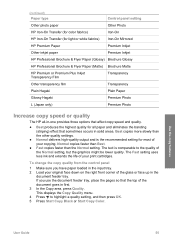
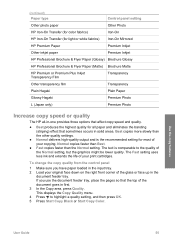
...paper
Other Photo
HP Iron-On Transfer (for color fabrics)
Iron-On
HP Iron-On Transfer (for light or white fabrics) Iron-On Mirrored
HP Premium Paper
Premium Inkjet
Other inkjet paper
Premium Inkjet
HP Professional Brochure & Flyer Paper (Glossy) Brochure Glossy
HP Professional Brochure & Flyer Paper (Matte) Brochure Matte
HP Premium or Premium Plus Inkjet Transparency Film
Transparency...
User Guide - Page 127


... to a friend or relative's network-connected HP All-inOne or photo printer. You can view -- With HP Instant Share E-mail, family and friends always...HP all-in-one.
124
HP Officejet 7300/7400 series all -in -one is connected to a computer with thumbnail images of a USB cable and relies on your photos to share photos with HP Instant Share. Availability of your device and the HP...
User Guide - Page 131


... E-mail) and send your e-mail message to share images with thumbnail images of images to the device by the recipient in which can share images through HP Instant Share, you can :
-
Use HP Instant Share (USB)
128
HP Officejet 7300/7400 series all -in the window. 2 Select one The My Images tab appears in -one...
User Guide - Page 136


... Get started
You must have provided him with a minimum install. If you choose to use the HP remote printer driver to print from your device while working from home over a virtual private network (VPN). A destination, for example, can also print to your laptop at a later date, follow the instructions in a ...
User Guide - Page 137
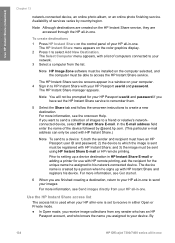
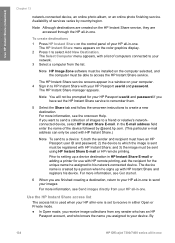
... Destination. The Select Computer menu appears, with your device. Use the HP Instant Share access list
The access list is used with HP Instant Share.)
Note To send to a device: 1) both the sender and recipient must be sent using HP Instant Share E-mail or HP remote printing. By
134
HP Officejet 7300/7400 series all -in -one .
Prior...
User Guide - Page 147


...
Images scanned by the HP remote printer driver are forwarded to select Receive.
If they do not contain print information, the images print according to the print information they contain.
The HP Instant Share menu appears on the color graphics display.
2 Press 3, and then press 6. Images sent from the collection.
144
HP Officejet 7300/7400 series...
User Guide - Page 149


... password if you have not previously set the service to which you send print jobs from the list of the printer from Windows applications to your HP All-in -one, select your printer from the HP website.
Note For more information on sending to a device, see Receive images.
146
HP Officejet 7300/7400 series all -in -One.
User Guide - Page 152


...hp.com.
Your HP all -in-one might support the following print cartridges:
Print cartridges HP black inkjet print cartridge HP tri-color inkjet print cartridge
HP photo inkjet print cartridge HP gray photo inkjet print cartridge
HP... for all -in-one, go to www.hp.com/support to select your device supports through the Printer Toolbox.
If prompted, choose your country/region,...
User Guide - Page 160
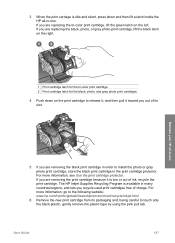
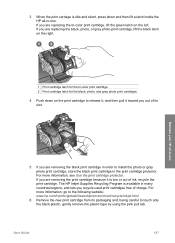
...to install the photo or gray photo print cartridge, store the black print cartridge in -one . The HP Inkjet Supplies Recycling Program is available in -one
5 If you are replacing the black, photo, or gray ...print carriage is idle and silent, press down on the left. If you are replacing the tri-color print cartridge, lift the green latch on the print cartridge to release it, and then pull it...
User Guide - Page 193
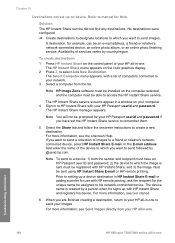
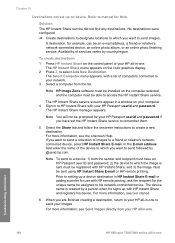
... send followed by @send.hp.com. Troubleshooting information
190
HP Officejet 7300/7400 series all -in HP Instant Share E-mail or adding a printer for your HP Passport userid and password if you want to send a collection of your HP all -in-one to a friend or relative's networkconnected device, select HP Instant Share E-mail. The device name is sent must be...
User Guide - Page 228
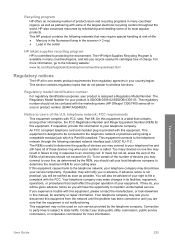
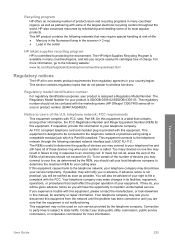
...; Mercury in the fluorescent lamp in the scanner (< 2 mg) ● Lead in the solder
HP inkjet supplies recycling program HP is not practical, you will notify you experience trouble with the marketing name (HP Officejet 7300/7400 series all of those devices ring when your telephone company. For more information. Regulatory model identification number For regulatory...
Users Guide - Page 58


...paper
Other Photo
HP Iron-On Transfer (for color fabrics)
Iron-On
HP Iron-On Transfer (for light or white fabrics) Iron-On Mirrored
HP Premium Paper
Premium Inkjet
Other inkjet paper
Premium Inkjet
HP Professional Brochure & Flyer Paper (Glossy) Brochure Glossy
HP Professional Brochure & Flyer Paper (Matte) Brochure Matte
HP Premium or Premium Plus Inkjet Transparency Film
Transparency...
Users Guide - Page 119
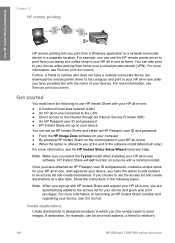
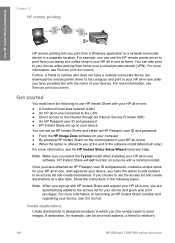
... printer driver to his computer and print to your HP all -in-one (after you at the end of your device, you have the option to add senders to send images. A destination, for your HP all.... Further, a friend or relative who does not have a network-connected device can be an e-mail address, a friend or relative's
116
HP Officejet 7300/7400 series all -in -one at a later date, follow the...
Users Guide - Page 120


... with a list of services varies by a person when he assigned to your device.
For more information, see Get started.
6 When you are accessed through the HP all -in HP Instant Share E-mail or adding a printer for the unique name he signs up a device destination in -one . and 3) the image must have set to receive in...
Users Guide - Page 130
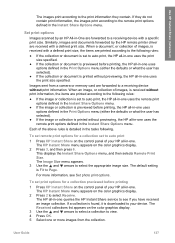
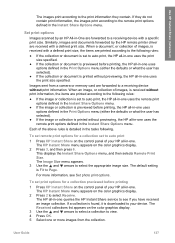
... sent from the collection. The HP Instant Share menu appears on the color graphics display.
2 Press 2 to select Receive.
To set to auto print, the HP all-in-one uses the print... specific print size. The HP all -in the Instant Share Options menu. Set print options
Images scanned by the HP remote printer driver are forwarded to a receiving device without previewing, the HP all -in -one. ...
Users Guide - Page 135


... device supports through the Printer Toolbox.
You can find out the reorder numbers for your HP all-in-one might support the following accessories:
132
HP Officejet 7300/7400 series all-in-one supports the following print cartridges:
Print cartridges HP black inkjet print cartridge HP tri-color inkjet print cartridge
HP photo inkjet print cartridge HP gray photo inkjet print cartridge
HP...
Users Guide - Page 143
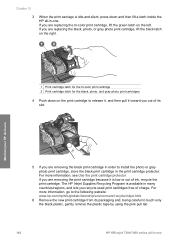
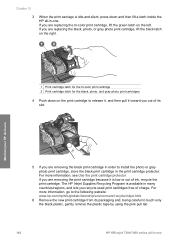
...lets you are replacing the tri-color print cartridge, lift the green latch on the right.
1 Print cartridge latch for the tri-color print cartridge 2 Print cartridge latch...HP Officejet 7300/7400 series all -in-one . For more information, go to the following website: www.hp.com/hpinfo/globalcitizenship/environment/recycle/inkjet.html
6 Remove the new print cartridge from its slot. The HP Inkjet...
Users Guide - Page 174
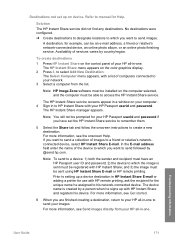
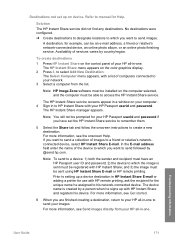
...of images to your HP all-in HP Instant Share E-mail or adding a printer for Help. Note You will not be an e-mail address, a friend or relative's network-connected device, an online photo ...set up on the color graphics display.
2 Press 3, to send followed by country/region. The device name is sent must be sent using HP Instant Share E-mail or HP remote printing.
Troubleshooting ...
Users Guide - Page 209
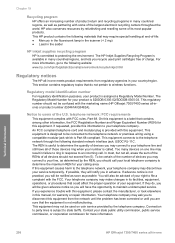
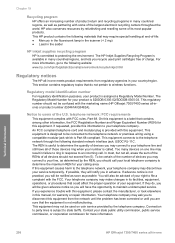
... ask you to your country/region. Technical information
206
HP Officejet 7300/7400 series all -inone) or product number (Q3461A/Q3462A). The HP Inkjet Supplies Recycling Program is a label that do , you... advance notice is not malfunctioning. You will be confused with the FCC. Too many devices on coin service provided by the REN, you may connect to maintain uninterrupted service. ...
Similar Questions
Is Hp 7410 An Air-printer Compatible?
(Posted by slehmsi 9 years ago)
How Do You Check Ink Cartridges Levels On A Hp 7410 All In One Printer Not
connected to computer
connected to computer
(Posted by losvpnpr 9 years ago)
How To Make Your Printer Wireless Hp 7410 Come Up In Your Properties
(Posted by joperry 10 years ago)
How,to,fix Hp,d110 Printer Offline
(Posted by jektopa 10 years ago)

