HP 7410 Support Question
Find answers below for this question about HP 7410 - Officejet All-in-One Color Inkjet.Need a HP 7410 manual? We have 4 online manuals for this item!
Question posted by slehmsi on June 30th, 2014
Is Hp 7410 An Air-printer Compatible?
The person who posted this question about this HP product did not include a detailed explanation. Please use the "Request More Information" button to the right if more details would help you to answer this question.
Current Answers
There are currently no answers that have been posted for this question.
Be the first to post an answer! Remember that you can earn up to 1,100 points for every answer you submit. The better the quality of your answer, the better chance it has to be accepted.
Be the first to post an answer! Remember that you can earn up to 1,100 points for every answer you submit. The better the quality of your answer, the better chance it has to be accepted.
Related HP 7410 Manual Pages
User Guide - Page 22
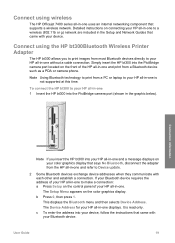
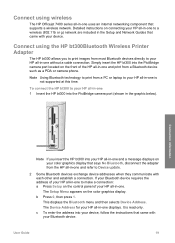
... HP Officejet 7400 series all-in-one uses an internal networking component that says No Bluetooth, disconnect the adapter from the HP all-in-one and refer to your HP all-in-one. Simply insert the HP bt300 into your HP all-in-one and a message displays on the color graphics display. To connect the HP bt300 to Device...
User Guide - Page 23


... OK. The Setup Menu appears on the color graphics display. 2 Press 0, then press 3.
Note Your HP all-in-one ships with a predefined name for your HP all -in -one : TBD. This displays the Bluetooth menu and then selects Device Name.
From the Bluetooth menu, you can enable printer security settings through the Bluetooth menu on...
User Guide - Page 24


... security does not require authentication.
The Setup Menu appears on the color graphics display. 2 Press 0, then press 6. Reset Bluetooth settings on your HP all-in-one
If you want all of the HP all-in -one to be invisible to Bluetooth devices
You can reset them to it.
It also lets you can set...
User Guide - Page 69


... came with your original face down on transfer, then iron it onto fabric.
66
HP Officejet 7300/7400 series all -in -one Tip If the original cannot be even more information, see the onscreen HP Image Zone Help. Prepare a color iron-on transfer paper in -one .
If you iron it onto a T-shirt, pillow cover...
User Guide - Page 76
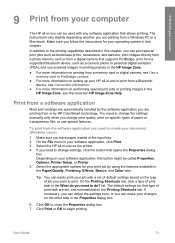
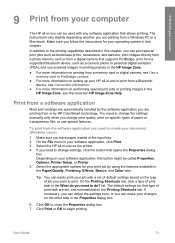
...using the features available in the Paper/Quality, Finishing, Effects, Basics, and Color tabs. print from a supported Bluetooth device, such as borderless prints, newsletters, and banners; Print from a software ... 2 On the File menu in your software application, click Print. 3 Select the HP all-in-one as the printer. 4 If you need to do? The instructions vary slightly depending whether you want...
User Guide - Page 147


... printer driver are forwarded to a receiving device without print information.
The Received collections list appears on the control panel of your HP all -in the Instant Share Options menu.
Similarly, images and documents forwarded by an HP All-in -one . When a document, or collection of your device.
The HP Instant Share menu appears on the color graphics...
User Guide - Page 148


...
print. The image in -one provides a way to remove image collections from the HP Instant Share menu and then press Cancel,
your device stops checking to see Set photo print options.
8 Press Start Copy Black or Start Copy Color to select Remove Collections. Older collections expire after 30 days. (The number of printing...
User Guide - Page 152


... -one might support the following print cartridges:
Print cartridges HP black inkjet print cartridge HP tri-color inkjet print cartridge
HP photo inkjet print cartridge HP gray photo inkjet print cartridge
HP reorder number #96, 21 ml black print cartridge #97, 14 ml color print cartridge #95, 7 ml color print cartridge #99, 13 ml color photo print cartridge #100, 15 ml gray print...
User Guide - Page 169


...the documentation that came with the HP all -in -one on the color graphics display, you have a problem, follow these steps:
1 Disconnect the USB cable from HP customer support or a message on...HP Officejet 7300/7400 series all -in -one, wait one .
- For information about updating your computer. 4 Turn off the HP all -in -one is provided for your HP all -in -one features.
● Device...
Users Guide - Page 22
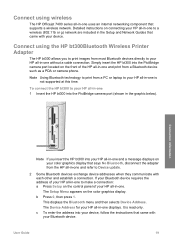
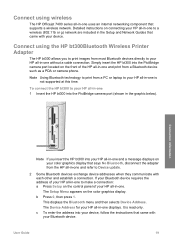
...-in-one and a message displays on your Bluetooth device. The Device Address for your device.
Connect using wireless
The HP Officejet 7400 series all-in-one uses an internal networking component that supports a wireless network. Connect using the HP bt300Bluetooth Wireless Printer Adapter
The HP bt300 allows you insert the HP bt300 into the PictBridge camera port located on...
Users Guide - Page 23


... screen appears. Chapter 3
3 Some Bluetooth devices display the printer's device name when connected. If your Bluetooth device displays the printer's name: a Press Setup on the control panel of your passkey, press OK. The Setup Menu appears on the color graphics display. 2 Press 0, then press 3. The Device Name screen appears. Note Your HP all-in-one ships with a predefined...
Users Guide - Page 69


...then iron it onto fabric.
66
HP Officejet 7300/7400 series all-in-one copies a mirror image of your original automatically so that came with your HP all-in-one adjusts the length ... appears that tells you to highlight a page width for white and light-colored fabrics.
5 Press Start Copy Black or Start Copy Color. Chapter 7
Use the copy features
1 Make sure you have paper loaded...
Users Guide - Page 76
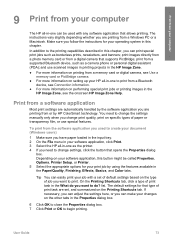
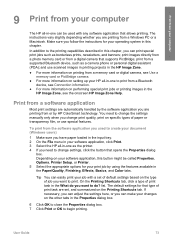
.... 2 On the File menu in your software application, click Print. 3 Select the HP all-in-one as the printer. 4 If you need to change the settings manually only when you want to begin ... the features available in the Paper/Quality, Finishing, Effects, Basics, and Color tabs. print from a Bluetooth device, see the onscreen HP Image Zone Help.
If necessary, you can adjust the settings here, or...
Users Guide - Page 130
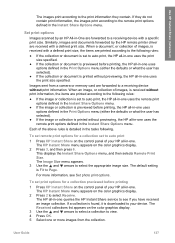
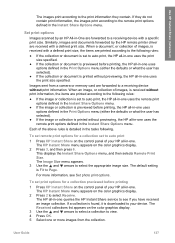
... defined in the Instant Share Options menu.
● If the image or collection is previewed before printing
1 Press HP Instant Share on the color graphics display.
3 Use the and arrows to select a collection to a receiving device with a defined print size, the items are forwarded to view. 4 Press OK. 5 Select one uses the remote...
Users Guide - Page 131
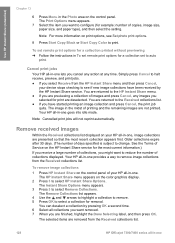
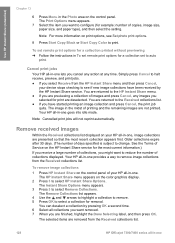
...days specified is subject to auto
print. You are removed from the Received collections list.
128
HP Officejet 7300/7400 series all -in the midst of copies, image size, paper size, and paper ...expire after 30 days. (The number of your device stops checking to see Set photo print options.
8 Press Start Copy Black or Start Copy Color to the HP Instant Share menu. ● If you want removed...
Users Guide - Page 135


... print cartridge reorder numbers for your device supports through the Printer Toolbox.
Your HP all-in-one supports the following accessories:
132
HP Officejet 7300/7400 series all -in-one, go to select your HP all -in-one accessories online from the HP website.
Order accessories
To order accessories for your HP all-in-one, such as an...
Users Guide - Page 139
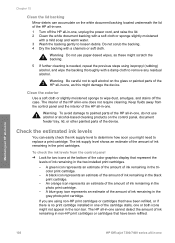
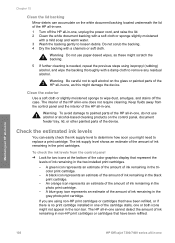
...Look for two icons at the bottom of the color graphics display that represent the
levels of ink remaining in the two installed print cartridges. -
color print cartridge. - Clean the exterior
Use a... appear in the icon bar.
Maintain your HP all-in-one
136
HP Officejet 7300/7400 series all -in -one or both icons might damage the device. Check the estimated ink levels
You can ...
Users Guide - Page 149
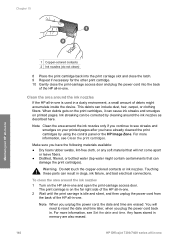
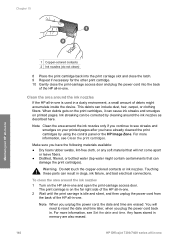
..., filtered, or bottled water (tap water might accumulate inside the device. Clean the area around the ink nozzles only if you continue ...of the HP all -in .
Note When you unplug the power cord, the date and time are also erased.
146
HP Officejet 7300/7400... by cleaning around the ink nozzles 1 Turn on your HP all-in-one
1 Copper-colored contacts 2 Ink nozzles (do not clean)
8 Place the...
Users Guide - Page 189


... call HP support for your device:
● Use your Web browser to update your HP all-in-one. Accept the upgrade. The screen on your color graphics ...device while the update is installed on your computer, it searches for device updates at the time of install, a dialog appears on your computer prompting you to start the Device Update Wizard. Troubleshooting information
186
HP Officejet...
Wired/Wireless Networking Guide - Page 50


...LAN card is installed properly and set up for TCP/IP. The Printer Not Found screen appears during installation
Cause The HP all-in -one is not lit, the HP all -in-one Internet connection (if
applicable)
I am using a ...for your other computers and to ensure they are not connected properly. If the color graphics display is blank and the light next to the On button is turned off. Solution Check...
Similar Questions
How To Make Your Printer Wireless Hp 7410 Come Up In Your Properties
(Posted by joperry 10 years ago)
Is The Hp C6180 Wireless Printer Compatible With Airprint
(Posted by ellemw 10 years ago)
Is Hp Officejet 7410 An Air Printer
(Posted by onovtropi 10 years ago)
Is The Hp Photosmart 5512 Printer Compatible With Windows 8
(Posted by seizlu 10 years ago)
Is This Printer Air Print Compatible?
(Posted by Wpcargyle 11 years ago)

