HP 7400C Support Question
Find answers below for this question about HP 7400C - ScanJet - Flatbed Scanner.Need a HP 7400C manual? We have 4 online manuals for this item!
Question posted by pogsa on August 27th, 2014
Does Anyone Have An Hp C7710a Driver
The person who posted this question about this HP product did not include a detailed explanation. Please use the "Request More Information" button to the right if more details would help you to answer this question.
Current Answers
There are currently no answers that have been posted for this question.
Be the first to post an answer! Remember that you can earn up to 1,100 points for every answer you submit. The better the quality of your answer, the better chance it has to be accepted.
Be the first to post an answer! Remember that you can earn up to 1,100 points for every answer you submit. The better the quality of your answer, the better chance it has to be accepted.
Related HP 7400C Manual Pages
HP Scanjet 7400C Series Scanner Mac - (English) User Manual - Page 1
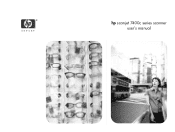
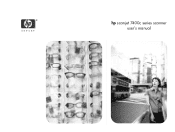
hp scanjet 7400c series scanner user's manual
HP Scanjet 7400C Series Scanner Mac - (English) User Manual - Page 5
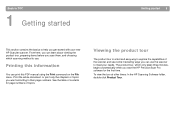
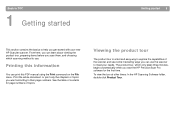
... numbers.
The product tour, which only takes three minutes, begins automatically when you scan them, and choosing which scanning method to use the scanner to meet your new HP ScanJet scanner. Printing this PDF manual using the Print command on the File menu. Back to TOC
1 Getting started
Getting started 5
This section contains the...
HP Scanjet 7400C Series Scanner Mac - (English) User Manual - Page 6


... such as a desktop publishing
program, but there is no button on the scanner for that destination. If you are working is an Adobe® Photoshop® plug-in). Using the HP ScanJet Copy Utility
Start scanning from within another program q the HP ScanJet Copy Utility Where you start ? q You want to scan an item using...
HP Scanjet 7400C Series Scanner Mac - (English) User Manual - Page 7
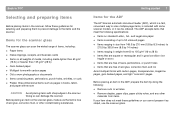
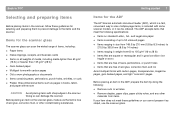
...
Selecting and preparing items
Before placing items in the scanner, follow these guidelines or you cannot prepare it can be ordered. The ADF accepts items that are free of tears, perforations, or punch holes q Items that meet these guidelines for the ADF
The HP ScanJet automatic document feeder (ADF), which is a fast, convenient...
HP Scanjet 7400C Series Scanner Mac - (English) User Manual - Page 8


Just cover the item with some scanner models or can be ordered. Back to 127 mm (5 by their edges. 8 Getting started
Items for the XPA
The HP ScanJet transparency adapter (XPA) is included with a piece of white paper and scan as you normally would. Because these measurements, scan without using the XPA.
For ...
HP Scanjet 7400C Series Scanner Mac - (English) User Manual - Page 11


... image or portion of the area you have not already scanned using the scanner buttons, see "To complete your first scan using the HP PrecisionScan Pro software
1 Load the item in the scanner" on page 9.
2 With the item loaded, press HP SCANNING SOFTWARE on page 10. Release the mouse button to complete the border...
HP Scanjet 7400C Series Scanner Mac - (English) User Manual - Page 77


... to see which program is set to the same address.
The scanner lamp stays on the scanner, or save files using the HP PrecisionScan Pro software. You might have been saved as the software ...or drivers were not installed properly. Save the file in the File Open or Import command for scanning to begin. The scanner does not scan right away. See "Changing settings for a while, the scanner ...
HP Scanjet 7400C Series Scanner Mac - (English) User Manual - Page 78


...
The correct menu items do not appear in the Preferences of the HP PrecisionScan Pro software. q If you press HP SCANNING SOFTWARE.
1 Choose Control Panels from the Apple menu, and then choose HP ScanJet Controls from the glass again. The scanner is locked. The scanner is making a loud clicking or grinding noise. Check this setting on...
HP Scanjet 7400C Series Scanner Mac - (English) User Manual - Page 88


... is used to start when you want does not appear. I tried to the HP PrecisionScan Pro software and use the Save As command on the Scanner tab in the HP ScanJet Controls dialog box, and then click the Scan tab.
3 Make sure HP PrecisionScan Pro is securely connected. Or, save the scanned image as a destination...
HP Scanjet 7400C Series Scanner Mac - (English) User Manual - Page 126
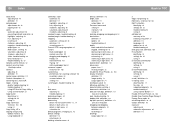
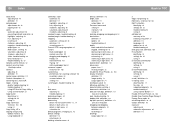
...text. See OCR copies, making quality, troubleshooting 82 troubleshooting 87 using HP ScanJet Copy Utility 6 using scanner button 21 Copy button identifying 16 settings for 25 using 21 Copy command shortcuts 103...light areas 41 enhancing 42 increasing in dark areas 42 increasing in light areas 41 device driver, definition 112 dimensions paper sizes 7 resizing images 35 Disable All Smart Friends 30, 104...
HP Scanjet 7400C Series Scanner Mac - (English) Setup and Support Guide - Page 4
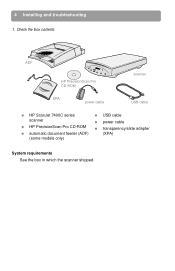
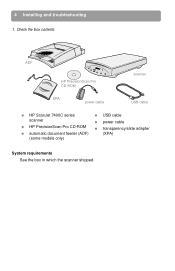
4 Installing and troubleshooting 1. Check the box contents
ADF
HP PrecisionScan Pro CD-ROM
scanner
XPA power cable
USB cable
q HP ScanJet 7400C series
q USB cable
scanner
q power cable
q HP PrecisionScan Pro CD-ROM q transparency/slide adapter
q automatic document feeder (ADF)
(XPA)
(some models only)
System requirements See the box in which the scanner shipped.
HP Scanjet 7400C Series Scanner Mac - (English) Setup and Support Guide - Page 21


... several resources on the Web to find an answer to your scanner, downloading drivers, solving a problem, ordering, and information about setting up and using your scanner model, you can discover how to choose information about the warranty. HP ScanJet website Visit www.scanjet.hp.com for: q tips for using your question using the sites listed above, visit...
HP Scanjet 7400C Series Scanner Mac - (English) Setup and Support Guide - Page 33
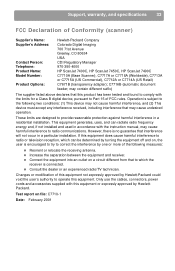
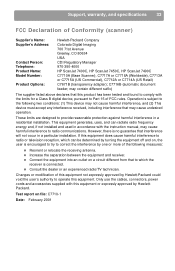
... Name: Model Number:
Product Options:
Hewlett-Packard Company Colorado Digital Imaging 700 71st Avenue Greeley, CO 80634 USA CDI Regulatory Manager 970-350-4000 HP ScanJet 7400C, HP ScanJet 7450C, HP ScanJet 7490C C7710A (Base Scanner), C7717A or C7718A (Worldwide), C7713A or C7715A (US Commercial), C7712A or C7714A (US Retail) C7671B (transparency adapter); These limits are designed to provide...
HP Scanjet 7400C Series Scanner Mac - (English) Setup and Support Guide - Page 34
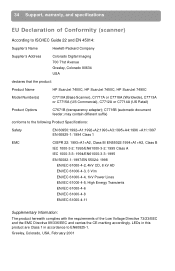
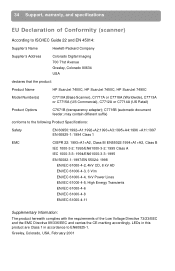
...-Packard Company
Supplier's Address
Colorado Digital Imaging 700 71st Avenue Greeley, Colorado 80634 USA
declares that the product:
Product Name
HP ScanJet 7400C, HP ScanJet 7450C, HP ScanJet 7490C
Model Number(s)
C7710A (Base Scanner), C7717A or C7718A (Worldwide), C7713A or C7715A (US Commercial), C7712A or C7714A (US Retail)
Product Options
C7671B (transparency adapter);
C7716B...
HP Scanjet 7400C Series Scanner Windows - (English) Setup and Support Guide - Page 17


... choose information about setting up and using your question using your scanner model.
HP ScanJet website Visit www.scanjet.hp.com for: q tips for your scanner more effectively and creatively.
Once you enter the section that covers your scanner model, you will be able to your scanner, downloading drivers, solving a problem, ordering, and information about the warranty. From there...
HP Scanjet 7400C Series Scanner Windows - (English) Setup and Support Guide - Page 29
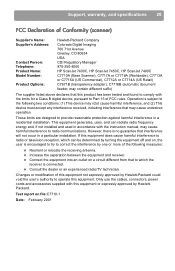
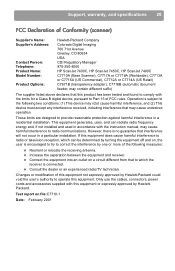
...: Model Number:
Product Options:
Hewlett-Packard Company Colorado Digital Imaging 700 71st Avenue Greeley, CO 80634 USA CDI Regulatory Manager 970-350-4000 HP ScanJet 7400C, HP ScanJet 7450C, HP ScanJet 7490C C7710A (Base Scanner), C7717A or C7718A (Worldwide), C7713A or C7715A (US Commercial), C7712A or C7714A (US Retail) C7671B (transparency adapter); may cause harmful interference to radio...
HP Scanjet 7400C Series Scanner Windows - (English) Setup and Support Guide - Page 30
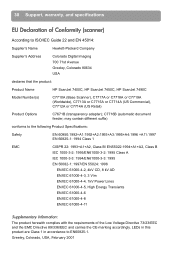
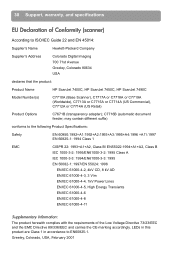
...'s Name
Hewlett-Packard Company
Supplier's Address
Colorado Digital Imaging 700 71st Avenue Greeley, Colorado 80634 USA
declares that the product:
Product Name
HP ScanJet 7400C, HP ScanJet 7450C, HP ScanJet 7490C
Model Number(s)
C7710A (Base Scanner), C7717A or C7718A or C7719A (Worldwide), C7713A or C7715A or C7714A (US Commercial), C7712A or C7714A (US Retail)
Product Options
C7671B...
HP Scanjet 7400C Series Scanner Windows - (English) User Manual - Page 11
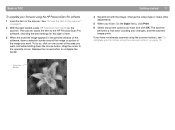
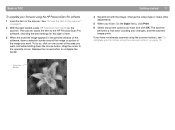
... mouse button to TOC
1 Load the item in the scanner.
If you have not already scanned using the scanner buttons" on one corner of item.
3 When the scanned image appears in the scanner" on page 9.
2 With the item loaded, press HP SCANNING SOFTWARE on the scanner. Change the output type or make other adjustments.
5 When...
HP Scanjet 7400C Series Scanner Windows - (English) User Manual - Page 81


...seconds for a while after the software is closed. Check which file types it supports. The scanner address is not properly set, or multiple SCSI devices are set to open when you send an... This is not compatible with the scanner. The SCSI card or drivers were not installed properly. See "Checking the basics" on the scanner, or save files using the HP PrecisionScan Pro software. If you press...
HP Scanjet 7400C Series Scanner Windows - (English) User Manual - Page 130


... troubleshooting 86 troubleshooting 91 using HP ScanJet Copy Utility 6 using scanner button 20 Copy button identifying 16 using 20 Copy command shortcuts 106, 109 using 57 Copy Utility, HP 6 copying and pasting toolbar ...44 enhancing 45 increasing in dark areas 45 increasing in light areas 44 device driver, definition 117 dimensions options for scanning 25 paper sizes 7 resizing images 38 Dimensions...
Similar Questions
What Driver Can Be Used For 7400c
(Posted by misAldy 9 years ago)
Necesito Driver Driver Designjet 4500 Scanner Q1277a
necesito driver Driver Designjet 4500 Scanner Q1277A
necesito driver Driver Designjet 4500 Scanner Q1277A
(Posted by edificaproyecta 10 years ago)
Will Hp 7400c Driver Work On Windows 7, 64 Bit Operating System?
(Posted by marvn 10 years ago)
Scanjet C7710a Driver
I need a driver for the scanjet c7710a driver. Do you have that. Where's the download?
I need a driver for the scanjet c7710a driver. Do you have that. Where's the download?
(Posted by soaringeagle58 11 years ago)
Hp 2300c Driver For Ubuntu 11.10
Where can i get a HP 2300c driver for Ubuntu 11.10?
Where can i get a HP 2300c driver for Ubuntu 11.10?
(Posted by akilarandil 12 years ago)

