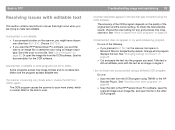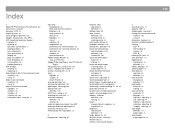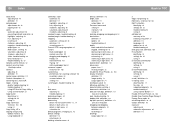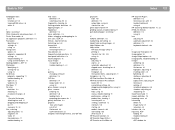HP 7400C Support Question
Find answers below for this question about HP 7400C - ScanJet - Flatbed Scanner.Need a HP 7400C manual? We have 4 online manuals for this item!
Question posted by marvn on May 30th, 2013
Will Hp 7400c Driver Work On Windows 7, 64 Bit Operating System?
Current Answers
Answer #1: Posted by TommyKervz on May 31st, 2013 2:25 AM
https://support.hp.com/us-en?openCLC=true
Hope it helps
Answer #2: Posted by SoCalWoman on June 3rd, 2013 8:10 PM
The following link provdes the information with complete instructions on how to do this.
HP 7400 - Printing software for Windows 7
Hope this helps
Much appreciation to those who acknowledge our members for their contribution toward finding a solution.
~It always seems impossible until it is done~
Nelson Mandela
Related HP 7400C Manual Pages
Similar Questions
I can scan ok but cannot crop or scan several photos as separate files as before with HP Solutions.S...
I have tried the disc & online through HP to download the scanner and it wont completely downloa...