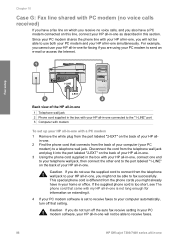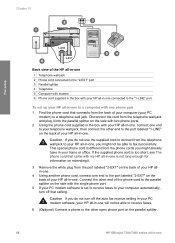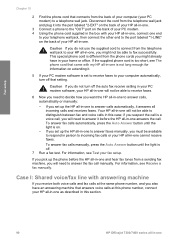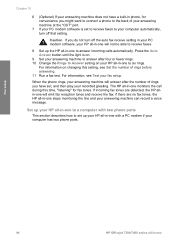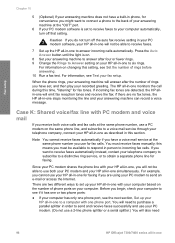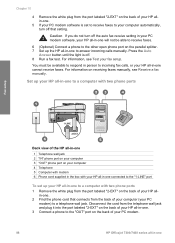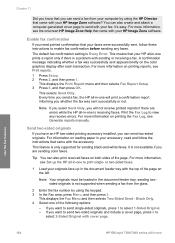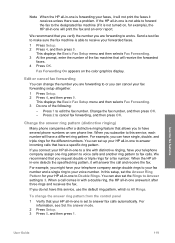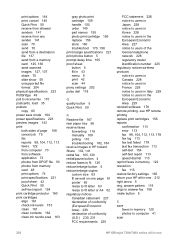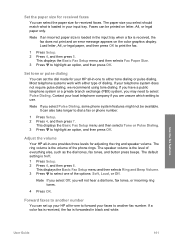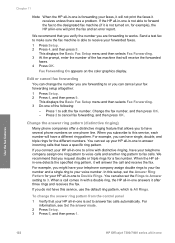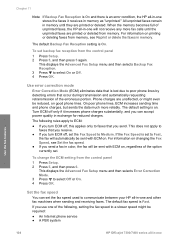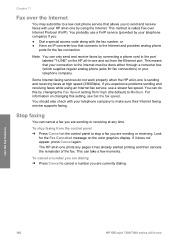HP 7310 Support Question
Find answers below for this question about HP 7310 - Officejet All-in-One Color Inkjet.Need a HP 7310 manual? We have 4 online manuals for this item!
Question posted by eljaysta on May 29th, 2014
Officejet 7310 What Is Fax Forwarding Setting
The person who posted this question about this HP product did not include a detailed explanation. Please use the "Request More Information" button to the right if more details would help you to answer this question.
Current Answers
Related HP 7310 Manual Pages
Similar Questions
Can Hp Officejet 7310 Airprint?
(Posted by raw7Matt19 9 years ago)
Hp Officejet 7310 All-in-one Model # Ssdgob-0305-02 What Ink Does This Use?
(Posted by Pustar 10 years ago)
Where Is Fax Scheduling Setting For Officejet Pro 8600
(Posted by mahpolki 10 years ago)
Power Cables Hp Officejet 7310 Model Q3461a
power cord from wall to printer
power cord from wall to printer
(Posted by wtfebuki 11 years ago)
Fax Group Settings Cm2320
How do you operate fax group settings to install many phone numbers to receive one flyer all at once...
How do you operate fax group settings to install many phone numbers to receive one flyer all at once...
(Posted by enquiries83623 11 years ago)