HP CM2320nf Support Question
Find answers below for this question about HP CM2320nf - Color LaserJet Laser.Need a HP CM2320nf manual? We have 19 online manuals for this item!
Question posted by enquiries83623 on November 29th, 2012
Fax Group Settings Cm2320
How do you operate fax group settings to install many phone numbers to receive one flyer all at once?
Current Answers
There are currently no answers that have been posted for this question.
Be the first to post an answer! Remember that you can earn up to 1,100 points for every answer you submit. The better the quality of your answer, the better chance it has to be accepted.
Be the first to post an answer! Remember that you can earn up to 1,100 points for every answer you submit. The better the quality of your answer, the better chance it has to be accepted.
Related HP CM2320nf Manual Pages
HP Printers - Supported Citrix Presentation Server environments - Page 29


.... These settings are propagated to the client device using the HP LaserJet/Business Inkjet/Designjet/Deskjet printers and drivers listed above. The printer was attached to the autocreated client printer in the user's session.
Printer model tested
HP Color LaserJet 3000
HP LaserJet 4000
Driver version tested
HP Color LaserJet 3000 Series PCL (61.53.25.9) &
HP Color LaserJet 3000...
HP Color LaserJet CM2320 MFP Series - Software Technical Reference - Page 32


...solutions software CD in both .CHM and .PDF formats.
8 Chapter 1 Purpose and scope
ENWW Table 1-2 User documentation availability and localization
Document name
Languages
Part number
HP Color LaserJet CM2320 MFP Series Printer User Guide
English Arabic
CC434-90907 CC434-90901
Catalan
CC434-90902
Chinese (Simplified)
CC434-90928
Chinese (Traditional)
CC434-90929
Croatian
CC434-90912...
HP Color LaserJet CM2320 MFP Series - Software Technical Reference - Page 304


... Extended Print Modes
pane 64 Fax folder 46 Fax Phone Book 48 Fax Receive 47 Fax Receive Log 51 Fax Send Log 50 features 28 Help folder 52 HP basic color match tool,
opening 27 HP Instant Support 86 IPv4 Configuration pane 79 IPv6 Configuration pane 79 Jam recovery settings 69 Junk Faxes 52 Microsoft Office Basic Colors
palette, printing 26 Network...
HP Color LaserJet CM2320 MFP Series - Software Technical Reference - Page 305


...234 HP EWS Device Configuration
utility 227 HP LaserJet Director 226,
227 HP Photosmart Studio 226,
228 installers 226 installing product
software 234 installing software 232 memory cards, accessing 229 operating systems
supported 230 ReadIris 226 software components 226 system requirements 230 uninstalling software 242 Macintosh operating systems printer-drivers supported 20 Manual color settings...
HP Color LaserJet CM2320 MFP - User Guide - Page 26


.... If the call is sent to answer (Range of 1-9)
Sets the number of the product. Rings to the receiving product. If the call is a voice call, an audible synthesized ring is generated to the Aux phone port of rings that must be dialed when sending faxes from the product.
14 Chapter 2 Control panel
ENWW
The...
HP Color LaserJet CM2320 MFP - User Guide - Page 28


...
Off
Setting Private receive to On requires the user to have set to be reprinted.
Slow(V.29)
Table 2-5 System setup menu
Menu Item
Sub-menu item
Sub-menu item
Language
(List of the faxes that this feature is valid by entering it a second time. Stamp faxes
On
Off
Sets product to add the date, time, sender's phone number...
HP Color LaserJet CM2320 MFP - User Guide - Page 30
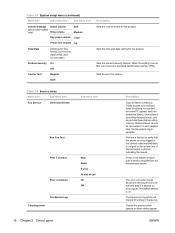
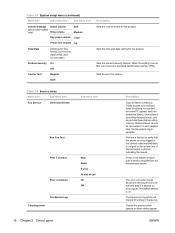
... is plugged in memory.
These include any received faxes (including non-printed, non-sent PC upload, and nonforwarded faxes), unsent faxes (including delayed faxes), and any printed faxes that are still in the correct outlet and that the phone cord is set a personal identification number (PIN).
Sets the time and date setting for the product. Table 2-5 System setup menu (continued...
HP Color LaserJet CM2320 MFP - User Guide - Page 32


...from.
● Use the Email menu (HP Color LaserJet CM2320 MFP Fax Model only) to send e-mail.
● Use the Photo menu (HP Color LaserJet CM2320 MFP Memory-Card Model only) to display a ...● Use the Fax menu to perform basic fax functions such as sending a fax or editing the phone book, reprinting faxes that were previously printed, or printing faxes that are set, the product automatically ...
HP Color LaserJet CM2320 MFP - User Guide - Page 35


... from or received by this product.
Sets whether or not the product includes a thumbnail image of the first page of the last fax operation, either sent or received. Auto Log Print: Select On to turn off the automatic print feature.
Prints all fax-related reports.
Prints a list of phone numbers that have been set up for outgoing faxes. Prints a detailed...
HP Color LaserJet CM2320 MFP - User Guide - Page 83
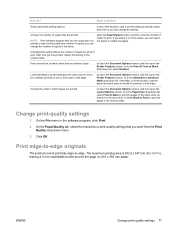
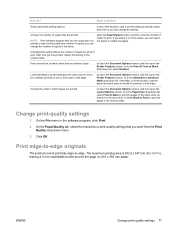
...216 x 356 mm paper. Print colored text as black rather than as shades of the sections, click a current setting to activate a dropdown list so you can change the setting. The maximum printing area is 203..., select the resolution or print-quality settings that you would for all print jobs. ENWW
Change print-quality settings 71
Change the number of copies that are printed
a) Open...
HP Color LaserJet CM2320 MFP - User Guide - Page 135


... System setup, and then press OK. 3. The default setting is audible. Set the phone-line volume
Complete the following sounds: ● The fax sounds that are associated with incoming and outgoing faxes ● The ring for incoming faxes The factory-set default for the ring volume is a number or group of numbers that are automatically added to the beginning of...
HP Color LaserJet CM2320 MFP - User Guide - Page 139


.../regions. The factory-set default is sent. The billing code can be asked to enter a billing code for poll-received, fax-forwarded, or computer-downloaded faxes. Use the arrow ...phone number manually, by speed-dial, or by group-dial entry. 3. For information about printing the billing-code report, see Print the billing-code report on page 127. The factory-set default for each successful fax...
HP Color LaserJet CM2320 MFP - User Guide - Page 140
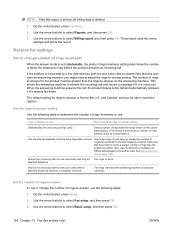
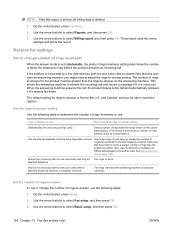
... to select Basic setup, and then press OK.
128 Chapter 12 Fax (fax models only)
ENWW Receive fax settings
Set or change number of rings-to-answer
When the answer mode is set or change the number of rings-to-answer, use the following table to determine the number of rings-to-answer to use the distinctive-ring feature to...
HP Color LaserJet CM2320 MFP - User Guide - Page 141
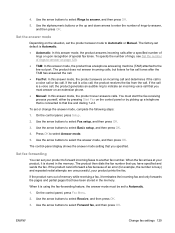
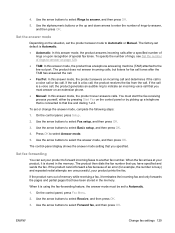
... then press OK.
3.
If the call is a fax call, the product receives the fax from the call tones after a specified number of
rings or upon recognition of special fax tones.
To specify the number of rings, see Set the number of an error (for fax call . You must be set the product answer mode to Automatic.
1. If the product runs...
HP Color LaserJet CM2320 MFP - User Guide - Page 145
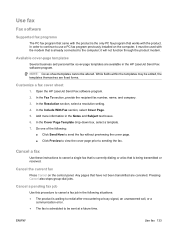
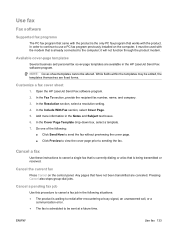
... in the Notes and Subject text boxes. 6.
ENWW
Use fax 133 it must be sent at a future time. Open the HP LaserJet Send Fax software program. 2. In the Fax To section, provide the recipient fax number, name, and company. 3. Add more information in the HP LaserJet Send Fax software program. In the Cover Page Template drop-down box...
HP Color LaserJet CM2320 MFP - User Guide - Page 151


... not been assigned a groupdial entry:
1. Choose Select an entry and use the alphanumeric buttons to each page of recipients that number based on the redial setting. Press Start Fax. To send the fax from flatbed scanner? After scanning the page, Another page? If you have already placed the document on the flatbed scanner, press...
HP Color LaserJet CM2320 MFP - User Guide - Page 152


... are finished, select No.
Press Fax Menu, then select Phone Book. Choose Select an entry and use the alphanumeric buttons to the number that no document is loaded into the ADF input tray, Send from the flatbed scanner, select Yes, and then press OK. appears on its redial setting.
If you have already placed...
HP Color LaserJet CM2320 MFP - User Guide - Page 153


... select Phone Book. appears on page 120. The product scans the document into memory and sends the fax to select recipients.
Press Start Fax.
If a number in the group. ENWW
Use fax 141 You can assign a speed dial to numbers that no document is busy or does not answer, the product redials the number based on its redial setting...
HP Color LaserJet CM2320 MFP - User Guide - Page 169


... being sent via a digital phone line, contact the service provider. The resolution at the
slow modem speed.
The original document has a colored background.
The product sounds are too loud or too The volume setting might be experiencing line noise. ENWW
Solve fax problems 157
fastest modem speed that the receiving
fax machine can increase the transmission...
HP Color LaserJet CM2320 MFP - User Guide - Page 284


..., troubleshooting 240 faxing 42 faxing from 142 installing printing system for
direct connections 37 installing printing system for
networks 37 print settings 36 problems, solving 240 removing software 37 resize documents 39 scanning from HP Director 42 scanning page-by-page 42 scanning to e-mail 42 scanning to file 42 support 252 supported operating
systems 36...
Similar Questions
How To Clear Stored Faxes On A Cm2320
(Posted by hgreni 9 years ago)
Can You Forward A Fax To A Different Phone Number From The Laserjet Pro M1530
(Posted by batssweet 10 years ago)
Hp Color Laserjet Cm2320 Mfp Won't Receive Faxes
(Posted by Ro0ho 10 years ago)
Hp Officejet Pro 8600 How To Reset Fax Setup With New Phone Number
(Posted by DMewu 10 years ago)

