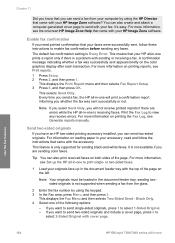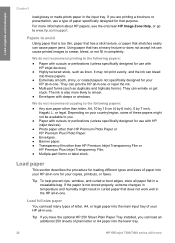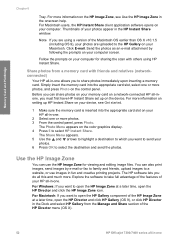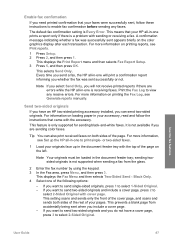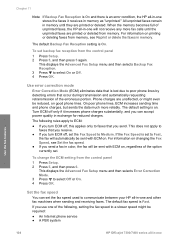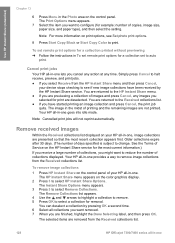HP 7310 Support Question
Find answers below for this question about HP 7310 - Officejet All-in-One Color Inkjet.Need a HP 7310 manual? We have 4 online manuals for this item!
Question posted by mcarey on October 26th, 2011
Fax Confirmation Printing From Wrong Tray
Our office has an HP 7310 printer. When we fax something, we want a printed confirmation that it was sent successfully. The report prints from the upper tray which holds our letterhead paper. We would like to know how to make it print from the lower tray.
Current Answers
Related HP 7310 Manual Pages
Similar Questions
How To Clean The Printheads On An Hp Officejet 7310 Printer
(Posted by baataJoh 9 years ago)
I Can't Print On My Hp 6700 Printer. It Wants To Send A Fax
(Posted by cocba 10 years ago)
Hp Deskjet Printer 1050 Want Print When I Push The Printer Button
(Posted by Dagovando 10 years ago)
Power Cables Hp Officejet 7310 Model Q3461a
power cord from wall to printer
power cord from wall to printer
(Posted by wtfebuki 11 years ago)
Wrong Cartridge
#97 cartridge is used now and printer said it is wrong in the middle of the cartridge. I have a HP 7...
#97 cartridge is used now and printer said it is wrong in the middle of the cartridge. I have a HP 7...
(Posted by sprinklersbylance 11 years ago)