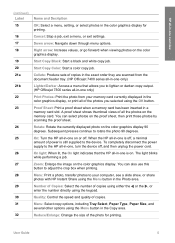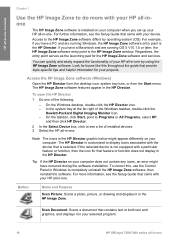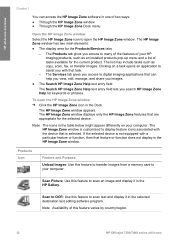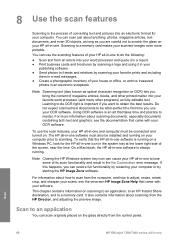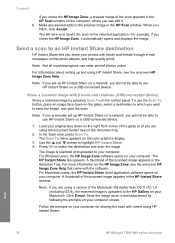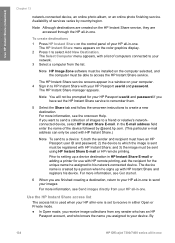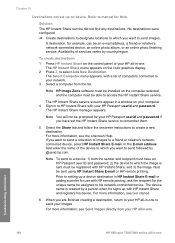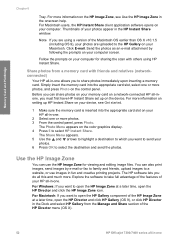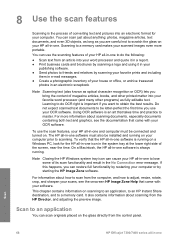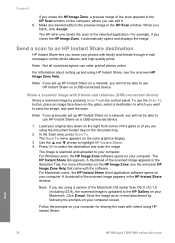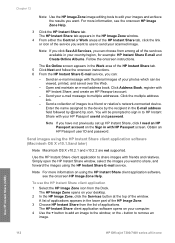HP 7310 Support Question
Find answers below for this question about HP 7310 - Officejet All-in-One Color Inkjet.Need a HP 7310 manual? We have 4 online manuals for this item!
Question posted by donsiems on June 19th, 2012
How Do I Add Microsoft Word To The Drop Down Window For Scan To?
I have Microsoft Office on my computer but can't get it to display in the drop down window for "Scan To" Using HP Solution Center. I have searched the help for this with out finding any information. The examples they give uses Microsoft Word as a choice which really fustrates me.
Current Answers
Related HP 7310 Manual Pages
Similar Questions
Hp Officejet 7310 Won't Scan Using Windows 7
(Posted by andrvas25 9 years ago)
Hp 7310 Can't Scan In Windows 7
(Posted by rlmcgskoolg 9 years ago)
I Have A Hp Officejet 4315 All In One And How Do I Reinstall Hp Solution Center
when it shows no hp devices have been detected. hp solution center will close now.
when it shows no hp devices have been detected. hp solution center will close now.
(Posted by makobet 9 years ago)
Hp Solution Center Can't Find Officejet Pro 8500 A909g
(Posted by wtroma 10 years ago)
Power Cables Hp Officejet 7310 Model Q3461a
power cord from wall to printer
power cord from wall to printer
(Posted by wtfebuki 11 years ago)