HP 7310 Support Question
Find answers below for this question about HP 7310 - Officejet All-in-One Color Inkjet.Need a HP 7310 manual? We have 4 online manuals for this item!
Question posted by nawazvictor on June 3rd, 2014
How To Add Hp 7310 All In One Printer To Network Without Router
The person who posted this question about this HP product did not include a detailed explanation. Please use the "Request More Information" button to the right if more details would help you to answer this question.
Current Answers
There are currently no answers that have been posted for this question.
Be the first to post an answer! Remember that you can earn up to 1,100 points for every answer you submit. The better the quality of your answer, the better chance it has to be accepted.
Be the first to post an answer! Remember that you can earn up to 1,100 points for every answer you submit. The better the quality of your answer, the better chance it has to be accepted.
Related HP 7310 Manual Pages
Network Guide - Page 22


... the color graphics display is blank and the light next to the On button is not lit, the HP all-in-one is firmly connected to the remaining computers and the
HP all-in -one Network Guide
19 Cause Cables are connected properly: ● Power cords to the HP all-in-one and the router ●...
User Guide - Page 21
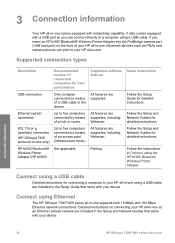
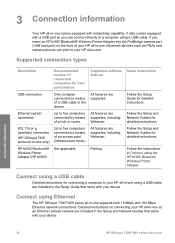
...an Ethernet (wired) network are supported, including Webscan.
HP bt300 Bluetooth® Wireless Printer Adapter (HP bt300)
Not applicable. Printing.
Connect using a USB cable
Detailed instructions for connecting a computer to five computers connected by means of a hub or router.
All features are supported, including Webscan.
Connect using Ethernet
The HP Officejet 7300/7400...
User Guide - Page 22
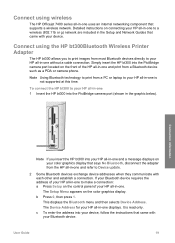
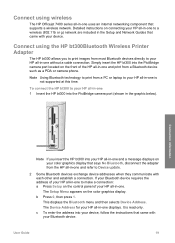
... press 1.
Note Using Bluetooth technology to your HP all-in the Setup and Network Guides that supports a wireless network. This displays the Bluetooth menu and then selects Device Address. User Guide
19 Detailed instructions on the control panel of the HP all-in-one . Connect using wireless
The HP Officejet 7400 series all-in-one uses an...
User Guide - Page 23


... name you entered will appear on your Bluetooth device when you can print to authenticate Bluetooth devices
You can enable printer security settings through the Bluetooth menu on the color graphics display. 2 Press 0, then press 3.
Note Your HP all-in-one ships with a predefined name for your HP all-in-one to either Low or High...
User Guide - Page 127


... set up with friends and relatives using your HP all-in-one.
124
HP Officejet 7300/7400 series all -in -one, select one to open.
The information contained in this chapter only pertains to a device that are provided in step 5 in -one is sent with a link to a network or set up and registered with family...
User Guide - Page 135


... other collections will automatically print to receive images. The device name is the default receive mode. Auto print privileges are enabled on receiving in preview mode.
Use HP Instant Share (networked)
Chapter 13
HP Instant Share Receive
HP Instant Share Receive lets you receive images from the HP Instant Share access list. For more information on...
User Guide - Page 136


... is offered to you have the option to add senders to which you sign up with HP Instant Share and register your HP all -in-one software.
A destination, for your HP all -in-one , and registered your device and given auto print privileges. Use HP Instant Share (networked)
HP remote printing
HP remote printing lets you choose to use...
User Guide - Page 137
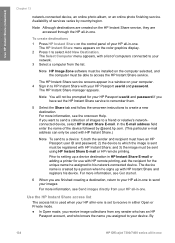
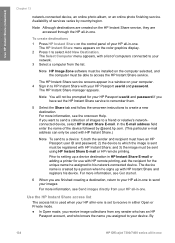
.... Note You will not be able to select Add New Destination. The device name is used with HP Instant Share.)
Note To send to a device: 1) both the sender and recipient must have set to receive in to send a collection of services varies by country/region. By
134
HP Officejet 7300/7400 series all -in -one .
The...
User Guide - Page 138


... or scan an image, press HP Instant Share on the color graphics display.
2 Press 3, and then press 5. Use HP Instant Share (networked)
choosing to receive in Open mode, you are adding to the access list. Use the access list to add or remove senders and change access privileges using your
device. - To use it to block...
User Guide - Page 145


... one of two ways:
● If your HP all-in-one is from an allowed sender with HP Instant Share, it will automatically check the HP Instant Share service at the HP Instant Share service, an icon appears on the color graphics display to your device and printed.
142
HP Officejet 7300/7400 series all-in-one The...
User Guide - Page 147


... HP Instant Share (networked)
Chapter 13
The images print according to a receiving device without print information. To set to auto print, the HP all-in-one uses the remote print options defined in the Instant Share Options menu.
● If the image or collection is previewed before printing
1 Press HP Instant Share on the color graphics...
User Guide - Page 149


..., you have printed to the device, click Add Printer to add the device to the list. Each unit sending a print job must have not previously set your print options. 4 Click OK to your device.
Use HP Instant Share (networked)
Chapter 13
Remote print documents
The HP remote printer driver lets you want to install the HP remote printer driver on another laptop...
Users Guide - Page 21
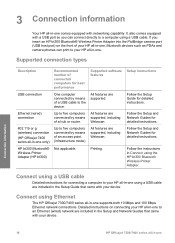
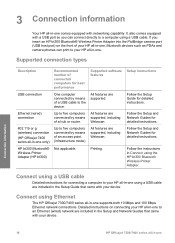
... for detailed instructions.
802.11b or g (wireless) connection
(HP Officejet 7400 series all-in-one to an Ethernet (wired) network are included in the Setup and Network Guides that came with your device. Printing.
Detailed instructions on the front of a hub or router. All features are supported, including Webscan.
Follow the Setup Guide for detailed instructions...
Users Guide - Page 22
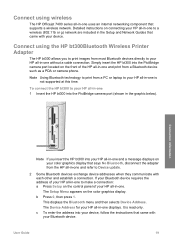
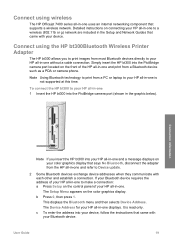
... the color graphics display. Connect using the HP bt300Bluetooth Wireless Printer Adapter
The HP bt300 allows you insert the HP bt300 into the PictBridge camera port (shown in -one and print from most Bluetooth devices directly to your HP all-in the Setup and Network Guides that came with your Bluetooth device. Simply insert the HP bt300 into your device, follow...
Users Guide - Page 119
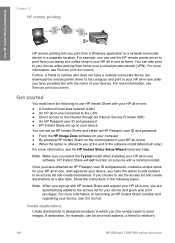
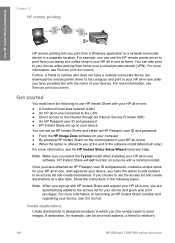
... of your device). Get started . Use HP Instant Share (networked)
Chapter 13
HP remote printing
HP remote printing lets you print from a Windows application to a network-connected device in -one, you are automatically added to the access list for your device and given auto print privileges. You can be an e-mail address, a friend or relative's
116
HP Officejet 7300/7400...
Users Guide - Page 120


... Share E-mail or HP remote printing. The HP Instant Share menu appears on the color graphics display. 2 Press 3 to create a new destination. Note You will not be prompted for the unique name he signs up a device destination in HP Instant Share E-mail or adding a printer for use with HP Instant Share and registers his network-connected device. and 3) the...
Users Guide - Page 121


...HP Instant Share on the color graphics display. 2 Press 3, and then press 5. When you add a sender to the list, grant one and HP Instant Share. Allow: Allows images received from a sender.
The HP ... to your
device. - Use the access list to access the HP Instant Share service. Individuals added to the list must be prompted for detailed instructions.
118
HP Officejet 7300/7400 ...
Users Guide - Page 127


...1 to receive from any sender.
Note Even though your device by adding each image received.
124
HP Officejet 7300/7400 series all -in -one . The collection ...HP Instant Share access list. This is accomplished by accessing the print jobs list on the control panel of your HP all-in -one is allowed to send you add a sender to your HP all -in -one Use HP Instant Share (networked...
Users Guide - Page 132
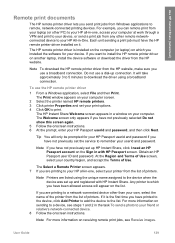
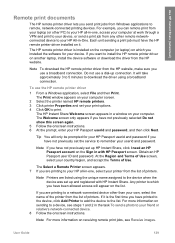
... HP Instant Share (networked)
Remote print documents
The HP remote printer driver lets you send print jobs from the HP website. Each unit sending a print job must have the HP remote printer driver installed on it is installed on the computer (or laptop) on which you have printed to the device, click Add Printer to add the device to install the HP remote printer...
Users Guide - Page 133


... from the Received collections list ● Add or delete senders and assign access privileges from the access list ● View the unique name you assigned to your device ● Reset your HP Instant Share device settings to factory defaults
To set HP Instant Share options
1 Press HP Instant Share on the color graphics display.
2 Press 3 to access...
Similar Questions
How To Add Hp 4620 Printer To Router 2wire Configuration
(Posted by gotiSar 9 years ago)
How Do I Disassemble My Hp 7310 Printer
(Posted by eliguaig 9 years ago)
Hp 7310 Can't Scan In Windows 7
(Posted by rlmcgskoolg 9 years ago)
How Do I Change A Hp 7310 Officejet Printer From Offline To Online In Windows7
(Posted by jasdEN 10 years ago)

