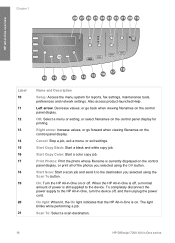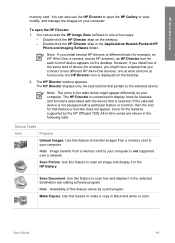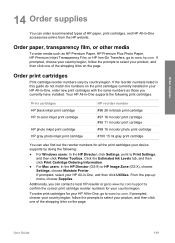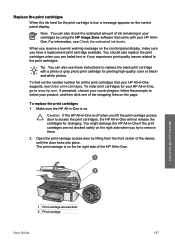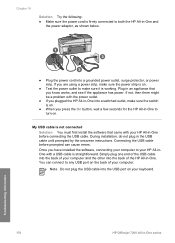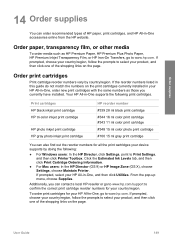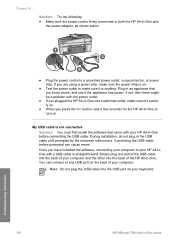HP 7210 Support Question
Find answers below for this question about HP 7210 - Officejet All-in-One Color Inkjet.Need a HP 7210 manual? We have 3 online manuals for this item!
Question posted by rafaelcolome on December 20th, 2011
Hp7210
When I press scanner on my hp7210 it asks me to install or run device software. I do not have the original software disc that came with it. Can you help? RC.
Current Answers
Related HP 7210 Manual Pages
Similar Questions
You Need To Install Or Run Device Software For Feature Hp Oficejet 7210 All In
one
one
(Posted by bretsirc 9 years ago)
Where Can I Purchase A Power Cord For A Hp 7210 All In One Officejet Printer
need to know if i need to purchase a power cord and/or a power supply cord to make my printer work. ...
need to know if i need to purchase a power cord and/or a power supply cord to make my printer work. ...
(Posted by dawnwagers 10 years ago)
How To Face Double Sided Document With Hp Officejet 4500 Inkjet Multifunction
(Posted by PhyToni 10 years ago)
Hp L7590 - Officejet Pro All-in-one Color Inkjet.
how do i chance the header on my printer?
how do i chance the header on my printer?
(Posted by annette98254 11 years ago)
How Can I Resolve This Issue ,on My Hp Officejet All In 1 Scanner Function?
NO SCAN OPTIONS (prompt) Need to run or install device software for feature?
NO SCAN OPTIONS (prompt) Need to run or install device software for feature?
(Posted by mgasperi 11 years ago)