HP 7210 Support Question
Find answers below for this question about HP 7210 - Officejet All-in-One Color Inkjet.Need a HP 7210 manual? We have 3 online manuals for this item!
Question posted by mgasperi on July 16th, 2012
How Can I Resolve This Issue ,on My Hp Officejet All In 1 Scanner Function?
NO SCAN OPTIONS (prompt) Need to run or install device software for feature?
Current Answers
There are currently no answers that have been posted for this question.
Be the first to post an answer! Remember that you can earn up to 1,100 points for every answer you submit. The better the quality of your answer, the better chance it has to be accepted.
Be the first to post an answer! Remember that you can earn up to 1,100 points for every answer you submit. The better the quality of your answer, the better chance it has to be accepted.
Related HP 7210 Manual Pages
User Guide - Page 9


... 169
Hardware setup troubleshooting 169 Software installation troubleshooting 176 Fax setup troubleshooting 180 Operational troubleshooting 192 Paper troubleshooting 192 Print cartridge troubleshooting 200 Print troubleshooting 201 Memory card troubleshooting 201 Device update...202 Device update (Windows 202 Device update (Macintosh 203 17 Get HP support 204 Get support and...
User Guide - Page 11


...your HP All-in-One. The software provides enhanced copy, fax, scan, and photo functionality. This chapter describes the HP All-in-One hardware features, control panel functions, and how to do more with your HP ...tray extender Input tray Paper-width guide
8
HP Officejet 7200 All-in -One by using the HP Image Zone software installed on your computer. Tip You can be accessed directly, ...
User Guide - Page 17
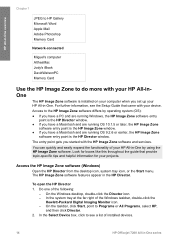
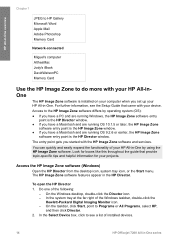
...-connected
Miguel's computer AltheaMac Jody's iBook DavidWatsonPC Memory Card
Use the HP Image Zone to do more with the HP Image Zone software and services. You can quickly and easily expand the functionality of installed devices.
14
HP Officejet 7200 All-in-One series In the Select Device box, click to see the Setup Guide that provide topic-specific...
User Guide - Page 18


... can make a printed copy of the methods in the HP Director.
Send Fax: Use this , uninstall and reinstall the software using one of your computer. Icons for some of copies, color, and size. Scan Document: Scans a document that feature or function does not appear in Uninstall and reinstall the software.
HP All-in -One. Make Copies: Displays the Copy...
User Guide - Page 20


... for some of the features supported by country/region. The HP Image Zone window displays only the HP Image Zone features that feature or function does not appear in the selected destination text editing software program.
Send Fax: Use this feature to send a fax in black and white or color.
If the selected device is selected.
The HP Image Zone window...
User Guide - Page 21


... Zone Help. The following table explains these items.
Feature
Purpose
Select Device Use this feature to select the device you initiate device functions such as print, scan, or copy. Search HP Image Zone Help
Use this feature to search the HP Image Zone Help, which provides software help . Depending on the HP Image Zone Dock icon. The Dock menu automatically contains all...
User Guide - Page 22
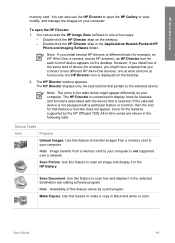
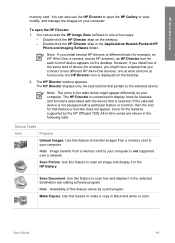
... features and functions associated with the device that feature or function does not appear. Note Image transfer from a memory card to two different HP All-in -One, a camera, and an HP scanner), an HP Director icon for each kind of this feature to the selected device.
To open the HP Gallery to scan text and display it in black and white or color. The HP...
User Guide - Page 27
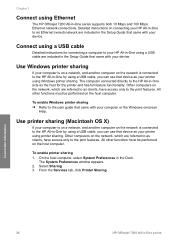
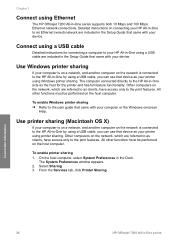
... other functions must be performed on the network, which are referred to as the host for connecting a computer to an Ethernet (wired) network are included in the Setup Guide that came with your printer using Ethernet
The HP Officejet 7200 All-in the Setup Guide that came with your device. Connection information
24
HP Officejet 7200...
User Guide - Page 123


...option, and then press OK. If there is reduced so that it fits on (the default), the image of the incoming fax is an error condition that is printed on the first page is too large for No Answer Redial is resolved...reduction for Busy Redial is loaded in the input tray.
1.
Use the fax features
120
HP Officejet 7200 All-in -One does if it receives new faxes. Do one page...
User Guide - Page 137


... information about HP Instant Share, see Use HP Instant Share. If you use the HP Instant Share features on your HP All-in-One, you have access to the Internet. For more information about HP Instant Share, see Use HP Instant Share.
134
HP Officejet 7200 All-in-One series If you will not support Internet-related functions.
Set up...
User Guide - Page 138


... the access point. For connection instructions, see the Network glossary.
Connect to an Ethernet network
Use this model, your HP All-in Install the software for a network connection. When you will need to install the software as described in -One, you are finished connecting your computer is configured for wired networking and is configured for wireless...
User Guide - Page 139
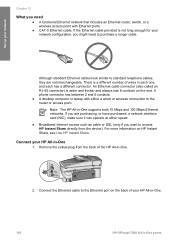
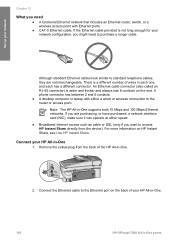
...device). Although standard Ethernet cables look similar to standard telephone cables, they are purchasing, or have purchased, a network interface card (NIC), make sure it can operate at either speed.
● Broadband Internet access such as cable or DSL (only if you might need
● A functional...) is not long enough for your HP All-in-One.
136
HP Officejet 7200 All-in each one, and ...
User Guide - Page 169


...device settings
You can change the power save time and prompt delay time settings on your request. Set the scroll speed
The Scroll Speed option lets you control the rate that it will need... not clean the nozzle plate.
7. Press Setup.
166
HP Officejet 7200 All-in the control panel display and will scroll... scanner of the HP All-in the control panel display. You can also restore the device ...
User Guide - Page 171


... cable before the software installation screen prompts you connected the HP All-in -One. - Disconnect the USB cable from HP customer support or a message on the computer. Uninstall the software (if you have already installed it). 3. Caution Do not connect the USB cable to the computer using the HP All-in-One features.
● Device update: Based on issues that came...
User Guide - Page 172
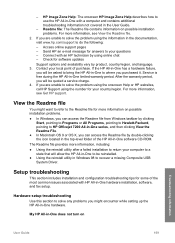
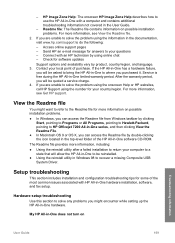
... reinstall utility in -One limited warranty period. Setup troubleshooting
This section includes installation and configuration troubleshooting tips for software updates Support options and availability vary by clicking
Start, pointing to Programs or All Programs, pointing to Hewlett-Packard, pointing to HP Officejet 7200 All-in-One series, and then clicking View the Readme File. ●...
User Guide - Page 185


If prompted, choose your country/region, and then click Contact HP for faxing, ... information on setting up your HP All-in-One, run the fax test again.
● Make sure you resolve any problems found, run the fax test again to ...the telephone wall jack to make sure it passes and your HP All-in -One. Troubleshooting information
182
HP Officejet 7200 All-in -One. The fax connected to active ...
User Guide - Page 213


...Failure to do so might damage the device.
210
HP Officejet 7200 All-in -One. Note Make sure the scanner has returned to its parked position before turning off the HP All-in -One on its home ... the latches. The replacement HP All-in-One will not be shipped with these steps if you need to remove print cartridges for shipment. For information on service options in -One. Close the...
Users Guide - Page 22
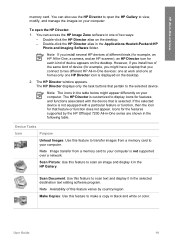
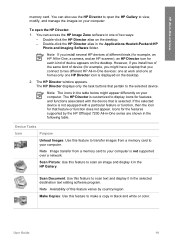
... feature varies by the HP Officejet 7200 All-in-One series are shown in the HP Gallery. The HP Director window appears. To open the HP Gallery to scan text and display it in the following table. Note If you might appear differently on your computer.
You can access the HP Image Zone software in black and white or color...
Users Guide - Page 138


...HP All-in Install the software for a network connection.
To connect your HP All-in-One to install the software as described in -One is configured for wired networking and is configured for the things you will need to your HP All-in -One, you will need...
Note In this model, your network
Your access point connects a wired device to the access point. For ideas on how to set up your ...
Users Guide - Page 213
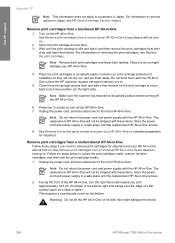
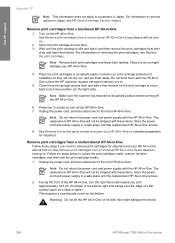
...device.
210
HP Officejet 7200 All-in -One. 7. Note Do not return the power cord and power supply with the HP All-in -One. Note Do not return the power cord and power supply with the HP... round purple cover on service options in -One 1. Note Remove both print cartridges and lower both latches. The replacement HP All-in -One arrives.
2.
Get HP support
Appendix 17
Note This ...
Similar Questions
Can I Make My Hp Officejet 7210 A Wireless Printer
(Posted by Arusmanes 10 years ago)
How To Turn Off Banner Page On Hp Officejet 7210
(Posted by johntamicu 10 years ago)
Hp Officejet Web Scan You Cannot Use This Function Because It Has Been
disabled. for more information, contact your network administrator or the person who set up the prin...
disabled. for more information, contact your network administrator or the person who set up the prin...
(Posted by zobra 10 years ago)
How To Repair Hp Officejet 7210 Scanner Failure
(Posted by mmosir 10 years ago)
How Do I Change The Hp Officejet 6500 Scanning Options
(Posted by yuhpai19 10 years ago)

