HP 7210 Support Question
Find answers below for this question about HP 7210 - Officejet All-in-One Color Inkjet.Need a HP 7210 manual? We have 3 online manuals for this item!
Question posted by mark1su on August 11th, 2014
Hp Officejet 7210 Won't Scan With Windows 7
The person who posted this question about this HP product did not include a detailed explanation. Please use the "Request More Information" button to the right if more details would help you to answer this question.
Current Answers
There are currently no answers that have been posted for this question.
Be the first to post an answer! Remember that you can earn up to 1,100 points for every answer you submit. The better the quality of your answer, the better chance it has to be accepted.
Be the first to post an answer! Remember that you can earn up to 1,100 points for every answer you submit. The better the quality of your answer, the better chance it has to be accepted.
Related HP 7210 Manual Pages
User Guide - Page 7


... card 125 Send a scanned image 127 Send images using your computer 128 Send images using the HP Image Zone software (Windows 129 Send images using ...HP Instant Share 124 Overview...124 Get started...125 Send images using your HP All-in-One 125 Send photos from memory 108 Send a fax using the HP Instant Share client application software (Macintosh OS X v10.2 and later 130
4
HP Officejet...
User Guide - Page 19


... open the HP Image Zone window: ➔ Click the HP Image Zone icon in the Dock.
16
HP Officejet 7200 All-in one of software settings, and access the onscreen help you select the device you search the HP Image Zone Help for the current product.
Clicking on additional features and menu items such as copy, scan, fax...
User Guide - Page 20


... or color. Scan to OCR: Use this feature to transfer images from a memory card to make a copy in the following table. Make Copies: Use this feature varies by the HP Officejet 7200 All-in PDF format. Note Availability of this feature to your computer.
Icons for the selected device.
If the selected device is selected. Scan Picture...
User Guide - Page 21


... or change various settings for your HP All-in the HP Image Zone window Services tab list. The following table explains these items.
Feature
Purpose
Select Device Use this feature to use from a digital camera or
18
HP Officejet 7200 All-in -One.
Use the HP Image Zone Dock menu The HP Image Zone Dock menu provides a shortcut...
User Guide - Page 22
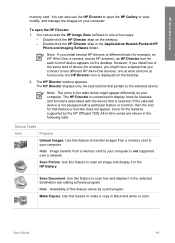
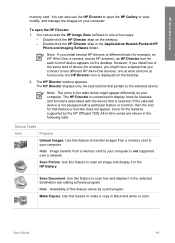
... -One overview
memory card. The HP Director window appears. Note The icons in black and white or color. Device Tasks
Icon
Purpose
Unload Images: Use this feature to make a copy in the table below might have a laptop that is selected.
Scan Document: Use this feature to open the HP Director: 1. The HP Director displays only the task...
User Guide - Page 29
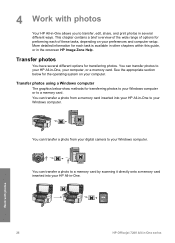
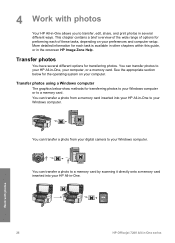
..., depending on your Windows computer. Transfer photos using a Windows computer
The graphics below for performing each task is available in other chapters within this guide, or in the onscreen HP Image Zone Help. Work with photos
Your HP All-in-One allows you to your computer. 4 Work with photos
26
HP Officejet 7200 All-in-One...
User Guide - Page 71


...example, if you have finished, click Accept. The Scan To menu appears, listing destinations, including applications, for anything you scan. A preview image of the glass. 2. Scan an original (network-connected)
Follow these steps if your HP All-in the HP Scan window on your computer, choose your HP All-in the HP Scan window. The Scan To menu appears, listing various options...
User Guide - Page 75
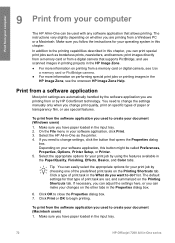
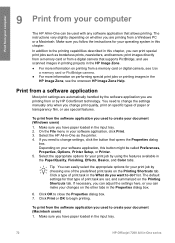
... paper or transparency film, or use scanned images in printing projects in the HP Image Zone. ● For more ...HP Officejet 7200 All-in-One series Make sure you can make your changes on your software application, this chapter. Make sure you are printing from a Windows...Effects, Basics, and Color tabs.
Print from your computer
9 Print from your computer
The HP All-in-One can be called...
User Guide - Page 131


... also use to send a scanned image. d. Click Address Book, register with HP Passport screen.
Obtain an HP Passport user ID and password. Click the multiple address link. - Enter the name assigned to a device) ● Online albums ● Online photo finishing (availability varies by country/region)
Use HP Instant Share
128
HP Officejet 7200 All-in the E-mail...
User Guide - Page 133


.... - Note If you want to use to multiple addresses.
Choose HP Instant Share from the Dock. Open and maintain an e-mail address book. Use HP Instant Share
130
HP Officejet 7200 All-in with thumbnail images of the window.
Simply open the HP Instant Share window, select the images you want to share display in the E-mail...
User Guide - Page 179


...appear: Scan
Picture, Scan Document, and Send Fax. The minimum system checks screen appears Solution Your system does not meet the minimum requirements to your computer 7. Troubleshooting information
176
HP Officejet 7200 ... is not assigned to connect the HP All-in -
The Fax Setup wizard runs 8. During a normal installation of the Windows taskbar for an HP All-in -One to install the software...
User Guide - Page 181
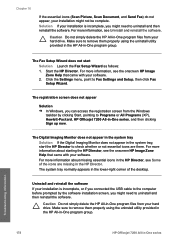
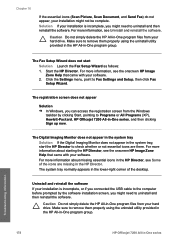
... need to uninstall and then reinstall the software. Start the HP Director.
Troubleshooting information
178
HP Officejet 7200 All-in -One program files from the Windows
taskbar by the software installation screen, you might not be complete. Chapter 16
If the essential icons (Scan Picture, Scan Document, and Send Fax) do not appear, your installation might...
User Guide - Page 182
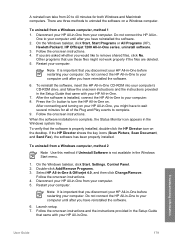
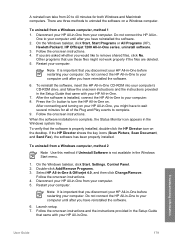
...that you are deleted. 5. Do not connect the HP All-in -One on a Windows computer. If the HP Director shows the key icons (Scan Picture, Scan Document, and Send Fax), the software has been...until after you would like to complete. 9. On the Windows taskbar, click Start, Start Programs or All Programs (XP),
Hewlett-Packard, HP Officejet 7200 All-in -One before restarting your computer. A ...
User Guide - Page 221


...View the Readme file. paper) 150 (20 lb. Technical information
218
HP Officejet 7200 All-in the Readme file. paper) 10 10 20 or ...Technical information
This chapter contains the following information: ● Windows and Macintosh system requirements ● Paper, print, copy, fax, memory card, and scan specifications ● Physical, power, and environmental specifications ●...
User Guide - Page 235
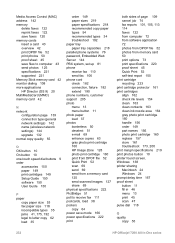
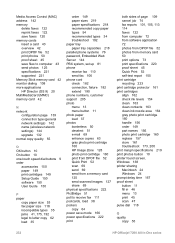
... store 161 troubleshoot 173, 200 print margin specifications 219 print photos button 10 printer found screen, Windows 138 printer sharing Macintosh 24 Windows 24 prompt delay time 167 proof sheet button 11 fill in 46 menu 13 print 45 scan 47 pulse dial 118
Q quality
copy 55
232
HP Officejet 7200 All-in-One series
User Guide - Page 237
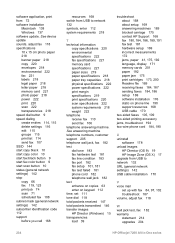
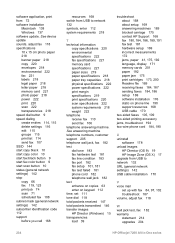
...HP Director (Windows) 15 transparencies load 39
troubleshoot about 168 about setup 169 answering machines 189 blocked carriage 175 contact HP ... 182 warranty
statement 214 upgrades 204
234
HP Officejet 7200 All-in-One series See device update sounds, adjust fax 118 specifications 10... black 10 start copy color 10 start fax black button 9 start fax color button 9 start scan button 10 status (general...
Users Guide - Page 7


......123 12 Use HP Instant Share 124 Overview...124 Get started...125 Send images using your computer 128 Send images using the HP Image Zone software (Windows 129 Send images ...a scanned image 127 Send images using your HP All-in-One 125 Send photos from memory 108 Send a fax using the HP Instant Share client application software (Macintosh OS X v10.2 and later 130
4
HP Officejet 7200...
Users Guide - Page 19
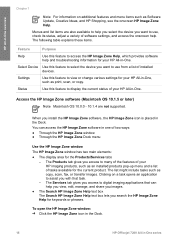
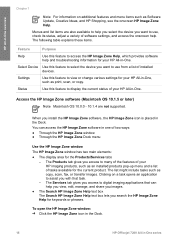
...items such as copy, scan, fax, or transfer images. The Services tab gives you access to assist you search the HP Image Zone Help for the current product. Select Device Use this feature to ... device you install the HP Image Zone software, the HP Image Zone icon is placed in the Dock. To open the HP Image Zone window: ➔ Click the HP Image Zone icon in the Dock.
16
HP Officejet 7200...
Users Guide - Page 20


...HP Image Zone window is customized to scan an image and display it in the HP Image Zone window. Icons for some of the features supported by the HP Officejet 7200 All-in black and white or color...in -One series are appropriate for the selected device. Make Copies: Use this feature to scan and archive documents in black and white or color.
Scan to OCR: Use this feature to your computer....
Users Guide - Page 21


... help you select the device you initiate device functions such as tasks from a list of the applications available in -One.
HP All-in -One, such as print, scan, or copy. The following table explains these items.
Feature
Purpose
Select Device Use this feature to print images from a digital camera or
18
HP Officejet 7200 All-in-One...
Similar Questions
How To Disassemble Hp Officejet 7210
(Posted by annadc 9 years ago)
Can I Make My Hp Officejet 7210 A Wireless Printer
(Posted by Arusmanes 9 years ago)
Can I Make My Wired Hp Officejet 7210 To A Wireless Printer
(Posted by raziyDEA 10 years ago)
Hp M2727 Printer Will Not Scan Windows 7
(Posted by debbjjm03 10 years ago)

