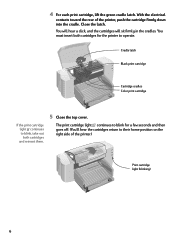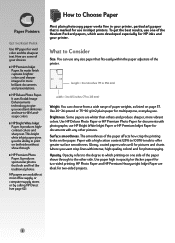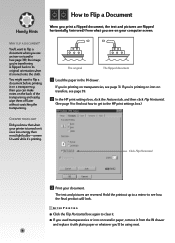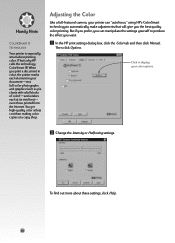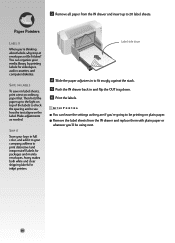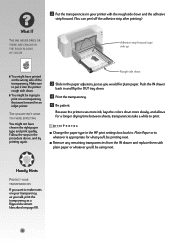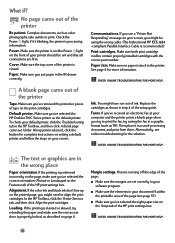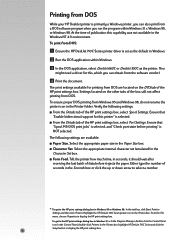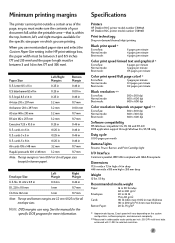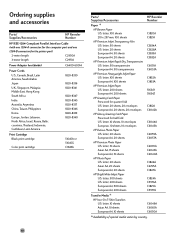HP 710c Support Question
Find answers below for this question about HP 710c - Deskjet Color Inkjet Printer.Need a HP 710c manual? We have 1 online manual for this item!
Question posted by grahamol on April 3rd, 2010
Question
QuestionHi,Thanks for having this site.My printer prints color documents with only shades of red. (pink, magenta, lavender).I recently thought of changing the cartridge. I did and I have the same results. But now I have darker shades red. (pink, magenta, lavender).It prints fine in black.I have tried the diagnosis page by HP. I followed the instructions to make sure the printer was set up properly and everything seems ok.Also, when I tried to adjust the color balance with the Natural Color program, my color test print page has no other color except red. The other color boxes are white.Do you think this is a software or mechanical problem and do you think it's worth getting it fixed?Thank you very much,The ink is OK I have two HPDeskjet printers both doing this on this computer
Current Answers
Related HP 710c Manual Pages
Similar Questions
Printer Wont Print In Black But Will In Gray Hp Deskjet 5650
(Posted by eLKRAmyst 9 years ago)
Printer Deskjet 6122 Started Printing Blurry Black Text And Images
Printer was fine for a couple of years, using the substitute driver for driver 990c. Suddenly, black...
Printer was fine for a couple of years, using the substitute driver for driver 990c. Suddenly, black...
(Posted by mzemanko 11 years ago)
Must Color Cartridges Be Installed To Print In Black And White?
If color cartridges have to be installed, do they also have to have ink in them?
If color cartridges have to be installed, do they also have to have ink in them?
(Posted by patpba 11 years ago)
What Number Inkjet Print Catrtridge Do You For Hp Photosmart 780
(Posted by aps4749 12 years ago)