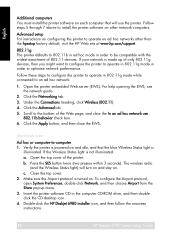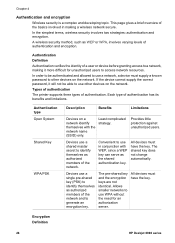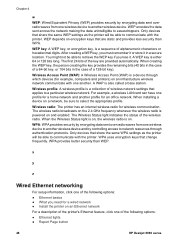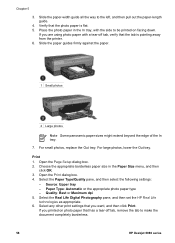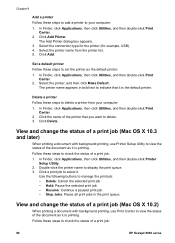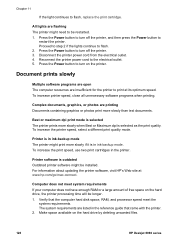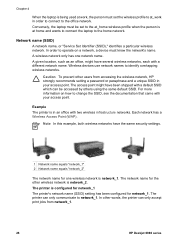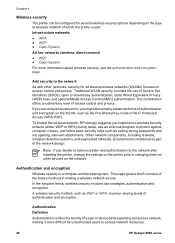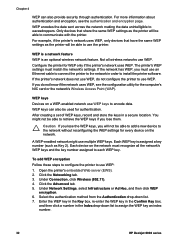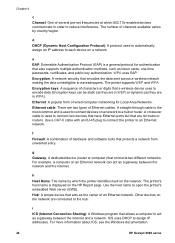HP 6988 Support Question
Find answers below for this question about HP 6988 - Deskjet Color Inkjet Printer.Need a HP 6988 manual? We have 5 online manuals for this item!
Question posted by Roccigsoucy on December 6th, 2013
Can You Make A Hp Deskjet 6988 Printer Work With A Ipad
The person who posted this question about this HP product did not include a detailed explanation. Please use the "Request More Information" button to the right if more details would help you to answer this question.
Current Answers
Related HP 6988 Manual Pages
Similar Questions
Can You Print From An Ipad To An Hp Deskjet 6988 Printer
(Posted by ldvreti 10 years ago)
Cannot Print Pdf To Hp Deskjet 6988 Printer Win 7
(Posted by vandrndr 10 years ago)
How To Configure Wireless Hp Deskjet 6988 Printer
(Posted by LARRmir 10 years ago)
Ink Smears With Hp Deskjet 6988
Is there a solution to getting rid of ink smears from my HP Deskjet 6988 printer? When I print a she...
Is there a solution to getting rid of ink smears from my HP Deskjet 6988 printer? When I print a she...
(Posted by robbie10465 12 years ago)
Is Hp Deskjet D4360 Printer Compatible With My Mac Laptop?
If so, what version do I download to update for my mac so that I can use my printer?
If so, what version do I download to update for my mac so that I can use my printer?
(Posted by krist67 12 years ago)