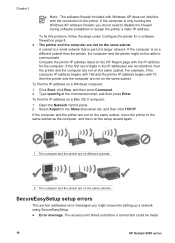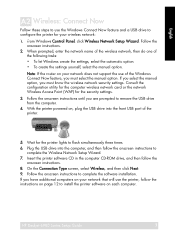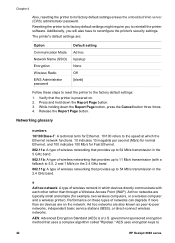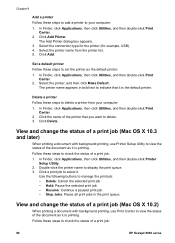HP 6988 Support Question
Find answers below for this question about HP 6988 - Deskjet Color Inkjet Printer.Need a HP 6988 manual? We have 5 online manuals for this item!
Question posted by nightbiker on August 5th, 2014
Deskjet 6988 Won't Connect Wirelessly Mac Os X
The person who posted this question about this HP product did not include a detailed explanation. Please use the "Request More Information" button to the right if more details would help you to answer this question.
Current Answers
Related HP 6988 Manual Pages
Similar Questions
Hp Deskjet 990cxi Driver 4.0.8 For Mac Os 10.15.7
where can I download hp deskjet 990cxi driver for Mac OS 10.15.7
where can I download hp deskjet 990cxi driver for Mac OS 10.15.7
(Posted by nguyenthai40 3 years ago)
Deskjet 6988 How To Connect To Eifi
(Posted by zbcharl 10 years ago)
How Do I Connect My Hp Deskjet 6988 To My Wireless Network
(Posted by reimac 10 years ago)
How Do I Set Up Grayscale Hp Officejet Pro 8600 With A Mac Os
how do I set up Grayscale (black print only) for HP OfficeJet Pro 8600 using Mac OS? The instruction...
how do I set up Grayscale (black print only) for HP OfficeJet Pro 8600 using Mac OS? The instruction...
(Posted by ga2curtis 12 years ago)
Ink Smears With Hp Deskjet 6988
Is there a solution to getting rid of ink smears from my HP Deskjet 6988 printer? When I print a she...
Is there a solution to getting rid of ink smears from my HP Deskjet 6988 printer? When I print a she...
(Posted by robbie10465 12 years ago)