HP 6988 Support Question
Find answers below for this question about HP 6988 - Deskjet Color Inkjet Printer.Need a HP 6988 manual? We have 5 online manuals for this item!
Question posted by jbges on May 6th, 2014
How To Connect A Hp 6988 Printer Wireless With A Mac
The person who posted this question about this HP product did not include a detailed explanation. Please use the "Request More Information" button to the right if more details would help you to answer this question.
Current Answers
There are currently no answers that have been posted for this question.
Be the first to post an answer! Remember that you can earn up to 1,100 points for every answer you submit. The better the quality of your answer, the better chance it has to be accepted.
Be the first to post an answer! Remember that you can earn up to 1,100 points for every answer you submit. The better the quality of your answer, the better chance it has to be accepted.
Related HP 6988 Manual Pages
Network Guide - Page 10


...: A software firewall can prevent the computer from finding the printer on the computer.
8
HP Deskjet 6980 series WPA: Find the passphrase and authentication protocol
See the configuration utility for a software firewall
A software firewall protects a computer from unauthorized access when a computer is connected to a wired or wireless network that uses DHCP or AutoIP to assign IP...
Network Guide - Page 20
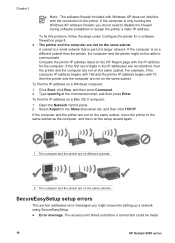
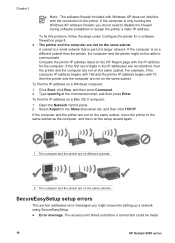
... To find the IP address on a Mac OS X computer:
1. SecureEasySetup setup errors...connection could be able to the printer. If the first set of a larger network.
For example, if the computer IP address begins with 169 and the printer...printer and the computer are not on the same subnet. If the computer is only running the Windows XP software firewall, you might not be made
18
HP Deskjet...
Network Guide - Page 24


...: 1. To find the IP address on a Mac OS X computer: 1. If the computer and the printer are on different subnets.
22
HP Deskjet 6980 series Chapter 3
A software firewall can be...printer a static IP address. For example, if the computer IP address begins with 169 and the printer IP address begins with the firewall for the computer. For instructions about connecting the printer...
Network Guide - Page 26


... listed on the HP Report page with 10, then the printer and the computer are on a Mac OS X computer: 1. Click Start, click Run, and then enter Command. 2.
To find the IP address on different subnets.
24
HP Deskjet 6980 series Note The software firewall included with Windows XP does not interfere with the connection to the printer.
Setup Guide - Page 4
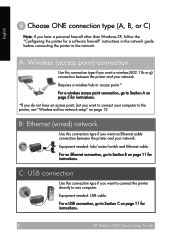
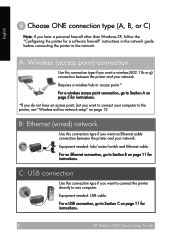
.... *If you do not have a personal firewall other than Windows XP, follow the "Configuring the printer for instructions.
4HP Deskjet 6980 Series Setup Guide
HP Deskjet 6980 Series Setup Guide B: Ethernet (wired) network
Use this connection type if you want a wireless (802.11b or g) connection between the printer and your computer to the network. English
ᕩ Choose ONE...
Setup Guide - Page 6
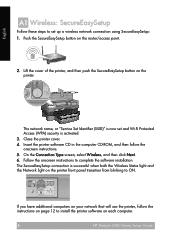
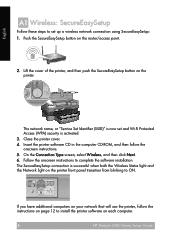
Follow the onscreen instructions to install the printer software on each computer.
6HP Deskjet 6980 Series Setup Guide
HP Deskjet 6980 Series Setup Guide Lift the cover of the printer, and then push the SecureEasySetup button on the router/access point.
2. The SecureEasySetup connection is activated.
3. On the Connection Type screen, select Wireless, and then click Next.
6. Close the...
Setup Guide - Page 7
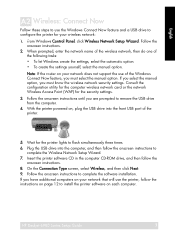
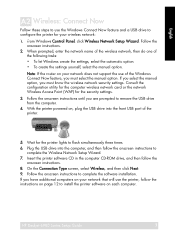
... you have additional computers on each computer. Follow the
onscreen instructions. 2. Wait for the printer lights to configure the printer for the security settings. 3. HP Deskjet 6980 Series Setup Guide
7 English
A2 Wireless: Connect Now
Follow these steps to use the Windows Connect Now feature and a USB drive to flash simultaneously three times. 6. Plug the USB drive...
Setup Guide - Page 8
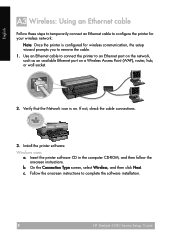
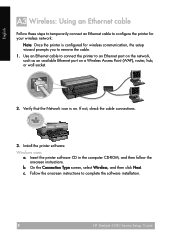
... the onscreen instructions to complete the software installation.
8HP Deskjet 6980 Series Setup Guide
HP Deskjet 6980 Series Setup Guide b. English
A3 Wireless: Using an Ethernet cable
Follow these steps to temporarily connect an Ethernet cable to configure the printer for your wireless network:
Note: Once the printer is on a Wireless Access Point (WAP), router, hub, or wall socket...
Setup Guide - Page 9
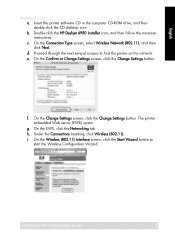
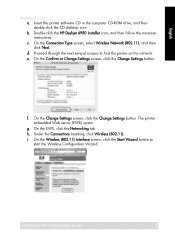
...) Interface screen, click the Start Wizard button to find the printer on the network. HP Deskjet 6980 Series Setup Guide
9 d. e. f.
h. i. English
Macintosh users a. Double-click the HP Deskjet 6980 installer icon, and then follow the onscreen instructions. Proceed through the next several screens to
start the Wireless Configuration Wizard. On the Change Settings screen, click the...
Setup Guide - Page 13


.... On the Connection Type screen, select Wireless, and then click Next. 7. Verify the printer is powered on . Search for and joining a wireless network, see the documentation that the blue Wireless Status light is not illuminated: a. Follow the onscreen instructions to print an HP Report page. HP Deskjet 6980 Series Setup Guide
13 The wireless radio
(and the Wireless Status light...
Setup Guide - Page 15
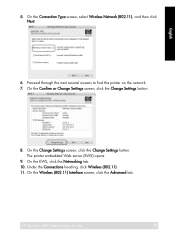
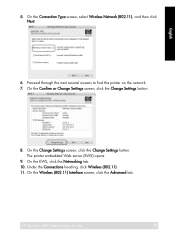
English
6. HP Deskjet 6980 Series Setup Guide
15 Under the Connections heading, click Wireless (802.11). 11. The printer embedded Web server (EWS) opens.
9. On the EWS, click the Networking tab. 10. 5. On the Connection Type screen, select Wireless Network (802.11), and then click Next. On the Change Settings screen, click the Change Settings button.
On the...
User Guide - Macintosh - Page 3


... Automatic paper-type sensor 17 4 Connect to the printer 18 USB ...18 Wireless networking 19 Wired Ethernet networking 46 Bluetooth wireless printing 53 5 Print photos ...57 Print borderless photos 57 Print photos with a border 59 HP Real Life technologies 60 Photo print cartridge 61 Maximum dpi ...62 Color options ...62 Advanced color management 63 Gray photo print...
User Guide - Macintosh - Page 20


... decided to set up the printer on connecting the printer to a network, see the setup poster that follow. Unplug the USB connection from a USB connection to a network connection If you must change a USB connection to complete the network installation.
18
HP Deskjet 6980 series To change how the printer is accessed. Insert the printer software CD in a wireless network, use the general...
User Guide - Macintosh - Page 54


.... State of the Link light State of the printer
On
Connected to the printer. The printer's wireless radio is disabled when a Ethernet cable is receiving or transmitting data over the Ethernet connection.
52
HP Deskjet 6980 series State of the Activity State of the printer's Ethernet connection. Insert the printer software CD in the computer's CD-ROM drive. 3.
Follow the onscreen...
User Guide - Macintosh - Page 106
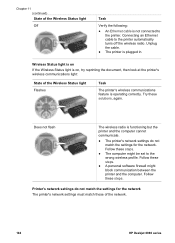
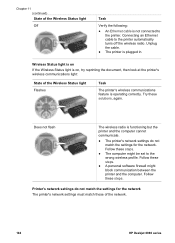
....
● A personal software firewall might be set to the printer automatically turns off the wireless radio. Printer's network settings do not match the settings for the network The printer's network settings must match those of the network.
104
HP Deskjet 6980 series Follow these solutions, again.
Connecting an Ethernet cable to the wrong wireless profile. Try these steps.
User Guide - Pre-Windows 2000 - Page 3


... 8 Paper trays ...10 Photo/envelope feeder 12 Print cartridges ...15 Ink-backup mode 16 Automatic paper-type sensor 17 4 Connect to the printer 18 USB ...18 Wireless networking 19 Wired Ethernet networking 47 Bluetooth wireless printing 53 HP iPAQ Wi-Fi printing 57 5 Print photos...59 Print borderless photos 59 Print photos with a border 61...
User Guide - Pre-Windows 2000 - Page 20
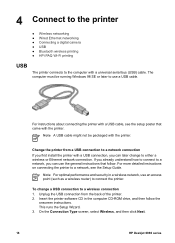
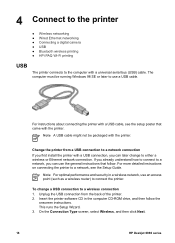
...) cable. On the Connection Type screen, select Wireless, and then click Next.
18
HP Deskjet 6980 series Note A USB cable might not be running Windows 98 SE or later to the computer with the printer.
Unplug the USB connection from a USB connection to a network connection If you already understand how to connect to connect the printer.
Insert the printer software CD in...
User Guide - Pre-Windows 2000 - Page 126
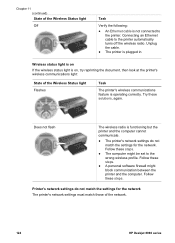
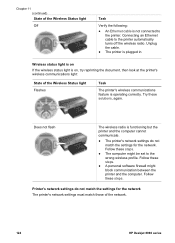
... software firewall might be set to the wrong wireless profile. Printer's network settings do not match the settings for the network The printer's network settings must match those of the network.
124
HP Deskjet 6980 series Follow these solutions, again. Try these steps.
Unplug the cable.
● The printer is operating correctly.
Follow these steps.
●...
User Guide - Windows 2000 - Page 3


... 8 Paper trays ...10 Photo/envelope feeder 12 Print cartridges ...15 Ink-backup mode 16 Automatic paper-type sensor 17 4 Connect to the printer 18 USB ...18 Wireless networking 19 Wired Ethernet networking 47 Bluetooth wireless printing 53 HP iPAQ Wi-Fi printing 57 5 Print photos...59 Print borderless photos 59 Print photos with a border 61...
User Guide - Windows 2000 - Page 20
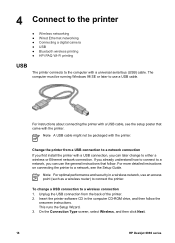
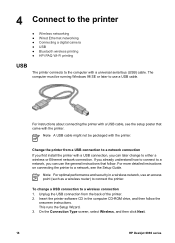
... with a USB cable, see the Setup Guide. Insert the printer software CD in a wireless network, use the general instructions that came with a universal serial bus (USB) cable.
Unplug the USB connection from a USB connection to a wireless connection 1. On the Connection Type screen, select Wireless, and then click Next.
18
HP Deskjet 6980 series
This runs the Setup Wizard. 3. If you...
Similar Questions
How To Enable The Wireless On An Hp 6988 On A Mac
(Posted by pePr 9 years ago)
How Do I Setup My Wireless Hp 6988 Printer
(Posted by histme 10 years ago)
How Do I Connect My Hp 6988 To Wireless Network
(Posted by tonikno 10 years ago)
Setting Up A Hp 6988 For Wireless Printing
How do I set up my HP 6988 printer for wireless? I currently have it connected directly to my deskto...
How do I set up my HP 6988 printer for wireless? I currently have it connected directly to my deskto...
(Posted by everettrode 12 years ago)
Connect Hp 882c To Apple Mac
Will the HP 882C work with the apple mac?
Will the HP 882C work with the apple mac?
(Posted by BrianBednarz 12 years ago)

