HP 6988 Support Question
Find answers below for this question about HP 6988 - Deskjet Color Inkjet Printer.Need a HP 6988 manual? We have 5 online manuals for this item!
Question posted by tonikno on September 22nd, 2013
How Do I Connect My Hp 6988 To Wireless Network
The person who posted this question about this HP product did not include a detailed explanation. Please use the "Request More Information" button to the right if more details would help you to answer this question.
Current Answers
There are currently no answers that have been posted for this question.
Be the first to post an answer! Remember that you can earn up to 1,100 points for every answer you submit. The better the quality of your answer, the better chance it has to be accepted.
Be the first to post an answer! Remember that you can earn up to 1,100 points for every answer you submit. The better the quality of your answer, the better chance it has to be accepted.
Related HP 6988 Manual Pages
Network Guide - Page 5
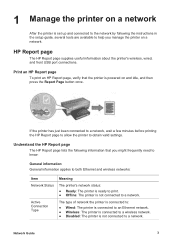
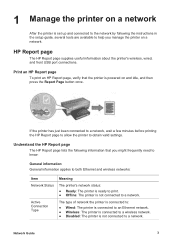
... The printer is not connected to a network. The type of network the printer is connected to: ● Wired: The printer is connected to an Ethernet network. ● Wireless: The printer is connected to a wireless network. ● Disabled: The printer is not connected to obtain valid settings. If the printer has just been connected to a network, wait a few minutes before printing the HP Report...
Network Guide - Page 7


... varies by country/region.
Item
Meaning
Wireless Status
The printer's wireless network status:
● Connected: The printer is connected to the wireless network. ● Disconnected: The printer is not connected to the wireless
network. ● Disabled: The wireless radio is off and the printer is disabled. Not applicable means that the printer is set to ad hoc communication...
Setup Guide - Page 1


... door and attach accessories
1
2
HP Deskjet 6980 Series Setup Guide
1 English
Start here
Follow these steps to set up the hardware and connect the HP Deskjet printer to the
network or directly to your box may differ. If you have connection problems during setup,
see the "Troubleshooting a wireless connection" or "Troubleshooting an Ethernet
connection" section of your computer.
Setup Guide - Page 8
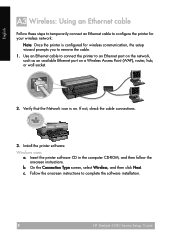
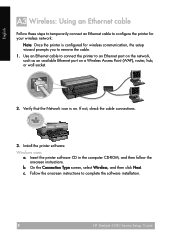
...
c. On the Connection Type screen, select Wireless, and then click Next. Verify that the Network icon is configured for your wireless network:
Note: Once the printer is on a Wireless Access Point (WAP), router, hub, or wall socket.
2. Use an Ethernet cable to connect the printer to complete the software installation.
8HP Deskjet 6980 Series Setup Guide
HP Deskjet 6980 Series Setup...
User Guide - Macintosh - Page 24


... 802.11b to manually turn on wireless profiles, see the network names page. Wireless network settings Devices (such as computers and printers) on a wireless network must be set to 802.11b. For an in a wireless network:
22
HP Deskjet 6980 series A wireless device might have an access point. For a description of network security, and slower network performance than with an access point...
User Guide - Macintosh - Page 28


... equals "network_1" 2 Network name equals "network_2" The network name for the other words, the printer can only communicate to network_1. The printer can only accept print jobs from network_1.
1 Network name equals "network_1" 2 Network name equals "network_2" The laptop is able to communicate with the printer and cannot send print jobs to network_1.
26
HP Deskjet 6980 series The...
User Guide - Macintosh - Page 29


This combination offers a rudimentary level of which the printer is part. To protect the wireless network, HP strongly suggests you decide to add encryption and authentication to the network after installing the printer, change the settings on the printer prior to changing them on other networks, security for several wireless security options depending on access control and privacy.
...
User Guide - Macintosh - Page 39


... you might be requested by HP Service and Support.
IP Address
The printer's current IP address on the network.
On the lower portion of network the printer is connected to:
● Wired: The printer is connected to an Ethernet network. ● Wireless: The printer is connected to a wireless network. ● Disabled: The printer is not connected to the
language. Hardware
The...
User Guide - Macintosh - Page 40


... 100TX-Half
802.11 wireless The 802.11 wireless information applies only to the printer's wireless connection:
Item
Meaning
Wireless Status
The printer's wireless network status:
● Connected: The printer is connected to the wireless network. ● Disconnected: The printer is not connected to the wireless
network. ● Disabled: The wireless radio is off and the printer is used by...
User Guide - Macintosh - Page 41
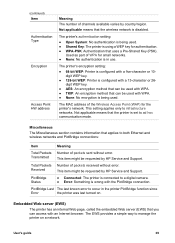
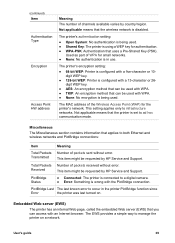
...is being used .
Used as part of WPA for small networks. ● None: No authentication is using a WEP key for the printer's network.
Received
This item might be requested by HP Service and Support. PictBridge Status
● Connected: The printer is connected to both Ethernet and wireless networks and PictBridge connections:
Item
Meaning
Total Packets Number of packets sent without...
User Guide - Pre-Windows 2000 - Page 25


... device might have wireless profiles for several wireless networks. The printer does not support multiple profiles. Wireless security Devices on a wireless network must know the network's network name.
User's guide
23 In order to a given wireless network. Reduce interference in a wireless network The following tips help reduce the chances for interference in the order received...
User Guide - Pre-Windows 2000 - Page 28
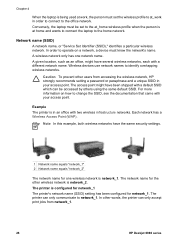
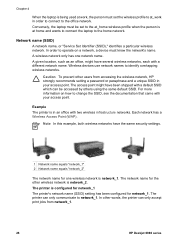
... same default SSID.
Caution To prevent other words, the printer can only accept print jobs from accessing the wireless network, HP strongly recommends setting a password or passphrase and a unique SSID in order to connect to change the SSID, see the documentation that came with a different network name. The access point might have the same security settings...
User Guide - Pre-Windows 2000 - Page 30
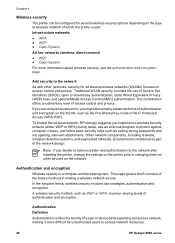
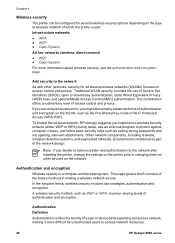
... network resources.
28
HP Deskjet 6980 series
In the simplest terms, wireless security involves two strategies: authentication and encryption. Authentication Definition Authentication verifies the identity of authentication and encryption. To protect the wireless network, HP strongly suggests you decide to add encryption and authentication to the network after installing the printer...
User Guide - Pre-Windows 2000 - Page 40


... of network the printer is connected to:
● Wired: The printer is connected to an Ethernet network. ● Wireless: The printer is connected to a wireless network. ● Disabled: The printer is used by HP Service and Support.
Link Config
The network link configuration:
● 802.11 ● 10T-Full ● 10T-Half ● 100TX-Full ● 100TX-Half
38
HP Deskjet 6980...
User Guide - Pre-Windows 2000 - Page 41


... order to an Ethernet network.
802.11 wireless The 802.11 wireless information applies only to the printer's wireless connection:
Item
Meaning
Wireless Status
The printer's wireless network status:
● Connected: The printer is connected to the wireless network. ● Disconnected: The printer is not connected to the wireless
network. ● Disabled: The wireless radio is off and...
User Guide - Windows 2000 - Page 25


...
There are three common configurations for several wireless networks. The printer does not support multiple profiles. In order to a given wireless network. Wireless profiles A wireless profile is a group of network names, see the network names page. A wireless device might have wireless profiles for wireless networks:
Ad hoc networks An ad hoc network is used both at work and...
User Guide - Windows 2000 - Page 28
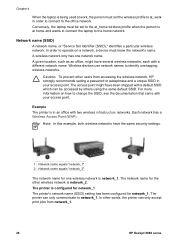
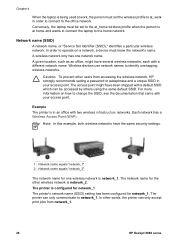
... other users from network_1.
26
HP Deskjet 6980 series
Caution To prevent other wireless network is network_2. Note In this example, both wireless networks have the same security settings.
1 Network name equals "network_1" 2 Network name equals "network_2"
The network name for network_1. Chapter 4
When the laptop is being used at home and wants to connect the laptop to the home...
User Guide - Windows 2000 - Page 30


...difficult for unauthorized users to access network resources.
28
HP Deskjet 6980 series
Authentication Definition Authentication verifies the identity of a user or device before granting access to changing them on other networks, security for several wireless security options depending on the type of wireless network of which the printer is a complex and developing topic. Traditional...
User Guide - Windows 2000 - Page 40


....
Address (MAC)
Firmware Revision
Revision number of the printer's domain name server.
Active Connection Type
The type of network the printer is connected to:
● Wired: The printer is connected to an Ethernet network. ● Wireless: The printer is connected to a wireless network. ● Disabled: The printer is used by HP Service and Support. This item might be requested by...
User Guide - Windows 2000 - Page 41


... of WPA for the printer's network.
802.11 wireless The 802.11 wireless information applies only to the printer's wireless connection:
Item
Meaning
Wireless Status
The printer's wireless network status:
● Connected: The printer is connected to the wireless network. ● Disconnected: The printer is not connected to the wireless
network. ● Disabled: The wireless radio is off...
Similar Questions
Is There A Program To Setup My Hp 6988 Wireless
(Posted by kevinallen 9 years ago)
What Is The Ip Address For The Hp 6988 Wireless Printer Interface
(Posted by razvanthu 10 years ago)
How To Install Hp 6988 Wireless
(Posted by jonTrav 10 years ago)
How Do I Connect My Hp Deskjet 6988 To My Wireless Network
(Posted by reimac 10 years ago)
Setting Up A Hp 6988 For Wireless Printing
How do I set up my HP 6988 printer for wireless? I currently have it connected directly to my deskto...
How do I set up my HP 6988 printer for wireless? I currently have it connected directly to my deskto...
(Posted by everettrode 12 years ago)

