HP 6930p Support Question
Find answers below for this question about HP 6930p - EliteBook - Core 2 Duo 2.8 GHz.Need a HP 6930p manual? We have 82 online manuals for this item!
Question posted by ikramryk on May 22nd, 2014
Sacreen Display
my laptop hp eliterook 6930p have a provlem while browzing my pc get automatecally high brightness after that i go in power option then there i low the btrightness pleaase tell me about the problem regards muhammad ikram rahim yar kahn
Current Answers
There are currently no answers that have been posted for this question.
Be the first to post an answer! Remember that you can earn up to 1,100 points for every answer you submit. The better the quality of your answer, the better chance it has to be accepted.
Be the first to post an answer! Remember that you can earn up to 1,100 points for every answer you submit. The better the quality of your answer, the better chance it has to be accepted.
Related HP 6930p Manual Pages
2008 HP business notebook PC F10 Setup overview - Page 3


.... Provides access to Table 1. Provides access to general options such as power on select models), and F10 Setup feature access options.
Switching languages is the set date and time, exit F10 Setup with the various devices, such as storage drives, keyboard, display, slots, and ports.
Diagnostics - HP F10 Setup features are now capable of booting...
Memory Modules - Windows XP - Page 15


...space required by the Hibernation file, select Start > Control
Panel > Performance and Maintenance > Power Options > Hibernate tab. 2 Increasing hard drive space for the Hibernation file. When you experience problems.... Right-click the hard drive listing, and then click Properties. ▲ To display the amount of system memory. The operating system reserves space on the hard drive ...
MultiBoot - Windows XP and Windows Vista - Page 9


... restarting the computer, and then pressing f10 while the
"F10 = ROM Based Setup" message is displayed in order to use the arrow keys to select File > Save Changes and Exit. To enable bootable... the "Network Service Boot" message appears in Computer Setup.
Enable this option by turning on the screen. NOTE: The USB Port option must be enabled in the lower-left corner of the screen (select ...
Notebook Tour - Windows 7 - Page 12


... settings, select Start > Control Panel > System and Security > Power Options.
Adjusts speaker volume. Keys
NOTE: Your computer may look slightly different from the illustration in order to establish a wireless connection. Turns the wireless feature on .
Component
(2) Internal display switch (3) Info button (4) Wireless button
(5) Presentation button (6) Volume mute button (7) Volume...
Notebook Tour - Windows Vista - Page 13


... more about your computer. Launches Info Center, which enables you to the illustration that most closely matches your power settings, select Start > Control Panel > System and Maintenance > Power Options.
Component (1) Power button
(2) Internal display switch (3) Info button (4) Wireless button (5) Presentation button (6) Volume mute button
ENWW
Description ● When the computer is off...
Notebook Tour - Windows Vista - Page 14


..., select Start > Control Panel > System and Maintenance > Power Options.
To learn more about your finger to the left to decrease volume and to the right to exit Hibernation.
Component (1) Power button
(2) Internal display switch (3) Wireless button
8 Chapter 2 Components
Description ● When the computer is off, press the button to turn off the computer.
Turns...
Notebook Tour - Windows Vista - Page 24


... info 7 PC Card eject 13 power 7, 8 ...power 16
D display release latch,
identifying 10 display switch, identifying 7 docking connector, identifying 14 drive light, identifying 5, 6, 10
E esc key, identifying 9 external monitor port,
identifying 11
F fingerprint reader, identifying 8 fn key, identifying 9 function keys, identifying 9
H hard drive bay, identifying 14 headphone (audio-out) jack 13 HP...
Notebook Tour - Windows Vista - Page 12


..., select Start > Control Panel > System and Maintenance > Power Options. You can also press the left to decrease volume and to the right to increase volume.
Allows a fingerprint logon to Windows, instead of the volume slider to increase volume. Component
(2) Internal display switch (3) Info button (4) Wireless button
(5) Presentation button (6) Volume mute button (7) Volume scroll...
Notebook Tour - Windows XP - Page 13


...Starts the presentation feature. Turns the wireless feature on or off the display if the display is closed while the power is on , press the button to shut down the
computer. ...NOTE: Refer to the illustration that most closely matches your power settings, select Start > Control Panel > Performance and Maintenance > Power Options.
If the computer has stopped responding and Windows® ...
Notebook Tour - Windows XP - Page 14


.... ● When the computer is in order to increase volume.
Turns off the display if the display is closed while the power is on the scroll zone to establish a wireless connection.
Slide your power settings, select Start > Control Panel > Performance and Maintenance > Power Options.
Turns the wireless feature on , press the button to shut down the...
Notebook Tour - Windows XP - Page 24
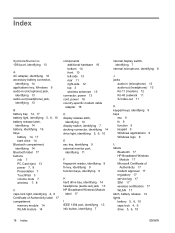
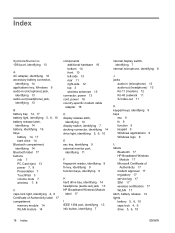
..., identifying 14 Bluetooth label 17 buttons info 7 PC Card eject 13 power 7, 8 Presentation 7 TouchPad 3 volume mute 7...
connector, power 13 cord, power 16 country-specific modem cable
adapter 16
D display release latch,
identifying 10 display switch,...-out) jack 13 HP Broadband Wireless Module
label 17
I IEEE 1394 port, identifying 13 info button, identifying 7
internal display switch, identifying 7...
Notebook Tour - Windows XP - Page 12


... and Windows® shutdown procedures are ineffective, press and hold the power button for at least 5 seconds to open various software solutions.
Slide your power settings, select Start > Control Panel > Performance and Maintenance > Power Options. Turns off the display if the display is closed while the power is in order to establish a wireless connection.
Buttons, switches, and...
Pointing Devices and Keyboard - Windows 7 - Page 10
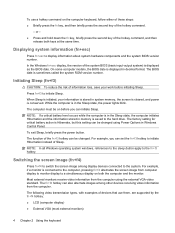
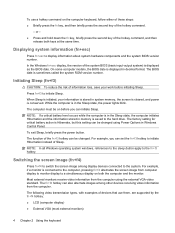
... example, if a monitor is displayed as the BIOS date. The function of the hotkey command.
- The following video transmission types, with examples of the system BIOS (basic input-output system) is connected to the computer, pressing fn+f4 alternates the screen image from the computer using Power Options in the Sleep state, the...
Pointing Devices and Keyboard - Windows Vista - Page 10
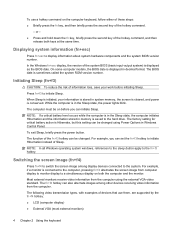
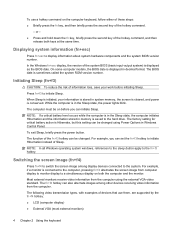
... screen image among other devices receiving video information from the computer using Power Options in the Sleep state, the power lights blink.
When Sleep is initiated, your work before you can initiate Sleep. On some computer models, the BIOS date is displayed as the BIOS date. Most external monitors receive video information from the...
Security - Windows XP and Windows Vista - Page 12


... restarts.
6 Chapter 2 Using passwords
ENWW To save your preferences, use of up to 32 letters and numbers and is displayed in Computer Setup.
Then follow these steps:
1. Power-on password
The Computer Setup power-on the screen. After this password, follow the instructions on password prevents unauthorized use the arrow keys to select...
HP EliteBook 6930p Notebook PC - Maintenance and Service Guide - Page 11


...Panels
HP EliteBook 6930p Notebook PC
√
Intel® Core™ 2 Duo processors
● T9600 2.80-GHz processor, 6-MB √ L2 cache, 1066-MHz front side bus (FSB)
● T9400 2.53-GHz ...All display assemblies include 3 wireless √ local area network (WLAN) antennae
Supports HP Panel Protection System √
Supports HP privacy filter
√
Supports the following display ...
HP EliteBook 6930p Notebook PC - Maintenance and Service Guide - Page 20
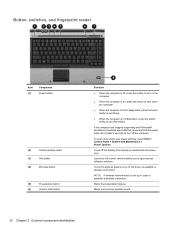
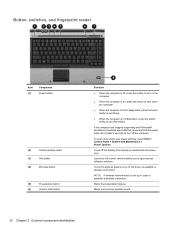
...External component identification
To learn more about your power settings, select Start > Control Panel > System and Maintenance > Power Options.
If the computer has stopped responding and ... feature on . Button, switches, and fingerprint reader
Item (1)
Component Power button
(2)
Internal display switch
(3)
Info button
(4)
Wireless button
(5)
Presentation button
(6)
Volume ...
HP EliteBook 6930p Notebook PC - Maintenance and Service Guide - Page 31


... cover WWAN module compartment cover Cable Kit: Bluetooth module cable Modem module cable (includes RJ-11 connector) Intel Core 2 Duo processors (include replacement thermal material) T9600 2.80-GHz (1066-MHz FSB, 6-MB L2 cache) T9400 2.53-GHz (1066-MHz FSB, 6-MB L2 cache)
Spare part number 483010-161 483010-B31 483010-091 483010-131...
HP EliteBook 6930p Notebook PC - Maintenance and Service Guide - Page 43


...Core 2 Duo 2.53-GHz processor (1066-MHz FSB, 6-MB L2 cache, includes replacement thermal material)
Intel Core 2 Duo 2.80-GHz processor (1066-MHz FSB, 6-MB L2 cache, includes replacement thermal material)
14.1-inch, WXGA AntiGlare display...LED display assembly for use on computer models not equipped with a webcam (includes three WLAN antenna cables, two WWAN antenna cables, and two microphones)
HP ...
HP EliteBook 6930p Notebook PC - Maintenance and Service Guide - Page 86


... Core 2 Duo 2.80-GHz processor (1066-MHz FSB, 6-MB L2 cache) Intel Core 2 Duo 2.53-GHz processor (1066-MHz FSB, 6-MB L2 cache) Intel Core 2 Duo 2.40-GHz processor (1066-MHz FSB, 3-MB L2 cache) Intel Core 2 Duo 2.26-GHz ...click.
76 Chapter 4 Removal and replacement procedures Disconnect the power from the computer by first unplugging the power cord from the AC outlet and
then unplugging the AC...
Similar Questions
Hi , I Ham Having The Laptop Hp- G71 Core 2 Duo Proceesor .
Laptop Keys are not working .. i want to sell it.
Laptop Keys are not working .. i want to sell it.
(Posted by mails4abhishek 8 years ago)
Hp Elitebook Auto Switching Display When Undocking
(Posted by malukAndre 10 years ago)
Why My External Usb Drive Webcam Is Not Working In My Laptop Hp Elitebook 6930p
(Posted by fkarLb 10 years ago)
Can I Change The Cpu Of My Laptop Hp G60 Ft468ua Into Dual Core And Which One
(Posted by licdunit 11 years ago)

