HP 6930p Support Question
Find answers below for this question about HP 6930p - EliteBook - Core 2 Duo 2.8 GHz.Need a HP 6930p manual? We have 82 online manuals for this item!
Question posted by tridlynnw on May 19th, 2014
Hp 6930p Computer Shuts Off When Unplugging Ac
The person who posted this question about this HP product did not include a detailed explanation. Please use the "Request More Information" button to the right if more details would help you to answer this question.
Current Answers
There are currently no answers that have been posted for this question.
Be the first to post an answer! Remember that you can earn up to 1,100 points for every answer you submit. The better the quality of your answer, the better chance it has to be accepted.
Be the first to post an answer! Remember that you can earn up to 1,100 points for every answer you submit. The better the quality of your answer, the better chance it has to be accepted.
Related HP 6930p Manual Pages
Software Updates - Windows XP - Page 9


...available for Startup Menu"
message is connected to http://www.hp.com/support, and then select your specific product from the.... 1. Click Exit in Windows®) or by unplugging the power cord from the AC outlet. It is running on battery power, docked in...bottom of the screen, and follow these steps: 1. Do not shut down the computer or initiate Standby or Hibernation. Open your Internet ...
Software Update - Windows Vista - Page 9
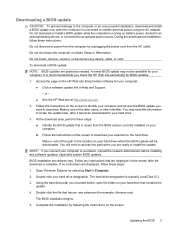
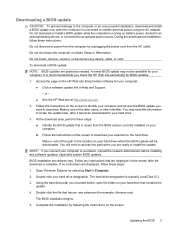
Do not shut down the computer... external power using the AC adapter. The BIOS installation begins.
5. Complete the installation by selecting Start > Computer. 2. or - ● See the HP Web site at http://www.hp.com.
2. If no... perform these instructions: Do not disconnect power from the computer by unplugging the power cord from the AC outlet. Make a note of the date, name, or other identifier.
...
Software Updates - Windows 7 - Page 7


...shut down the computer or initiate Sleep or Hibernation. Open your Internet browser, go to http://www.hp.com/support, and then select your selection to the hard drive. Click your operating system.
5.
Open Windows Explorer by unplugging... procedures vary. It is connected to reliable external power using the AC adapter. Make a note of the path to the location on the screen ...
Software Updates - Windows XP - Page 9
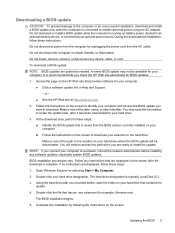
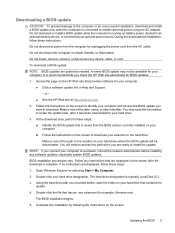
...are displayed, follow these instructions: Do not disconnect power from the computer by unplugging the power cord from the AC outlet.
Updating the BIOS 3 To download a BIOS update:
NOTE: BIOS...The BIOS installation begins.
5. Do not shut down the computer or initiate Standby or Hibernation. Using the hard drive path you check the HP Web site periodically for your computer.
Make ...
HP Notebook PC Metal Surfaces and 3-Prong Grounded AC Adapters - Whitepaper - Page 2


... brand notebook PC models have shipped with a 3-prong grounded AC adapter beginning in calendar year 2008, listed below, utilize an aluminum alloy material on some exterior surfaces: ƒ HP EliteBook Series Notebook PC ƒ HP 2133 Mini-Note PC ƒ HP 2533t Mobile Thin Client ƒ HP Docking Station and Advanced Docking Station
On the notebook...
HP ProtectTools - Windows Vista and Windows XP - Page 71


Enable or disable the system fan when connected to monitor memory use and shut down suspicious programs. Select IDE, AHCI, or RAID. Enable or disable.... USB Legacy Support Parallel port mode
Fan always on while on AC power Data execution prevention
SATA device mode Dual core CPU Secondary battery fast charge HP QuickLook 2 TXT technology Display Diagnostic URL HDD Translation Mode Virtualization ...
Software Updates - Windows Vista and Windows XP - Page 9


... Do not shut down the computer or initiate Sleep or Hibernation. It is recommended that you check the HP Web site periodically... http://www.hp.com/support, and then select your operating system. Click your computer model number in Windows) or by unplugging the power...software and driver downloads, type your specific product from the AC outlet. Use a pointing device or the arrow keys to...
Wireless (Select Models Only) - Windows Vista and Windows XP - Page 16


...Turn on by pressing the power button. To insert a SIM: 1. Shut down the computer through the operating system. 2. Insert the SIM into ...computer.
12 Chapter 3 Using HP Mobile Broadband (select models only) Replace the battery. Then shut down the computer. NOTE: HP Mobile Broadband will be disabled if the battery is firmly seated.
8. Unplug the power cord from the AC outlet. 5. If you ...
Wireless (Select Models Only) - Windows XP - Page 16


... connected to the connectors, use minimal force when inserting a SIM. NOTE: HP Mobile Broadband will be disabled if the battery is firmly seated.
8. Unplug the power cord from the AC outlet. 5. Turn on by pressing the power button. Close the display. 3. Then shut down the computer. Inserting a SIM
CAUTION: To prevent damage to the...
Wireless (Select Models Only) - Windows 7 - Page 16


...: HP Mobile Broadband will be disabled if the battery is firmly seated.
8. Turn on by pressing the power button. Shut down the computer through the operating system. 2. Disconnect all external devices connected to the connectors, use minimal force when inserting a SIM. If you . 6. Replace the battery. Unplug the power cord from the AC outlet...
HP EliteBook 6930p Notebook PC - Maintenance and Service Guide - Page 11


...
Description
Computer models equipped with discrete graphics subsystem memory
Product Name Processors
Chipset Graphics
Panels
HP EliteBook 6930p Notebook PC
√
Intel® Core™ 2 Duo processors
● T9600 2.80-GHz processor, 6-MB √ L2 cache, 1066-MHz front side bus (FSB)
● T9400 2.53-GHz processor, 6-MB √ L2 cache, 1066-MHz FSB
● P8600 2.40...
HP EliteBook 6930p Notebook PC - Maintenance and Service Guide - Page 31


... cover WWAN module compartment cover Cable Kit: Bluetooth module cable Modem module cable (includes RJ-11 connector) Intel Core 2 Duo processors (include replacement thermal material) T9600 2.80-GHz (1066-MHz FSB, 6-MB L2 cache) T9400 2.53-GHz (1066-MHz FSB, 6-MB L2 cache)
Spare part number 483010-161 483010-B31 483010-091 483010-131...
HP EliteBook 6930p Notebook PC - Maintenance and Service Guide - Page 43


... Core 2 Duo 2.40-GHz processor (1066-MHz FSB, 3-MB L2 cache, includes replacement thermal material)
Intel Core 2 Duo 2.53-GHz processor (1066-MHz FSB, 6-MB L2 cache, includes replacement thermal material)
Intel Core 2 Duo 2.80-GHz ...includes three WLAN antenna cables, two WWAN antenna cables, and two microphones)
HP un2400 Mobile Broadband WWAN module
System board with 128 MB of discrete graphics ...
HP EliteBook 6930p Notebook PC - Maintenance and Service Guide - Page 66


...Description HP un2400 Mobile Broadband WWAN module
Spare part number 483377-001
Before removing the WWAN module, follow these steps:
1. Reverse this procedure to the computer.
56 Chapter 4 Removal and replacement procedures Shut ....
3. 5. Remove the memory module (2) by first unplugging the power cord from the AC outlet and then unplugging the AC Adapter from the slot at an angle.
HP EliteBook 6930p Notebook PC - Maintenance and Service Guide - Page 86


... L2 cache) Intel Core 2 Duo 2.40-GHz processor (1066-MHz FSB, 3-MB L2 cache) Intel Core 2 Duo 2.26-GHz processor (1066-MHz FSB, 3-MB L2 cache)
Spare part number 483199-001 483198-001 483197-001 483196-001
Before removing the processor, follow these steps: 1. Remove the battery (see Heat sink on , and then shut it down the...
Power - Windows XP - Page 27
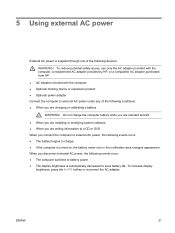
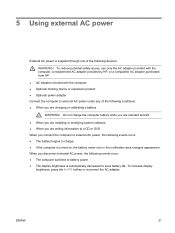
... to a CD or DVD When you connect the computer to external AC power, the following devices: WARNING! To reduce potential safety issues, use only the AC adapter provided with the computer, a replacement AC adapter provided by HP, or a compatible AC adapter purchased from HP.
● AC adapter included with the computer ● Optional docking device or expansion...
Power Management - Windows 7 - Page 12


... increase display
brightness, press the fn+f10 hotkey or reconnect the AC adapter.
8 Chapter 3 Using external AC power To reduce potential safety issues, use only the AC adapter provided with the computer, a replacement AC adapter provided by HP, or a compatible AC adapter purchased from HP. ● Approved AC adapter ● Optional docking device or expansion product Connect the...
Power Management - Windows Vista - Page 28


..., the battery meter icon in the notification area changes appearance. To reduce potential safety issues, use only the AC adapter provided with the computer, a replacement AC adapter provided by HP, or a compatible AC adapter purchased from HP.
● AC adapter included with the computer ● Optional docking device or expansion product ● Optional power adapter Connect...
Power Management - Windows Vista - Page 14


... increase display
brightness, press the fn+f10 hotkey or reconnect the AC adapter.
8 Chapter 3 Using external AC power To reduce potential safety issues, use only the AC adapter provided with the computer, a replacement AC adapter provided by HP, or a compatible AC adapter purchased from HP. ● Approved AC adapter ● Optional docking device or expansion product Connect the...
Power Management - Windows XP - Page 14


... is turned on, the battery meter icon in the notification area changes appearance. To reduce potential safety issues, use only the AC adapter provided with the computer, a replacement AC adapter provided by HP, or a compatible AC adapter purchased from HP. ● Approved AC adapter ● Optional docking device or expansion product Connect the computer to external...
Similar Questions
How To Use The Sim Card Slot On An Hp 6930p Elitebook.
Please, how can i use the slot (provision for sim card) in my hp elitebook 6930p?
Please, how can i use the slot (provision for sim card) in my hp elitebook 6930p?
(Posted by lanesoly 9 years ago)
Hp 6930p Charger Led Blinking When Shutting Down
(Posted by nabaDomin 10 years ago)
How To Disable Trackpad On A Hp 6930p Elitebook
(Posted by PeHuffo 10 years ago)
How To Lighten Your Laptop Weight Hp 6930p Elitebook
(Posted by buthe 10 years ago)
Hp Pro Book 4510s Ac Adapter Stopped Working.
hi there, my hp laptop,s ac adapter has stopped working recently ... whenever i try to connect it to...
hi there, my hp laptop,s ac adapter has stopped working recently ... whenever i try to connect it to...
(Posted by dvdmn00 11 years ago)

