HP 6930p Support Question
Find answers below for this question about HP 6930p - EliteBook - Core 2 Duo 2.8 GHz.Need a HP 6930p manual? We have 82 online manuals for this item!
Question posted by Anonymous-108382 on April 19th, 2013
I Keep Getting Non System Disk Error On My Hp Elitebook 6930p Notebook
The person who posted this question about this HP product did not include a detailed explanation. Please use the "Request More Information" button to the right if more details would help you to answer this question.
Current Answers
There are currently no answers that have been posted for this question.
Be the first to post an answer! Remember that you can earn up to 1,100 points for every answer you submit. The better the quality of your answer, the better chance it has to be accepted.
Be the first to post an answer! Remember that you can earn up to 1,100 points for every answer you submit. The better the quality of your answer, the better chance it has to be accepted.
Related HP 6930p Manual Pages
2008 HP business notebook PC F10 Setup overview - Page 2


... notebook and tablet models:
• HP EliteBook 8730w
• HP Compaq 6535b
• HP EliteBook 8530w
• HP Compaq 6535s
• HP EliteBook 8530p
• HP Compaq 6531s
• HP EliteBook 6930p
• HP Compaq 6530b
• HP Compaq 6830s
• HP Compaq 6530s
• HP Compaq 6735b
• HP EliteBook 2730p
• HP Compaq 6735s
• HP EliteBook 2530p...
2008 HP business notebook PC F10 Setup overview - Page 15


... later, please reference "Password Setup (with/with a mouse? Can F10 Settings be remotely managed using HP ProtectTools? Yes, however the setting of this document for the HP Compaq Business Notebook PC white paper on an external monitor? Can I get more in the Intel Centrino Pro Setup and Configuration for details.
F10 Settings can I still...
HP Business Notebook Computer EFI Guidelines - White paper - Page 1


HP Business Notebook Computer EFI Guidelines
Subtitle
Introduction...2 EFI applications and tools ...2
Applications accessible during startup 2 BIOS Recovery...3 Launching EFI applications ...3 EFI and custom imaging ...3 EFI architecture...4 Volume name ...4 Directories and descriptions ...4 How BIOS launches EFI applications...4 For HP-signed EFI applications ...4 Non-HP-signed EFI applications...
HP Commercial Notebook BIOS Password Setup - Page 6


... more information
HP Business PC Security Solutions http://h20331.www2.hp.com/hpsub/cache/281822-0-0-225-121.html
2008 HP Business Notebook PC F10 Setup Overview http://bizsupport1.austin.hp.com/bc/docs...successfully boot and access the drive, otherwise the drive will be locked and a Non-system disk error will automatically decrypt the DriveLock user password and unlock the drive. However, this ...
Installing SATA Drivers on HP EliteBook Notebook PCs - Page 1


Installing SATA Drivers on HP EliteBook Notebook PCs
Introduction...2 Purpose ...2 Audience ...2 Benefits of SATA ...2
System Requirements and Prerequisites 2 System requirements ...2 System prerequisites ...2
Transitioning a Sysprep image from IDE to SATA 3 Where these guidelines ...
Installing SATA Drivers on HP EliteBook Notebook PCs - Page 2


...and switching to successfully incorporate SATA drivers into a Windows XP installation on HP EliteBook Notebook PC models.
Benefits of SATA
SATA Native Mode is for each system... is available at www.microsoft.com. Page 2
In addition, you have a Microsoft OS license for disk traffic, and provides link power management with SATA in AHCI or NATIVE mode; Intel Matrix Storage Manager ...
Installing SATA Drivers on HP EliteBook Notebook PCs - Page 20


... only warranties for technical or editorial errors or omissions contained herein. Microsoft and Windows are U.S. The information contained herein is subject to change without notice. registered trademarks of Intel Corporation. c01600726,11/2008
Page 20 For more information
To learn more about HP business notebooks, contact your local HP sales representative or visit our...
installing UEFi-based Microsoft Windows Vista SP1 (x64) on HP EliteBook and Compaq Notebook PCs - Page 1


... Step 3...5 Step 4...6
For more information 8
Introduction
The purpose of this writing: • HP EliteBook Mobile Workstation, Notebook PC and Tablet PCs (8530p,
8530w, 8730w, 6930p, 2530p, 2730p) • HP Compaq Notebook PCs (6735s, 6535s, 6735b, 6535b, 6730s, 6830s,
6530b, 6730b, 2230s) HP EliteBooks and Compaq Notebooks began support of UEFI boot on x64 systems with Windows Vista SP1...
installing UEFi-based Microsoft Windows Vista SP1 (x64) on HP EliteBook and Compaq Notebook PCs - Page 2
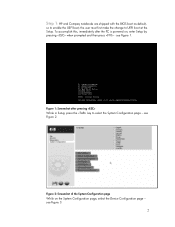
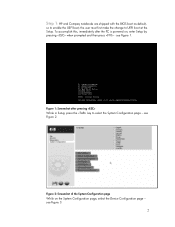
... boot at the Setup.
Figure 2: Screenshot of the System Configuration page While on , enter Setup by pressing when prompted and then press - see Figure 1.
Step 1: HP and Compaq notebooks are shipped with the BIOS boot as default,
so to enable the UEFI boot; see Figure 3.
2
Installing Windows 7 on HP Compaq and EliteBook Notebook PCs - Page 2


... GHz ...HP EliteBook 2530p Notebook PC • HP EliteBook 2730p Notebook PC • HP EliteBook 6930p Notebook PC • HP EliteBook 8530p Notebook PC • HP EliteBook 8530w Mobile Workstation • HP EliteBook 8730w Mobile Workstation • HP Compaq 6530b Notebook PC • HP Compaq 6730b Notebook PC • HP Compaq 6535b Notebook PC • HP Compaq 6735b Notebook PC • HP...
Installing Windows 7 on HP Compaq and EliteBook Notebook PCs - Page 7


...What about HP business notebooks, contact your local HP sales representative or visit our Web site at: http://www.hp.com/go/notebooks
© 2009 Hewlett-Packard Development Company, L.P. Windows 7 display drivers are available for HP products ... herein should I currently use Windows XP Professional. HP shall not be liable for technical or editorial errors or omissions contained herein.
Intel Centrino 2 with vProâ„¢ technology Setup and Configuration for HP Business Notebook PCs - Page 2


... regards to AMT 4.1 are available at http://www.hp.com. AMT 4.0 shipped with HP Compaq Business Notebook 2510p, 2710p, 6910p, 8510p and 8710p models. Introduction
Purpose
HP Compaq Business Notebook 2510p, 2710p, 6910p, 8510p and 8710p models use Intel Centrino Pro1 technology and the HP EliteBook Business Notebook 2530p, 2730p, 6930p, 8530p and w, and 8730w use Intel Centrino 2 with...
Intel Centrino 2 with vProâ„¢ technology Setup and Configuration for HP Business Notebook PCs - Page 18


... errors or omissions contained herein. Intel and Centrino are set forth in the United States and other countries. HP shall not be construed as constituting an additional warranty.
Nothing herein should be liable for HP products and services are trademarks or registered trademarks of companies.
For more information
To learn more about HP business notebooks...
HP Notebook PC Metal Surfaces and 3-Prong Grounded AC Adapters - Whitepaper - Page 2


... year 2008, listed below, utilize an aluminum alloy material on some exterior surfaces: ƒ HP EliteBook Series Notebook PC ƒ HP 2133 Mini-Note PC ƒ HP 2533t Mobile Thin Client ƒ HP Docking Station and Advanced Docking Station
On the notebook PC models listed above, this aluminum alloy material is used on the top and sides...
Computer Setup - Windows Vista, Windows XP, and Windows 7 - Page 16


...camera 10 LAN/WLAN switching 10 modem 10 Network Interface Controller
(LAN) 10 Notebook Multibay 10 Wake on LAN 10 wireless button 10 WWAN device radio 10 built... 9 Diagnostics menu 8 Disk Sanitizer 7 DriveLock password 7 DriveLock, automatic 7 drives, boot order 9 Dual Core CPU 10
E error log 8 Execution Disable 9
F File menu 6
H hard disk test 8 HP QuickLook 2 10 HP SpareKey enrollment 7
L LAN...
HP EliteBook 6930p Notebook PC - Maintenance and Service Guide - Page 1


HP EliteBook 6930p Notebook PC
Maintenance and Service Guide
HP EliteBook 6930p Notebook PC - Maintenance and Service Guide - Page 11


...
Category
Description
Computer models equipped with discrete graphics subsystem memory
Product Name Processors
Chipset Graphics
Panels
HP EliteBook 6930p Notebook PC
√
Intel® Core™ 2 Duo processors
● T9600 2.80-GHz processor, 6-MB √ L2 cache, 1066-MHz front side bus (FSB)
● T9400 2.53-GHz processor, 6-MB √ L2 cache, 1066-MHz FSB
● P8600 2.40...
HP EliteBook 6930p Notebook PC - Maintenance and Service Guide - Page 43


... Core 2 Duo 2.40-GHz processor (1066-MHz FSB, 3-MB L2 cache, includes replacement thermal material)
Intel Core 2 Duo 2.53-GHz processor (1066-MHz FSB, 6-MB L2 cache, includes replacement thermal material)
Intel Core 2 Duo 2.80-GHz ...includes three WLAN antenna cables, two WWAN antenna cables, and two microphones)
HP un2400 Mobile Broadband WWAN module
System board with 128 MB of discrete graphics ...
RAID - Windows 7 - Page 6


... in the RAID array.
One physical Hard Disk Drive in the notebook PC. A fixed amount of data from ...one drive fails. Striping is not supported. RAID terminology
Some of data over a period of time-that appears as a user interface for a particular piece of data from a non... HP Business Notebook PCs. 2 RAID technology overview
This chapter...
RAID - Windows 7 - Page 7


... For example, IRRT allows users to be recovered from both disk drives.
RAID 1
RAID 1 copies, or mirrors, identical data... drive.
data cannot be wasted if the capacities of a non-RAID HDD. RAID modes supported
The RAID modes supported by ... it easier for users to mirror data to be accomplished by HP Business Notebook PCs include RAID 0, RAID 1, and Intel® Rapid Recover...
Similar Questions
Non Disk Error How Can I Fix This Problem Of My Laptop?
(Posted by jencaete22 2 years ago)
How To Reset Bios On Hp Elitebook 6930p
(Posted by jackhr 10 years ago)
How To Get Bootup Options On Hp Elitebook 6930p
(Posted by 1brfiasil 10 years ago)
How To Use The Sim Card In Hp Elitebook 6930p In Bangladesh
How To Use The Sim Card In Hp Elitebook 6930p in bangladesh grameen phone use GSM my +8801711424295 ...
How To Use The Sim Card In Hp Elitebook 6930p in bangladesh grameen phone use GSM my +8801711424295 ...
(Posted by likhonn 11 years ago)

