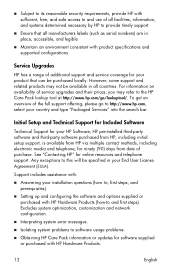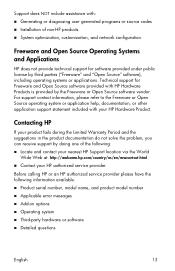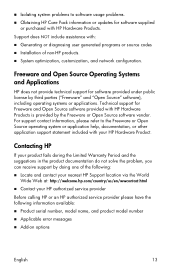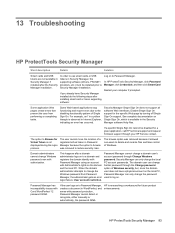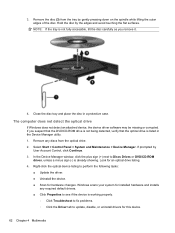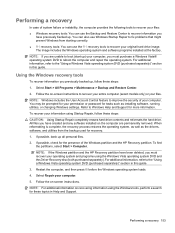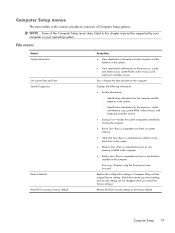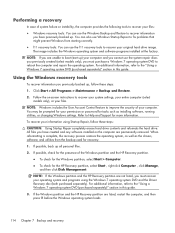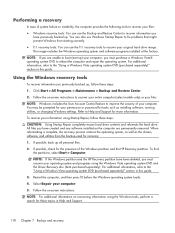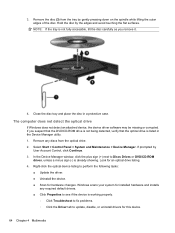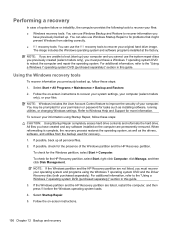HP ProBook 4525s Support Question
Find answers below for this question about HP ProBook 4525s - Notebook PC.Need a HP ProBook 4525s manual? We have 14 online manuals for this item!
Question posted by jencaete22 on August 14th, 2021
Non Disk Error How Can I Fix This Problem Of My Laptop?
Current Answers
Answer #1: Posted by hzplj9 on August 14th, 2021 3:14 PM
Enter the bios and verify that a drive is present and make sure it is set as the bootable drive. If you still have a problem the drive could have failed and may need replacing. Any data on the drive may be retrieved later if you fit a new drive then attaching the suspect one as an external drive in a cage. Re-installing from scratch is also an option but you will lose any data.
This is a link to HP: https://support.hp.com/us-en/product/hp-probook-45...
Hope that helps solve your problem.
Answer #2: Posted by SonuKumar on August 16th, 2021 8:37 AM
Use the steps below to remove all non-system disks and reboot the computer.
Disconnect any USB or 1394 (Firewire) devices that are attached to the computer.
Remove any CD and DVD discs from the drives.
Press and hold the Power button for 15 seconds to turn off the computer.
https://support.hp.com/in-en/document/c00832290
How do you fix a non system disk error?
Here is how to fix non system disk error this way:
Cut off the power.
Remove the battery if it is a laptop.
Remove the system disk.
Reinstall the system disk.
Reinstall the battery if it is a laptop.
Power on the computer.
Enter BIOS and set PC to boot from the installation disc.
Wait for Windows to load files.
Please respond to my effort to provide you with the best possible solution by using the "Acceptable Solution" and/or the "Helpful" buttons when the answer has proven to be helpful.
Regards,
Sonu
Your search handyman for all e-support needs!!
Related HP ProBook 4525s Manual Pages
Similar Questions
pad
Hi, my laptop mouse pad is locked. It is a HP Probook 4525s. How do I unlock it?