HP 6930p Support Question
Find answers below for this question about HP 6930p - EliteBook - Core 2 Duo 2.8 GHz.Need a HP 6930p manual? We have 82 online manuals for this item!
Question posted by Darkjoh on November 13th, 2013
How Can I Enable Tpm On Elitebook 6930p
The person who posted this question about this HP product did not include a detailed explanation. Please use the "Request More Information" button to the right if more details would help you to answer this question.
Current Answers
There are currently no answers that have been posted for this question.
Be the first to post an answer! Remember that you can earn up to 1,100 points for every answer you submit. The better the quality of your answer, the better chance it has to be accepted.
Be the first to post an answer! Remember that you can earn up to 1,100 points for every answer you submit. The better the quality of your answer, the better chance it has to be accepted.
Related HP 6930p Manual Pages
2008 HP business notebook PC F10 Setup overview - Page 2


... HP BIOS enables customers to the user interface, features and functionality are accessed through HP--developed BIOS.
Supported Models
All 2008 s, b, p and w business notebook and tablet models:
• HP EliteBook 8730w
• HP Compaq 6535b
• HP EliteBook 8530w
• HP Compaq 6535s
• HP EliteBook 8530p
• HP Compaq 6531s
• HP EliteBook 6930p
•...
2008 HP business notebook PC F10 Setup overview - Page 6


...the operating system. Performs diagnostics check on memory and hard disk.
F2 Escape to Cancel
Available/Hidden Availability
Embedded Security Device Enables the integrated TPM module.
Enabled/Disabled State
Factory Defaults
Set TPM Embedded Security settings Yes/No to Cancel
Performs hard drive diagnostics check.
F4 Escape to Cancel
Performs a continuous diagnostics check...
HP Commercial Notebook BIOS Password Setup - Page 5


If Preboot Security is a BIOS administrator, the BIOS administrator can use the BIOS administrator password at the next domain: Drive Encryption or Windows. Enable/Disable
-Default: Disable
Key points of TPM (Trusted Platform Module) pre-boot authentication, a BIOS
5 ProtectTools Users
If the ProtectTools user forgets his /her Windows password and has setup HP...
installing UEFi-based Microsoft Windows Vista SP1 (x64) on HP EliteBook and Compaq Notebook PCs - Page 1


...
PCs
Table of Contents:
Introduction ...1 Step 1...2 Step 2...3 Step 3...5 Step 4...6
For more information 8
Introduction
The purpose of this writing: • HP EliteBook Mobile Workstation, Notebook PC and Tablet PCs (8530p,
8530w, 8730w, 6930p, 2530p, 2730p) • HP Compaq Notebook PCs (6735s, 6535s, 6735b, 6535b, 6730s, 6830s,
6530b, 6730b, 2230s) The following notebooks are...
Installing Windows 7 on HP Compaq and EliteBook Notebook PCs - Page 2


... Notebook PC • HP Compaq 6720s Notebook PC
Applicable 2008 models • HP EliteBook 2530p Notebook PC • HP EliteBook 2730p Notebook PC • HP EliteBook 6930p Notebook PC • HP EliteBook 8530p Notebook PC • HP EliteBook 8530w Mobile Workstation • HP EliteBook 8730w Mobile Workstation • HP Compaq 6530b Notebook PC • HP Compaq 6730b...
Intel Centrino 2 with vProâ„¢ technology Setup and Configuration for HP Business Notebook PCs - Page 2


...; Small Medium Business (SMB) • Enterprise (default)
AMT Configuration is Active Management Technology (AMT), which allows for AMT mode and enabling network connectivity. AMT 2.5 shipped with HP EliteBook Business Notebook 2530p, 2730p, 6930p, 8530p, 8530w, and 8730p models.
Updates to the system locally or through a management console. AMT Setup and Configuration
AMT must...
Trusted Execution Technology and Tboot Implementation - Page 4


Enable TPM, VTD and TXT in the Bios settings. 24.The next time you boot into the system, you can select the option... 'title' add: serial --unit=0 --speed=115200 --parity=no --stop=1 terminal --timeout=10 serial console Add an additional grub entry: title Fedora Core (Xen with the first grub entry and points to the root partition.
23.Reboot the system. cd tboot.hg/tboot 8. cd .. 10.make ...
Trusted Execution Technology and Tboot Implementation - Page 5
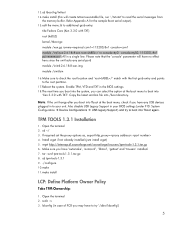
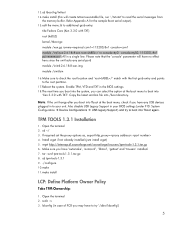
...partition.
17.Reboot the system. Enable TPM, VTD and TXT in your ...points to boot into Tboot again. cd ~/ 3. cd tpm-tools-1.3.1 9. ./configure 10. Note: If the unit...TPM TOOLS 1.3.1 Installation
1. Install wget if not already installed (yum install wget) 5. Open the terminal 2. tar -xzvf tpm...: Define Platform Owner Policy
Take TPM Ownership:
1. Please note that the 'console' parameter...
Trusted Execution Technology and Tboot Implementation - Page 12
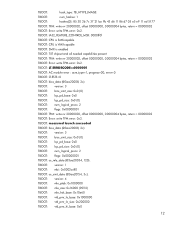
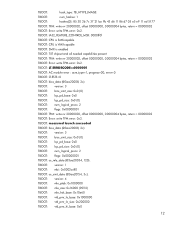
...: 0000ff0f
TBOOT: CPU is SMX-capable
TBOOT: CPU is VMX-capable
TBOOT: SMX is enabled
TBOOT: TXT chipset and all needed capabilities present
TBOOT: TPM: write nv 20000002, offset 00000000, 00000004 bytes, return = 00000002
TBOOT: Error: write TPM error: 0x2.
TBOOT: measured launch succeeded
TBOOT: bios_data (@3aa20008, 2c):
TBOOT: version: 3
TBOOT: bios_sinit_size...
HP ProtectTools - Windows Vista and Windows XP - Page 95


... upgrade tool allows the 3.
The Security Manager software must
exist, since the upgrade requires owner
authorization. TPM Firmware Update Utility for models containing
Broadcom-enabled TPMs.
2. firmware utility for models containing Broadcomenabled TPMs-The tool provided through HP support Web site reports ownership required.
HP ProtectTools Security Intermittently (1 in the...
HP ProtectTools - Windows Vista and Windows XP - Page 103


... file, creating 72 basic user account 70 Basic User Key 70 Basic User Key password, changing 72 certification data, restoring 72 enabling after permanent disable 73 enabling and disabling 73 enabling TPM chip 69 encrypted e-mail 71 encrypting files and folders 71 initializing chip 70 migrating keys 74
owner password, changing 73 password 8 permanently...
ProtectTools (Select Models Only) - Windows 7 - Page 97


...reports ownership required. Security Manager must be restarted
for models containing
Broadcom-enabled TPMs.
2. This is created by using the close button in 12 instances...the following configuration: ● Product version = V4.0.1
● Embedded Security State: Chip State = Enabled, Owner State = Initialized, User State = Initialized
● Component Info: TCG Spec. Check the hardware...
ProtectTools (Select Models Only) - Windows 7 - Page 105


... file, creating 73 basic user account 70 Basic User Key 70 Basic User Key password, changing 72 certification data, restoring 73 enabling after permanent disable 74 enabling and disabling 74 enabling TPM chip 68 encrypted e-mail 71 encrypting files and folders 71 initializing chip 69 migrating keys 75 owner password, changing 74 password 8 permanently...
ProtectTools - Windows Vista and Windows XP - Page 79


...Security, and biometrics are extendable plug-ins for models containing
Broadcom-enabled TPMs.
2.
Click Control Panel.
The TPM Firmware SoftPaq is a support download available on plug-in Manager-...: ● Product version = V4.0.1
● Embedded Security State: Chip State = Enabled, Owner State = Initialized, User State = Initialized
● Component Info: TCG Spec....
ProtectTools - Windows Vista and Windows XP - Page 86


... file, creating 33 basic user account 30 Basic User Key 30 Basic User Key password, changing 32 certification data, restoring 33 enabling after permanent disable 34 enabling and disabling 34 enabling TPM chip 28 encrypted e-mail 31 encrypting files and folders 31 initializing chip 29 migrating keys 35 owner password, changing 34 password 6 permanently...
HP EliteBook 6930p Notebook PC - Maintenance and Service Guide - Page 1


HP EliteBook 6930p Notebook PC
Maintenance and Service Guide
HP EliteBook 6930p Notebook PC - Maintenance and Service Guide - Page 11


...
Computer models equipped with discrete graphics subsystem memory
Product Name Processors
Chipset Graphics
Panels
HP EliteBook 6930p Notebook PC
√
Intel® Core™ 2 Duo processors
● T9600 2.80-GHz processor, 6-MB √ L2 cache, 1066-MHz front side bus (FSB)
● T9400 2.53-GHz processor, 6-MB √ L2 cache, 1066-MHz FSB
● P8600 2.40...
HP EliteBook 6930p Notebook PC - Maintenance and Service Guide - Page 31


... cover WWAN module compartment cover Cable Kit: Bluetooth module cable Modem module cable (includes RJ-11 connector) Intel Core 2 Duo processors (include replacement thermal material) T9600 2.80-GHz (1066-MHz FSB, 6-MB L2 cache) T9400 2.53-GHz (1066-MHz FSB, 6-MB L2 cache)
Spare part number 483010-161 483010-B31 483010-091 483010-131...
HP EliteBook 6930p Notebook PC - Maintenance and Service Guide - Page 43


... (1066-MHz FSB, 3-MB L2 cache, includes replacement thermal material)
Intel Core 2 Duo 2.40-GHz processor (1066-MHz FSB, 3-MB L2 cache, includes replacement thermal material)
Intel Core 2 Duo 2.53-GHz processor (1066-MHz FSB, 6-MB L2 cache, includes replacement thermal material)
Intel Core 2 Duo 2.80-GHz processor (1066-MHz FSB, 6-MB L2 cache, includes replacement thermal material)
14...
HP EliteBook 6930p Notebook PC - Maintenance and Service Guide - Page 86


...: All processor spare part kits include replacement thermal material. Description Intel Core 2 Duo 2.80-GHz processor (1066-MHz FSB, 6-MB L2 cache) Intel Core 2 Duo 2.53-GHz processor (1066-MHz FSB, 6-MB L2 cache) Intel Core 2 Duo 2.40-GHz processor (1066-MHz FSB, 3-MB L2 cache) Intel Core 2 Duo 2.26-GHz processor (1066-MHz FSB, 3-MB L2 cache)
Spare part number 483199...
Similar Questions
How To Enable Hp Elitebook 6930p Laptop Mouse Short Kut Key
(Posted by MAChree 9 years ago)
How To Reset Tpm Elitebook 6930p
(Posted by wildhnadner 10 years ago)
How To Enable Tpm In Bios Hp Elitebook 6930p
(Posted by thiymottso 10 years ago)
Elitebook 2560p Bios How To Enable Tpm View Change
(Posted by tomPeterT 10 years ago)

