HP 6930p Support Question
Find answers below for this question about HP 6930p - EliteBook - Core 2 Duo 2.8 GHz.Need a HP 6930p manual? We have 82 online manuals for this item!
Question posted by redluck on April 20th, 2014
Does Hp 6930p Burn Cds
The person who posted this question about this HP product did not include a detailed explanation. Please use the "Request More Information" button to the right if more details would help you to answer this question.
Current Answers
There are currently no answers that have been posted for this question.
Be the first to post an answer! Remember that you can earn up to 1,100 points for every answer you submit. The better the quality of your answer, the better chance it has to be accepted.
Be the first to post an answer! Remember that you can earn up to 1,100 points for every answer you submit. The better the quality of your answer, the better chance it has to be accepted.
Related HP 6930p Manual Pages
2008 HP business notebook PC F10 Setup overview - Page 2


...models:
• HP EliteBook 8730w
• HP Compaq 6535b
• HP EliteBook 8530w
• HP Compaq 6535s
• HP EliteBook 8530p
• HP Compaq 6531s
• HP EliteBook 6930p
• HP Compaq 6530b
• HP Compaq 6830s
• HP Compaq 6530s
• HP Compaq 6735b
• HP EliteBook 2730p
• HP Compaq 6735s
• HP EliteBook 2530p
• HP Compaq 6730b...
Installing SATA Drivers on HP EliteBook Notebook PCs - Page 1


Installing SATA Drivers on HP EliteBook Notebook PCs
Introduction...2 Purpose ...2 Audience ...2 Benefits of SATA ...2
System Requirements and Prerequisites 2...SATA drivers to the distribution point 5
Adding SATA Drivers to an Installation CD 7 Where these guidelines are applicable 7 Steps to add SATA drivers to the CD 7 Using OSCDIMG (or CDIMAGE) and CDBURN (command line utilities from ...
Installing SATA Drivers on HP EliteBook Notebook PCs - Page 2


....
adding SATA drivers to SATA AHCI mode; building an image and switching to installation CDs; Benefits of SATA
SATA Native Mode is a storage interface technology that provides up to 150MB/Sec transfer rate for each system on HP EliteBook Notebook PC models. Intel Matrix Storage Manager Driver provides support for the platform, from...
Drives - Windows 7 - Page 5


... warning ...7 Copying a CD or DVD ...8 Creating or "burning" a CD or DVD ...9 Removing a CD or DVD ...10 When the disc tray opens 10 When the disc tray does not open 10 Preventing playback disruptions ...12 Changing DVD region settings ...13
4 Using external drives Using optional external drives ...15
5 Using HP 3D DriveGuard Identifying HP 3D DriveGuard status...
Drives - Windows 7 - Page 40
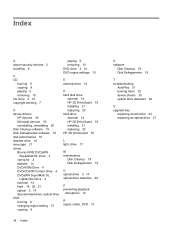
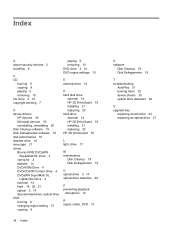
Index
A airport security devices 2 AutoPlay 6
C CD
burning 9 copying 8 playing 5 removing 10 CD drive 3, 14 copyright warning 7
D device drivers
HP devices 30 Microsoft devices 30 uninstalling, reinstalling 30 Disk Cleanup software 19 Disk Defragmenter software 19 disk performance 19 diskette drive 14 drive light 17 ...
Drives - Windows Vista - Page 5


... the copyright warning ...7 Copying a CD or DVD ...8 Creating or "burning" a CD or DVD ...9 Removing a CD or DVD ...10 When the disc tray opens 10 When the disc tray does not open 10 Preventing playback disruptions ...12 Changing DVD region settings ...13
4 Using external drives ...14
5 Using HP 3D DriveGuard Identifying HP 3D DriveGuard status 16 Using...
Drives - Windows Vista - Page 39
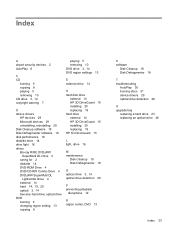
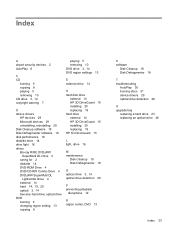
Index
A airport security devices 2 AutoPlay 6
C CD
burning 9 copying 8 playing 5 removing 10 CD drive 3, 14 copyright warning 7
D device drivers
HP devices 29 Microsoft devices 29 uninstalling, reinstalling 29 Disk Cleanup software 18 Disk Defragmenter software 18 disk performance 18 diskette drive 14 drive light 16 ...
Drives - Windows XP - Page 5


... ...6 Observing the copyright warning ...7 Copying a CD or DVD ...8 Creating or "burning" a CD or DVD ...9 Removing a CD or DVD ...10 When the disc tray opens 10 When the disc tray does not open 10 Preventing playback disruptions ...12 Changing DVD region settings ...13
4 Using external drives
5 Using HP 3D DriveGuard Identifying HP 3D DriveGuard status 16 Using...
Drives - Windows XP - Page 39


Index
A airport security devices 2 AutoPlay 6
C CD
burning 9 copying 8 playing 5 removing 10 CD drive 3, 14 copyright warning 7
D device drivers
HP devices 29 Microsoft devices 29 uninstalling, reinstalling 29 Disk Cleanup software 18 Disk Defragmenter software 18 disk performance 18 diskette drive 14 drive light 16 ...
HP EliteBook 6930p Notebook PC - Maintenance and Service Guide - Page 11


...
Description
Computer models equipped with discrete graphics subsystem memory
Product Name Processors
Chipset Graphics
Panels
HP EliteBook 6930p Notebook PC
√
Intel® Core™ 2 Duo processors
● T9600 2.80-GHz processor, 6-MB √ L2 cache, 1066-MHz front side bus (FSB)
● T9400 2.53-GHz processor, 6-MB √ L2 cache, 1066-MHz FSB
● P8600 2.40...
HP EliteBook 6930p Notebook PC - Maintenance and Service Guide - Page 31


... cover WWAN module compartment cover Cable Kit: Bluetooth module cable Modem module cable (includes RJ-11 connector) Intel Core 2 Duo processors (include replacement thermal material) T9600 2.80-GHz (1066-MHz FSB, 6-MB L2 cache) T9400 2.53-GHz (1066-MHz FSB, 6-MB L2 cache)
Spare part number 483010-161 483010-B31 483010-091 483010-131...
HP EliteBook 6930p Notebook PC - Maintenance and Service Guide - Page 43


... Core 2 Duo 2.40-GHz processor (1066-MHz FSB, 3-MB L2 cache, includes replacement thermal material)
Intel Core 2 Duo 2.53-GHz processor (1066-MHz FSB, 6-MB L2 cache, includes replacement thermal material)
Intel Core 2 Duo 2.80-GHz ...includes three WLAN antenna cables, two WWAN antenna cables, and two microphones)
HP un2400 Mobile Broadband WWAN module
System board with 128 MB of discrete graphics ...
HP EliteBook 6930p Notebook PC - Maintenance and Service Guide - Page 86


...) c. Remove the battery (see Heat sink on page 70) d. Description Intel Core 2 Duo 2.80-GHz processor (1066-MHz FSB, 6-MB L2 cache) Intel Core 2 Duo 2.53-GHz processor (1066-MHz FSB, 6-MB L2 cache) Intel Core 2 Duo 2.40-GHz processor (1066-MHz FSB, 3-MB L2 cache) Intel Core 2 Duo 2.26-GHz processor (1066-MHz FSB, 3-MB L2 cache)
Spare part number 483199...
Multimedia - Windows 7 - Page 4


The optical disc tray does not open for removal of a CD or DVD 27 A disc does not play ...28 A disc does not play automatically ...29 A DVD movie stops,...not visible on an external display 31 A DVD playing in Windows Media Player produces no sound or display 32 The process of burning a disc does not begin, or it stops before completion 33 The computer does not detect the optical drive 34 A new ...
Multimedia - Windows 7 - Page 40


..., checking 9 audio-in (microphone) jack 2 audio-out (headphone) jack 2 AutoPlay 15
B button, volume mute 3
C CD
burning 18 copying 17 playing 14 removing 19 CD drive 12 checking audio functions 9 controlling the webcam focus 25 copyright warning 16
D device drivers
HP devices 35 Microsoft devices 35 uninstalling, reinstalling 35 drives Blu-ray R/RE DVD±...
Multimedia - Windows Vista - Page 5


... DVD ...14 Configuring AutoPlay ...15 Observing the copyright warning ...16 Copying a CD or DVD ...17 Creating or "burning" a CD or DVD ...18 Removing a CD or DVD ...19 Preventing playback disruptions ...20 Changing DVD region settings ...21
6 HP Webcam Webcam tips ...23 Adjusting webcam properties ...24 Controlling the webcam focus mode (select models only 25
7 Troubleshooting...
Multimedia - Windows Vista - Page 6


The optical disc tray does not open for removal of a CD or DVD 27 A disc does not play ...28 A disc does not play automatically ...29 A DVD movie stops,...not visible on an external display 31 A DVD playing in Windows Media Player produces no sound or display 32 The process of burning a disc does not begin, or it stops before completion 33 The computer does not detect the optical drive 34 A new ...
Multimedia - Windows Vista - Page 42


... 9 audio-in (microphone) jack 2 audio-out (headphone) jack 2 AutoPlay 15, 29
B button, volume mute 3
C CD
burning 18 copying 17 playing 14 removing 19 CD drive 12 checking audio functions 9 controlling the webcam focus 25 copyright warning 16
D device drivers
HP devices 35 Microsoft devices 35 uninstalling, reinstalling 35 drives Blu-ray R/RE DVD±...
Multimedia - Windows XP - Page 6


The optical disc tray does not open for removal of a CD or DVD 27 A disc does not play ...28 A disc does not play automatically ...29 A DVD movie stops,...not visible on an external display 31 A DVD playing in Windows Media Player produces no sound or display 32 The process of burning a disc does not begin, or it stops before completion 33 The computer does not detect the optical drive 34 A new ...
Multimedia - Windows XP - Page 42


..., checking 9 audio-in (microphone) jack 2 audio-out (headphone) jack 2 AutoPlay 15
B button, volume mute 3
C CD
burning 18 copying 17 playing 14 removing 19 CD drive 12 checking audio functions 9 controlling the webcam focus 25 copyright warning 16
D device drivers
HP devices 35 Microsoft devices 35 uninstalling, reinstalling 35 drives Blu-ray R/RE DVD±...
Similar Questions
What F Key To Boot From Cd Windows 7 Hp 6930p
(Posted by lamonRoslyn 9 years ago)
Does The Dvd Drive On The Hp 6930p Play Cds?
(Posted by djwr 9 years ago)
How To Use The Sim Card Slot On An Hp 6930p Elitebook.
Please, how can i use the slot (provision for sim card) in my hp elitebook 6930p?
Please, how can i use the slot (provision for sim card) in my hp elitebook 6930p?
(Posted by lanesoly 9 years ago)
How To Disable Trackpad On A Hp 6930p Elitebook
(Posted by PeHuffo 10 years ago)

