HP 6930p Support Question
Find answers below for this question about HP 6930p - EliteBook - Core 2 Duo 2.8 GHz.Need a HP 6930p manual? We have 82 online manuals for this item!
Question posted by djwr on September 20th, 2014
Does The Dvd Drive On The Hp 6930p Play Cds?
The person who posted this question about this HP product did not include a detailed explanation. Please use the "Request More Information" button to the right if more details would help you to answer this question.
Current Answers
There are currently no answers that have been posted for this question.
Be the first to post an answer! Remember that you can earn up to 1,100 points for every answer you submit. The better the quality of your answer, the better chance it has to be accepted.
Be the first to post an answer! Remember that you can earn up to 1,100 points for every answer you submit. The better the quality of your answer, the better chance it has to be accepted.
Related HP 6930p Manual Pages
Installing Windows 7 on HP Compaq and EliteBook Notebook PCs - Page 2


...8226; HP EliteBook 6930p Notebook PC • HP EliteBook 8530p Notebook PC • HP EliteBook 8530w Mobile Workstation • HP EliteBook 8730w Mobile Workstation • HP Compaq 6530b Notebook PC • HP Compaq 6730b Notebook PC • HP Compaq 6535b Notebook PC • HP Compaq 6735b Notebook PC • HP Compaq 6730b Notebook PC Minimum Requirements from Microsoft
• 1 GHz 32...
Drives - Windows 7 - Page 10
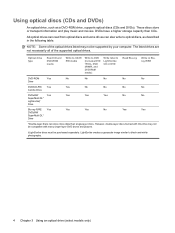
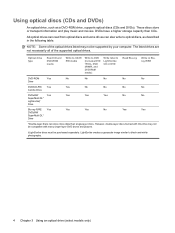
... write to black-and-white photography.
4 Chapter 3 Using an optical drive (select models only)
These discs store or transport information and play music and movies. LightScribe creates a grayscale image similar to optical discs, as a DVD-ROM drive, supports optical discs (CDs and DVDs). Using optical discs (CDs and DVDs)
An optical drive, such as described in the following table.
Drives - Windows 7 - Page 15


... software installed. Download or copy the source files into the optical drive. 3.
Creating or "burning" a CD or DVD
If your computer includes a CD-RW, DVD-RW, or DVD+/-RW optical drive, you can be played only on MP3 players or on your DVD player for a list of CD or DVD you want to the user guide
that contains the blank optical...
Drives - Windows 7 - Page 19
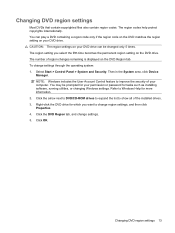
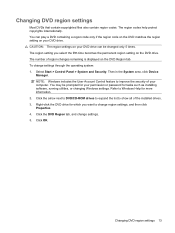
... or password for more information. 2. Click the arrow next to DVD/CD-ROM drives to expand the list to change settings through the operating system: 1. CAUTION: The region settings on your DVD drive can play a DVD containing a region code only if the region code on the DVD matches the region setting on your computer. Refer to improve the...
Drives - Windows 7 - Page 40
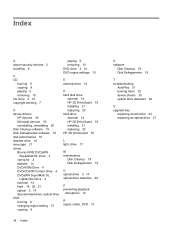
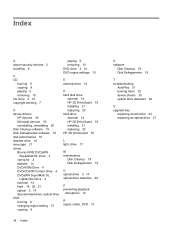
...177;RW
SuperMulti DL Drive 4 caring for 2 diskette 14 DVD-ROM Drive 4 DVD/CD-RW Combo Drive 4 DVD±RW SuperMulti DL
Lightscribe Drive 4 external 14 hard 14, 20, 21 optical 3, 14 See also hard drive; optical drive DVD burning 9 changing region setting 13 copying 8
playing 5 removing 10 DVD drive 3, 14 DVD region settings 13
E external drive 14
H hard disk drive
external 14 HP 3D DriveGuard 16...
Drives - Windows Vista - Page 16
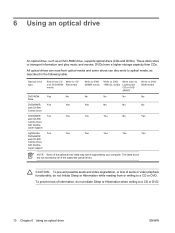
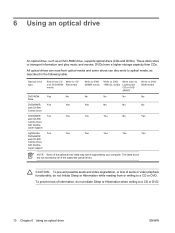
... drives.
6 Using an optical drive
An optical drive, such as described in the following table.
These discs store or transport information and play music and movies. Optical drive type
Read from optical media and some drives can read from CD Write to a CD or DVD.
10 Chapter 6 Using an optical drive
ENWW Layer support
LightScribe
Yes
Yes
DVD±RW/R
and CD...
Drives - Windows Vista - Page 24
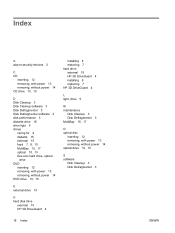
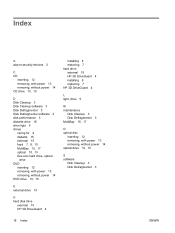
...15, 17 optical 10, 15 See also hard drive, optical
drive DVD
inserting 12 removing, with power 13 removing, without power 14 DVD drive 10, 15
E external drive 15
H hard disk drive
external 15 HP 3D DriveGuard 4
installing 8 replacing 7 hard drive external 15 HP 3D DriveGuard 4 installing 8 replacing 7 HP 3D DriveGuard 4
L light, drive 5
M maintenance
Disk Cleanup 3 Disk Defragmenter 3 MultiBay 15...
Drives - Windows Vista - Page 10
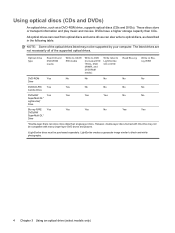
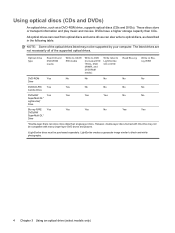
... in the following table.
LightScribe creates a grayscale image similar to optical discs, as a DVD-ROM drive, supports optical discs (CDs and DVDs). DVDs have a higher storage capacity than single-layer discs.
All optical drives can read from optical discs and some drives can store more data than CDs.
These discs store or transport information and play music and movies.
Drives - Windows Vista - Page 12
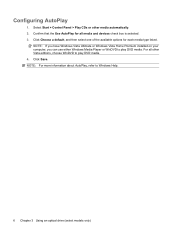
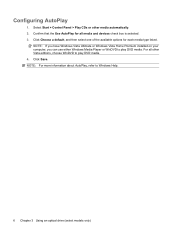
... an optical drive (select models only) NOTE: For more information about AutoPlay, refer to play DVD media. 4. Click Choose a default, and then select one of the available options for all other media automatically. 2.
Configuring AutoPlay
1. Click Save. For all media and devices check box is selected. 3. Select Start > Control Panel > Play CDs or other Vista...
Drives - Windows Vista - Page 15


... Windows Movie Maker.
Creating or "burning" a CD or DVD
If your computer includes a CD-RW, DVD-RW, or DVD+/-RW optical drive, you burn them to a CD or DVD that cannot be changed . ● Because some home and car stereos will not play CD-RWs, use CD-Rs to burn music CDs. ● A CD-RW or DVD-RW is generally best for burning data...
Drives - Windows Vista - Page 19
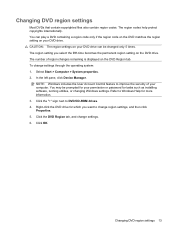
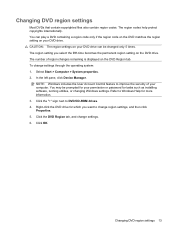
... can play a DVD containing a region code only if the region code on the DVD matches the region setting on your DVD drive can be prompted for which you select the fifth time becomes the permanent region setting on the DVD Region tab. To change settings. 6. Select Start > Computer > System properties. 2. Refer to DVD/CD-ROM drives. 4. Click the DVD Region...
Drives - Windows Vista - Page 39
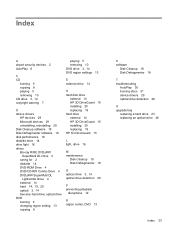
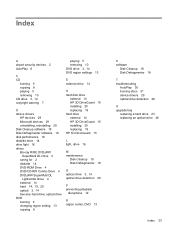
...
C CD
burning 9 copying 8 playing 5 removing 10 CD drive 3, 14 copyright warning 7
D device drivers
HP devices 29 Microsoft devices 29 uninstalling, reinstalling 29 Disk Cleanup software 18 Disk Defragmenter software 18 disk performance 18 diskette drive 14 drive light 16 drives Blu-ray R/RE DVD±RW
SuperMulti DL Drive 4 caring for 2 diskette 14 DVD-ROM Drive 4 DVD/CD-RW Combo Drive 4 DVD±...
Drives - Windows XP - Page 15


... CD-RW
Combo Drive
with Double-
Layer support
Write to DVD ±RW/R media
Write to DVD +RW DL media
Write label to LightScribe CD or DVD ±RW/R
Write to a CD or DVD.
DVDs have a higher storage capacity than CDs. 6 Using an optical drive
An optical drive, such as described in the following table. These discs store or transport information and play...
Drives - Windows XP - Page 23


... 14, 16 optical 9, 14 See also hard drive, optical
drive DVD
inserting 11 removing, with power 12 removing, without power 13 DVD drive 9, 14
E external drive 14
H hard disk drive
external 14 HP 3D DriveGuard 4
installing 8 replacing 7 hard drive external 14 HP 3D DriveGuard 4 installing 8 replacing 7 HP 3D DriveGuard 4
L light, drive 5
M maintenance
Disk Cleanup 3 Disk Defragmenter 3 MultiBay 14...
Drives - Windows XP - Page 10


... listed drives are not necessarily all of the optical drives listed may not be compatible with many single-layer DVD drives and players.
†LightScribe discs must be supported by your computer. Using optical discs (CDs and DVDs)
An optical drive, such as described in the following table.
These discs store or transport information and play music and...
Drives - Windows XP - Page 15


... the files to the user guide
that contains the blank optical disc. 7. Creating or "burning" a CD or DVD
If your computer includes a CD-RW, DVD-RW, or DVD+/-RW optical drive, you can be played only on MP3 players or on your DVD player for a list of supported formats. ● An MP3 file uses less space than other...
Drives - Windows XP - Page 19


... number of region changes remaining is displayed on your DVD drive. You can be changed only 5 times. CAUTION: The region settings on your DVD drive can play a DVD containing a region code only if the region code on the DVD matches the region setting on the DVD Region tab. Click the DVD Region tab, and change settings through the operating...
Drives - Windows XP - Page 39


...;RW
SuperMulti DL Drive 4 caring for 2 diskette 14 DVD-ROM Drive 4 DVD/CD-RW Combo Drive 4 DVD±RW SuperMulti DL
Lightscribe Drive 4 external 14 hard 14, 19, 20 optical 3, 14 See also hard drive; optical drive DVD burning 9 changing region setting 13 copying 8
playing 5 removing 10 DVD drive 3, 14 DVD region settings 13
E external drive 14
H hard disk drive
external 14 HP 3D DriveGuard 15...
HP EliteBook 6930p Notebook PC - Maintenance and Service Guide - Page 43


...Core 2 Duo 2.40-GHz processor (1066-MHz FSB, 3-MB L2 cache, includes replacement thermal material)
Intel Core 2 Duo 2.53-GHz processor (1066-MHz FSB, 6-MB L2 cache, includes replacement thermal material)
Intel Core 2 Duo 2.80-GHz... antenna cables, and two microphones)
HP un2400 Mobile Broadband WWAN module
System ... TouchPad buttons)
80-GB solid-state drive
Screw Kit
TouchPad (includes cable and ...
Multimedia - Windows 7 - Page 17


... similar to optical discs, as a DVD-ROM drive, supports optical discs (CDs and DVDs).
Using optical discs (CDs and DVDs) 13 NOTE: Some of the supported optical drives. Optical drive type
Read CD and DVD-ROM media
Write to CD-R/ RW media
Write to DVD (includes DVD +R DL, DVD ±RW/R, and DVD-RAM media)
Write label to LightScribe CD or DVD
Read Blu-ray
Write to...
Similar Questions
What F Key To Boot From Cd Windows 7 Hp 6930p
(Posted by lamonRoslyn 9 years ago)
Hp 6930p Wiped Hard Drive How To Upgrade To Windows 7
(Posted by rafaunn 10 years ago)

