HP 6930p Support Question
Find answers below for this question about HP 6930p - EliteBook - Core 2 Duo 2.8 GHz.Need a HP 6930p manual? We have 82 online manuals for this item!
Question posted by kimhanany on September 3rd, 2014
How To Clear Uknonw Items In Device Manager On Hp 6930p
The person who posted this question about this HP product did not include a detailed explanation. Please use the "Request More Information" button to the right if more details would help you to answer this question.
Current Answers
There are currently no answers that have been posted for this question.
Be the first to post an answer! Remember that you can earn up to 1,100 points for every answer you submit. The better the quality of your answer, the better chance it has to be accepted.
Be the first to post an answer! Remember that you can earn up to 1,100 points for every answer you submit. The better the quality of your answer, the better chance it has to be accepted.
Related HP 6930p Manual Pages
Installing SATA Drivers on HP EliteBook Notebook PCs - Page 13


...first one Intel ICH9M Serial ATA Storage Controller is compatible with your models from www.hp.com. 7) In Device Manager, right-click the IDE ATA/ATAPI controllers/Intel ® ICH9M Serial ATA Storage ...At the next dialog, select 'Don't search. A warning that Windows cannot verify that the device is listed this process only needs to be completely installed. If more than one in the list...
Installing SATA Drivers on HP EliteBook Notebook PCs - Page 14


... applicable
This section provides guidelines for customers who need the SATA Device ID from a Windows XP image
1) Begin by taking a Windows XP system with the HP image already on the system and boot into the Operating System....Turn on it. Page 14 Refer to launch the Device Manager console. Steps to obtain the SATA Device ID from an HP system to enable SATA AHCI support in custom images.
Installing SATA Drivers on HP EliteBook Notebook PCs - Page 17


... image
1) Begin by taking a Windows Vista system with the HP image already on the system and boot into the Operating System.
2) Once the Operating System is loaded, select the Start Button and type the following command: devmgmt.msc Pressing the Enter key after typing the above command will launch the Device Manager console.
Installing Windows 7 on HP Compaq and EliteBook Notebook PCs - Page 6


... from hibernation with Windows 7 Beta Description: HP 3D DriveGuard does not currently work under Windows 7 Beta. This should be installed, but has not been tested under "Other Devices".
Affected Systems: All models Resolution: Run Windows Update. The Windows Vista fingerprint sensor driver can be addressed in Device Manager. Remember to backup all data prior...
HP ProtectTools - Windows Vista and Windows XP - Page 81
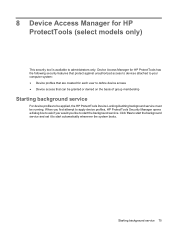
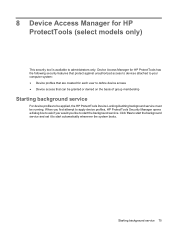
... you would you like to start automatically whenever the system boots. Starting background service 75 Device Access Manager for HP ProtectTools has the following security features that protect against unauthorized access to devices attached to your computer system: ● Device profiles that can be granted or denied on the basis of group membership
Starting background...
Management and Printing - Windows XP, Windows Vista and Windows 7 - Page 6


...preinstalled software image ● Using software deployment tools, such as device drivers and the system BIOS NOTE: Additional functionality can be used. HP Client Manager for Altiris provides superior hardware management capabilities for HP devices: ● Detailed views of hardware inventory for asset management ● System Checkup monitoring and diagnostics ● Web-accessible...
Management and Printing - Windows XP, Windows Vista and Windows 7 - Page 7


... to ensure that each computer is available for download from a central console.
HP Client Manager for Altiris is maintained in conjunction with HP System Software Manager or HP Client Manager for Altiris, administrators can also update the system BIOS and device driver software from the HP Web site. When Altiris Solutions software is used with the Altiris Solutions...
Management and Printing - Windows XP, Windows Vista and Windows 7 - Page 8


...; Integrate CCM with a special icon on the HP driver download Web site and on the Support Software CD. ● Target individual computers, workgroups, or entire populations of computers for deployment and maintenance of software and content on standard computing
devices across any network for management of software and content according to policies
●...
Wireless (Select Models Only) - Windows Vista and Windows XP - Page 9
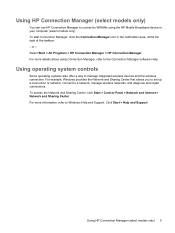
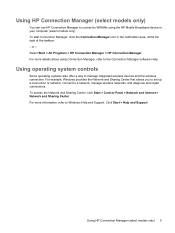
... Network and Sharing Center that allows you to set up a connection or network, connect to manage integrated wireless devices and the wireless connection. Select Start > All Programs > HP Connection Manager > HP Connection Manager.
or - For more details about using the HP Mobile Broadband device in the notification area, at the far right of the taskbar. - Click Start > Help...
Wireless (Select Models Only) - Windows XP - Page 9
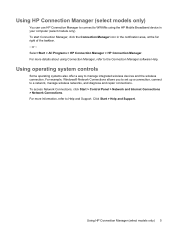
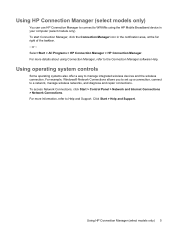
... and Support. Using HP Connection Manager (select models only)
You can use HP Connection Manager to connect to WWANs using Connection Manager, refer to the Connection Manager software Help. For more details about using the HP Mobile Broadband device in the notification area, at the far right of the taskbar. - Select Start > All Programs > HP Connection Manager > HP Connection Manager.
Management and Printing User Guide - Windows XP and Windows Vista - Page 8
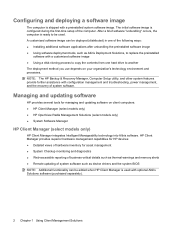
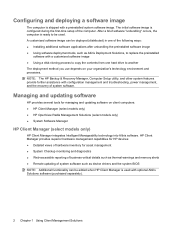
... and memory alerts ● Remote updating of the computer. A customized software image can be added when HP Client Manager is used . HP Client Manager provides superior hardware management capabilities for HP devices: ● Detailed views of hardware inventory for managing and updating software on your organization's technology environment and processes. The initial software image is...
Management and Printing User Guide - Windows XP and Windows Vista - Page 9
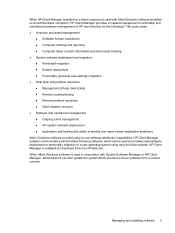
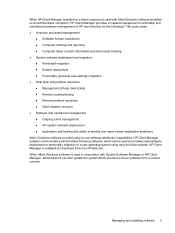
... new hardware deployment or personality migration to a new operating system using easy-to -use software distribution capabilities. Managing and updating software 3 When HP Client Manager (installed on an administrator computer), HP Client Manager provides increased management functionality and centralized hardware management of HP client devices for download from a central console.
ProtectTools (Select Models Only) - Windows 7 - Page 83


... apply device profiles, HP ProtectTools Security Manager opens a dialog box to ask if you would you like to start the background service.
Starting background service 77 Click Yes to start the background service and set it to start automatically whenever the system boots. Starting background service
For device profiles to be applied, the HP ProtectTools Device...
ProtectTools - Windows Vista and Windows XP - Page 3


...policies 5 Additional security elements ...6 Assigning security roles ...6 Managing HP ProtectTools passwords 6 Creating a secure password 8 HP ProtectTools Backup and Restore 8 Backing up credentials and settings... the Windows logon password 15 Changing a token PIN ...15 Managing identity ...16 Clearing an identity from the system 16 Locking the computer ...17 Using Windows Logon ......
ProtectTools - Windows Vista and Windows XP - Page 5


... Setting password options 51 Enabling and disabling stringent security 51 Enabling and disabling power-on authentication on Windows restart 51
6 Device Access Manager for HP ProtectTools Starting background service ...54 Simple configuration ...55 Device class configuration (advanced 56 Adding a user or a group 56 Removing a user or a group 56 Denying access to a user or group...
ProtectTools - Windows Vista and Windows XP - Page 44


... pane, under Selected card reader, click the correct reader.
38 Chapter 4 Java Card Security for HP ProtectTools
ENWW To select the card reader: 1. In the right pane, click Change. 5. Click OK... Type a new PIN in the New PIN box, and then type the PIN again in Windows Device Manager. In addition, the card reader drivers must be correctly installed, as shown in the Confirm New ...
ProtectTools - Windows Vista and Windows XP - Page 60


... to start the background service. When you first attempt to apply device profiles, HP ProtectTools Security Manager opens a dialog box to ask if you would you like to start automatically whenever the system boots.
54 Chapter 6 Device Access Manager for HP ProtectTools
ENWW Click Yes to start the background service and set it to be applied...
Wireless (Select Models Only) - Windows 7 - Page 9


... All Programs > HP Connection Manager > HP Connection Manager.
For more information, refer to Windows Help and Support. For more details about using the HP Mobile Broadband device in the notification area, at the far right of the taskbar. - To start Connection Manager, click the Connection Manager icon in your computer (select models only). Using HP Connection Manager (select models...
HP EliteBook 6930p Notebook PC - Maintenance and Service Guide - Page 43


... Core 2 Duo 2.40-GHz processor (1066-MHz FSB, 3-MB L2 cache, includes replacement thermal material)
Intel Core 2 Duo 2.53-GHz processor (1066-MHz FSB, 6-MB L2 cache, includes replacement thermal material)
Intel Core 2 Duo 2.80-GHz ...includes three WLAN antenna cables, two WWAN antenna cables, and two microphones)
HP un2400 Mobile Broadband WWAN module
System board with 128 MB of discrete graphics ...
HP EliteBook 6930p Notebook PC - Maintenance and Service Guide - Page 86


...sink (see Keyboard on page 71) Remove the processor: 1. Disconnect all external devices connected to turn the processor locking screw (1) one-half turn counterclockwise until you ...Core 2 Duo 2.80-GHz processor (1066-MHz FSB, 6-MB L2 cache) Intel Core 2 Duo 2.53-GHz processor (1066-MHz FSB, 6-MB L2 cache) Intel Core 2 Duo 2.40-GHz processor (1066-MHz FSB, 3-MB L2 cache) Intel Core 2 Duo 2.26-GHz...
Similar Questions
Where Is The Device Manager In The Elitebook 8460p
(Posted by fyrsuAcee 9 years ago)
Hp 6930p Wireless Light Will Not Change Or Turn On Wireless
(Posted by ethaha 10 years ago)
How To Clear Bios Admin Password For Hp 6930p
(Posted by kitaosasgr 10 years ago)
How To Disable Trackpad On A Hp 6930p Elitebook
(Posted by PeHuffo 10 years ago)
Where Is Fixed Bluetooth Device In Hp 620
where is fixed bluetooth device in hp 620
where is fixed bluetooth device in hp 620
(Posted by fahadrm 11 years ago)

