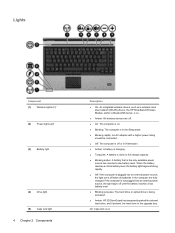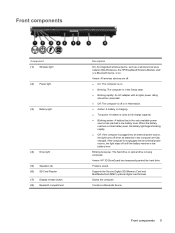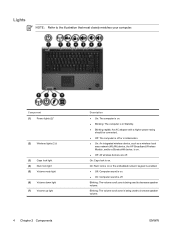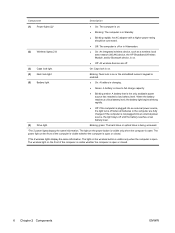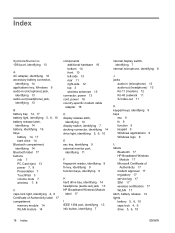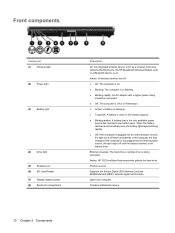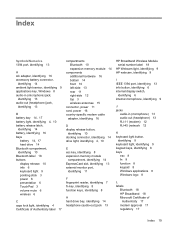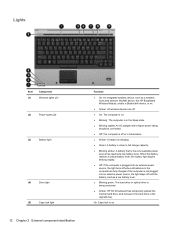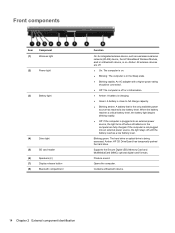HP 6930p Support Question
Find answers below for this question about HP 6930p - EliteBook - Core 2 Duo 2.8 GHz.Need a HP 6930p manual? We have 82 online manuals for this item!
Question posted by ethaha on March 24th, 2014
Hp 6930p Wireless Light Will Not Change Or Turn On Wireless
Current Answers
Answer #1: Posted by techygirl on March 24th, 2014 9:21 AM
Follow these Instructions :
Right click on my computer > Properties >Device manager > Scan for hardware changes >if the driver is missing it will be shown by a question mark sign.
Than download an appropriate wifi driver from the official hp website and reinstall the new one.
Than restart the pc now the wireless switch will work.
Thanks
Techy Girl