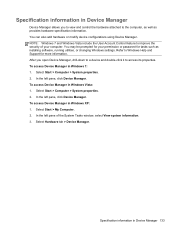HP EliteBook 8460p Support Question
Find answers below for this question about HP EliteBook 8460p.Need a HP EliteBook 8460p manual? We have 9 online manuals for this item!
Question posted by fyrsuAcee on July 29th, 2014
Where Is The Device Manager In The Elitebook 8460p
The person who posted this question about this HP product did not include a detailed explanation. Please use the "Request More Information" button to the right if more details would help you to answer this question.
Current Answers
Answer #1: Posted by freginold on September 10th, 2014 1:25 PM
Hi, you can get to the Device Manager by typing "devmgmt.msc" in the Run bar or Search bar on the Start menu, then pressing <ENTER>.
Related HP EliteBook 8460p Manual Pages
Similar Questions
How To Change Sata Device Mode In Hp Laptop Elitebook 8460p From Ahci To Ide
(Posted by kefib 10 years ago)
How To Get A Webcam Working Thats On A Laptop Elitebook 8460p
(Posted by jhosmslim 10 years ago)
Hp Elitebook 8440p Bluetooth Adapter This Device Is Disabled In Device Manager
and cannot be enabled from wireless assistant
and cannot be enabled from wireless assistant
(Posted by scbdha 10 years ago)
How To Disable Touchpad On Hp Elitebook 8460p In Device Manager
(Posted by vincehihi 10 years ago)