HP 6910p Support Question
Find answers below for this question about HP 6910p - Compaq Business Notebook.Need a HP 6910p manual? We have 68 online manuals for this item!
Question posted by preztrip on October 4th, 2013
Hp 6910p Memory Not Configured With Intel Mebx
my HP 6910p when I power it on says memory not configured with Intel MEBx please move to another slot.
What does this mean? I can not get into the cmos, nothing.
Any Ideas please.
Current Answers
There are currently no answers that have been posted for this question.
Be the first to post an answer! Remember that you can earn up to 1,100 points for every answer you submit. The better the quality of your answer, the better chance it has to be accepted.
Be the first to post an answer! Remember that you can earn up to 1,100 points for every answer you submit. The better the quality of your answer, the better chance it has to be accepted.
Related HP 6910p Manual Pages
Installing Windows 7 on HP Compaq and EliteBook Notebook PCs - Page 1


...of 2009, Microsoft released Windows 7 Beta. Purpose
This white paper provides instructions on how to install Microsoft® Windows 7 Beta on HP business notebooks. Installing Windows 7
Beta on HP Business
notebooks
March 15, 2009
Table of Contents:
Introduction ...1 System Requirements and prerequisites 2 Installing the operating system and drivers 3 Appendix A: Known Anomalies 6 Appendix...
Installing Windows 7 on HP Compaq and EliteBook Notebook PCs - Page 2


... Notebook PC • HP Compaq 6735b Notebook PC • HP Compaq 6730b Notebook PC Audience
This white paper is for testing with WDDM driver and 128MB of memory
o All models listed below have WDDM video drivers available • 24 GB available hard disc space • DVD-RW drive • HP recommends a 1.5GHz or faster CPU, 2GB of requirements and HP Business Notebook...
Installing Windows 7 on HP Compaq and EliteBook Notebook PCs - Page 6


...Affected Systems: 8530w and 8730w Resolution: Shut down before attaching to Sleep on HP business notebooks. Upgrade Anomaly: Windows 7 Beta Upgrade is extremely slow Description: When selecting the...during Windows 7 installation, process stalls or is dropped with Windows 7 Beta Description: HP 3D DriveGuard does not currently work under Windows 7.
Affected Systems: All models Resolution...
Installing Windows 7 on HP Compaq and EliteBook Notebook PCs - Page 7


... and device support will offer Windows 7 Home Premium and Professional preinstalled on Business Notebooks. What about HP business notebooks, contact your local HP sales representative or visit our Web site at: http://www.hp.com/go/notebooks
© 2009 Hewlett-Packard Development Company, L.P. I buy? HP shall not be construed as constituting an additional warranty. Windows 7 display...
Intel Centrino 2 with vProâ„¢ technology Setup and Configuration for HP Business Notebook PCs - Page 1
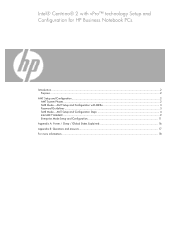
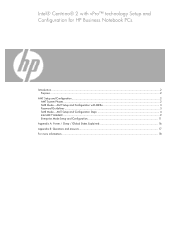
... 11
Appendix A: Power / Sleep / Global States Explained 16 Appendix B: Questions and answers...17 For more information...18 AMT Setup and Configuration with vPro™ technology Setup and Configuration for HP Business Notebook PCs
Introduction...2 Purpose ...2
AMT Setup and Configuration...2 AMT System Phases...2 SMB Mode - Intel® Centrino® 2 with MEBx 3 Password Guidelines...
Intel Centrino 2 with vProâ„¢ technology Setup and Configuration for HP Business Notebook PCs - Page 2


... to a power source and a network. Three Phases of AMT Setup and Configuration:
1 Some functionality of Intel AMT. Introduction
Purpose
HP Compaq Business Notebook 2510p, 2710p, 6910p, 8510p and 8710p models use Intel Centrino Pro1 technology and the HP EliteBook Business Notebook 2530p, 2730p, 6930p, 8530p and w, and 8730w use Intel Centrino 2 with HP EliteBook Business Notebook 2530p, 2730p...
Intel Centrino 2 with vProâ„¢ technology Setup and Configuration for HP Business Notebook PCs - Page 5


... to lose all remote management capabilities.
12) Go into Intel ME Power Control
a. this setting are set to "None" before the MEBx will disable all AMT is to proceed (see Step 8).
Select Intel AMT option.
This is also disabled. Check the Manageability Feature Selection. By default, HP Business Notebooks are :
Mobile: ON in S0 Mobile: ON in...
Intel Centrino 2 with vProâ„¢ technology Setup and Configuration for HP Business Notebook PCs - Page 18


... statements accompanying such products and services.
Intel and Centrino are trademarks or registered trademarks of companies. For more information
To learn more about HP business notebooks, contact your local HP sales representative or visit our Web site at: http://www.hp.com/go/notebooks
© 2007, 2009 Hewlett-Packard Development Company, L.P. HP shall not be construed as constituting...
HP Compaq notebook common image - Page 2


... process for data loss during this step you may loose your personal data. Audience
This white paper is a potential for creating a common image on select HP Compaq Business notebooks. HP Compaq 6910p Notebook PC - You will need the following items before creating a common image: • Any applicable supported models • When using Microsoft Windows and applicable...
HP Compaq notebook common image - Page 3


... XP Professional Service Pack 2 CD or Microsoft Windows Vista Business, Certificate of Microsoft Windows drivers and enhancements. The HP Support Software CD is intended to be a technical resource for... representative to create or deploy an image that violates Microsoft license agreements. HP Compaq 8510p Notebook PC Driver Recovery DVD for Windows Vista or 8710p Driver Recovery DVD for...
HP Compaq notebook common image - Page 4


...that you do not have the most recent version, install the latest system ROM BIOS. Power down the 8710p and remove the hard drive. 8. This section provides guidelines for instructions... remove all of Microsoft Windows Vista Business. Removal procedures are available in the Maintenance and Service Guide: "HP Compaq 6910p Notebook PC."
9. Removal procedures are available in the Maintenance...
HP Compaq notebook common image - Page 5


.... Removal procedures are available in the Maintenance and Service Guide: "HP Compaq 6710b Notebook PC."
14. Configuring the Windows Vista Business operating system and system software for a Common Image
Preparing for users... Maintenance and Service Guide: "HP Compaq 6510b Notebook PC."
18.
Power down the 6710b and remove the hard drive. 17. Power down the 6910p and remove the hard drive....
HP Compaq notebook common image - Page 6


...configured with Bluetooth Wireless Technology for Vista
Wacom Digitizer Driver Essential System Updates for Microsoft Windows Vista HP 3D DriveGuard for Vista HP Wireless Assistant HP ProtectTools Security Suite Quick Launch Button Software Synaptics Touchpad Intel AMT LMS-SOL Driver Intel...Service Guide: "HP Compaq 6910p Notebook PC." Insert the drive removed from the 8510p into the ...
HP Compaq notebook common image - Page 7


...devices. 12. Removal procedures are available in the Maintenance and Service Guide: "HP Compaq 6710b Notebook PC."
14. Power down the 6910p and remove the hard drive. 13. If you have the most recent ..."HP Compaq 6510b Notebook PC."
18. 10. Insert the drive removed from the 8710p into the 6710b. 15. The image is
now ready for users who use with supported common image systems with Intel ...
HP Compaq notebook common image - Page 8


... enumerate all of the new devices. 6. Apply power to the 8710p and allow the OS to complete these steps in the proper order can result in the Maintenance and Service Guide: "HP Compaq 6510b Notebook PC."
17. Insert the drive removed from the 6910p into the 8710p. 5. Configuring the Windows XP Professional operating system and system...
HP Compaq notebook common image - Page 11


... the 8510p. - Removal procedures are available in the Maintenance and Service Guide: "HP Compaq 6910p Notebook PC."
10. Insert the drive removed from the 6910p into the 8710p. 7. Intel AMT MEI Driver System Default Settings
Recommended component
2.5.3.1084
21
Recommended component
4.20 Z
22
4. Apply power to the 6710b and allow the OS to enumerate all of the...
HP Compaq notebook common image - Page 12


... F10 to confirm exiting the Computer Setup. Table 3 Minimum ROM versions
Portable family
HP Compaq 8710p Notebook PC HP Compaq 8510p Notebook PC HP Compaq 6910p Notebook PC HP Compaq 2710p Tablet PC HP Compaq 2510p Notebook PC HP Compaq 6715b Notebook PC HP Compaq 6710b Notebook PC HP Compaq 6515b Notebook PC HP Compaq 6510b Notebook PC
ROM version
F.01 F.02 F.06 F.04 F.04 F.05 F.08 F.05 F.08...
HP Compaq notebook common image - Page 15


... for use with the Compaq 6910p and Compaq 8710p notebooks. Q . Nothing herein should be updated with the new preinstall image? Microsoft, Vista and Windows are available from the HP Web site at
http://h18007.www1.hp.com/support/files/notebooks/us/purchase.html
For more information
To learn more about HP business notebooks, contact your local HP sales representative or visit...
Installing Windows 2000 on the HP Compaq Business Notebooks - Page 1


Installing Windows 2000 on the HP Compaq Business Notebooks
Introduction...2 System Requirements and Prerequisites 2 Installing the operating system and system hardware 3 Appendix A: Known anomalies ...5 Appendix B: Questions and answers...6 Appendix C: 6510b and 6710b models 6
Installing Windows 2000 on the HP Compaq Business Notebooks - Page 6


... have been observed. For more information
To learn more information, go /notebooks.
©2007 Hewlett-Packard Development Company, L.P. Microsoft and Windows are supported on the HP Compaq 2510p, 6910p 8510p/w and 8710p/w series notebooks? Can I obtain updated software components? PC Customization Services can pre-configure supported models with the system off or in the express warranty...
Similar Questions
Hp 6910p How To Configure Intel Management Engine Bios Extension
(Posted by Ab3okpo 9 years ago)
How To Restore Compaq Cq57 Notebook Laptop To Original Factory Settings Without
a disk
a disk
(Posted by mwoodboob 9 years ago)
How To Remove Touchpad In Hp Compaq Business 6710b
(Posted by espmi 9 years ago)
How To Configure Intel Management Bios Extension Hp 6910p
(Posted by nipcrepi 9 years ago)
How To Enable Intel Amt In Hp 6910p Vista
(Posted by markro 10 years ago)

