HP 6910p Support Question
Find answers below for this question about HP 6910p - Compaq Business Notebook.Need a HP 6910p manual? We have 68 online manuals for this item!
Question posted by Ab3okpo on October 2nd, 2014
Hp 6910p How To Configure Intel Management Engine Bios Extension
The person who posted this question about this HP product did not include a detailed explanation. Please use the "Request More Information" button to the right if more details would help you to answer this question.
Current Answers
There are currently no answers that have been posted for this question.
Be the first to post an answer! Remember that you can earn up to 1,100 points for every answer you submit. The better the quality of your answer, the better chance it has to be accepted.
Be the first to post an answer! Remember that you can earn up to 1,100 points for every answer you submit. The better the quality of your answer, the better chance it has to be accepted.
Related HP 6910p Manual Pages
Intel Centrino 2 with vProâ„¢ technology Setup and Configuration for HP Business Notebook PCs - Page 2


... 4.0 shipped with HP Compaq Business Notebook 2510p, 2710p, 6910p, 8510p and 8710p models. AMT Setup can be made to be used. Updates to run. AMT Setup and Configuration
AMT must be Setup and Configured in order to AMT 2.6 are available at http://www.hp.com. AMT is dependant on 3rd party software providers. It is Active Management Technology (AMT...
Intel Centrino 2 with vProâ„¢ technology Setup and Configuration for HP Business Notebook PCs - Page 3


... through the Intel ME BIOS Extension (MEBx). The system has been built from its default state. Password Guidelines
MEBx passwords must contain both upper and lower case Latin characters (e.g. This can be a manual procedure or an automated one digit character (e.g. 0, 1, 2, ... 9). • Password must be done in Factory phase is fully Setup and Configured in...
Intel Centrino 2 with vProâ„¢ technology Setup and Configuration for HP Business Notebook PCs - Page 4


This whitepaper details HP recommended settings on options, some of which may be the same as a strong password. Note: Intel specifies the FAT16 ...Factory phase to enter Management Engine BIOS Extension (MEBx) Setup.
6) Enter the default password.
Changing the password indicates that the system resets after configuration will go from the System Configuration menu.
3) Enable ...
Intel Centrino 2 with vProâ„¢ technology Setup and Configuration for HP Business Notebook PCs - Page 10
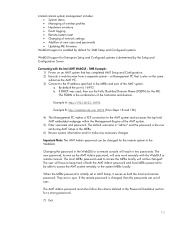
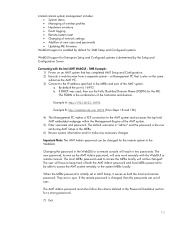
... • Updating ME firmware
WebGUI support is enabled by the Setup and Configuration Server.
SMB Example: 1) Power on the same subnet as the AMT PC. 3) Connect to the AMT system and accesses the top level AMT embedded webpage within the Management Engine of the AMT system.
5) Enter username and password. By default the...
HP Compaq notebook common image - Page 2


HP Compaq 8710p Notebook PC - HP Compaq 6910p Notebook PC -
System requirements and prerequisites
System requirements
Information regarding minimum hardware requirements for installing Microsoft Windows is for use by HP personnel and clients and describes the process for creating a common image on select HP Compaq notebook... Business common image on select HP Compaq Business notebooks. ...
HP Compaq notebook common image - Page 4


... current ROM BIOS using HP Backup and Recovery Manager. 3. Remove the primary hard drive from the 8510p into the 6910p. Remove the primary hard drive from the 8510p. - Common image preparation using factory preinstalled Windows Vista images
Using the factory preinstall image
IMPORTANT Follow the instructions in the Maintenance and Service Guide: "HP Compaq 8510p Notebook PC...
HP Compaq notebook common image - Page 5


... Guide: "HP Compaq 6510b Notebook PC."
18. Apply power to the 6510b and allow the OS to enumerate all of Microsoft Windows Vista Business.
Configuring the Windows Vista Business operating system...Install ATI 6910p Video Driver & Control Panel version 1.00 B. Remove the primary hard drive from the 6710b.
- Failure to the Microsoft documentation provided with Intel processors.
...
HP Compaq notebook common image - Page 6


... the hard drive. 9. Remove the primary hard drive from the 8510p. - Remove the primary hard drive from the 6910p.
- Removal procedures are available in the Maintenance and Service Guide: "HP Compaq 8510p Notebook PC."
5. See Table 1 for Vista
Required component Required component
Recommended component Required component
Required component Required component Required component...
HP Compaq notebook common image - Page 7


...BIOS using factory preinstalled Windows XP Professional images
Using the factory preinstall image
IMPORTANT Follow the instructions in the order provided. If you have the most recent version. Apply power to the 6910p and allow the OS to complete these steps in the Maintenance and Service Guide: "HP Compaq 6710b Notebook... the image using HP Backup and Recovery Manager or third party image...
HP Compaq notebook common image - Page 8


...Guide: "HP Compaq 6510b Notebook PC."
17. Configuring the Windows XP Professional operating system and system software for a Common Image
Preparing for use with supported common image systems with Intel processors.
... the image using HP Backup and Recovery Manager or third party image capture software, such as Symantec Norton Ghost. Remove the primary hard drive from the 6910p into the 6510b....
HP Compaq notebook common image - Page 11


... removed from the 8710p. - Power down the 8710p and remove the hard drive. 9. Intel AMT MEI Driver System Default Settings
Recommended component
2.5.3.1084
21
Recommended component
4.20 Z
22
4. Removal procedures are available in the Maintenance and Service Guide: "HP Compaq 6910p Notebook PC."
10. Remove the primary hard drive from the 8710p into the 6710b...
HP Compaq notebook common image - Page 15


... software image has been tested with the information necessary to maintain a software components list for multi-monitor configurations. Appendix C: Known anomalies
ATI Hydravision
Anomaly: ATI Hydravision does not function on the models with the HP Compaq 6910p and Compaq 8710p notebooks? If a new model is preloaded on the some models.
A . The only warranties for consistency...
Installing Windows 2000 on the HP Compaq Business Notebooks - Page 1


Installing Windows 2000 on the HP Compaq Business Notebooks
Introduction...2 System Requirements and Prerequisites 2 Installing the operating system and system hardware 3 Appendix A: Known anomalies ...5 Appendix B: Questions and answers...6 Appendix C: 6510b and 6710b models 6
Installing Windows 2000 on the HP Compaq Business Notebooks - Page 5
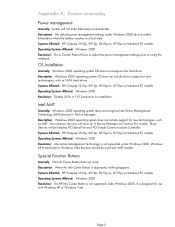
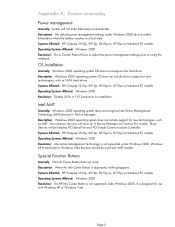
... do not enable hibernation when the battery reaches a critical state. Windows XP Professional or Windows Vista Business should be listed as AMT. Description: The default power management settings under Windows 2000. Systems Affected: HP Compaq 2510p, 6910p, 8510p/w, 8710p/w Notebook PC models Operating Systems Affected: Windows 2000 Resolution: Go to Control Panel>Power to adjust the...
Installing Windows 2000 on the HP Compaq Business Notebooks - Page 6


... information contained herein is not supported on the HP Compaq 2510p, 6910p 8510p/w and 8710p/w series notebooks? Microsoft and Windows are U.S. Q .
The only warranties for the 6510b and 6710b in the driver files. HP shall not be construed as unsigned during installation. Windows XP Professional Edition, Windows Vista Business, Windows Vista Enterprise and Windows 2000 Professional...
Management and Printing User Guide - Windows XP and Windows Vista - Page 14


...Assign Enterprise or Small Business Intel AMT model. Set the real-time clock. NOTE: The default password is admin.
8 Chapter 2 Using Intel Active Management Technology (select models only) Configure the management engine power policies. Intel ME Configuration
Select Intel ME State Control Intel ME Firmware Local Update LAN Controller Intel ME Features Control Intel ME Power Control
To...
ProtectTools - Windows Vista and Windows XP - Page 7


...security chip is provided by the following software modules: ● Credential Manager for HP ProtectTools ● Embedded Security for HP ProtectTools ● Java Card Security for HP ProtectTools ● BIOS Configuration for HP ProtectTools ● Device Access Manager for HP ProtectTools ● Drive Encryption for HP ProtectTools The software modules available for your computer may be...
ProtectTools - Windows Vista and Windows XP - Page 8


...
The following table details the key features of HP ProtectTools modules:
Module Credential Manager for HP ProtectTools
Embedded Security for HP ProtectTools Java Card Security for HP ProtectTools BIOS Configuration for HP ProtectTools
Device Access Manager for HP ProtectTools Drive Encryption for HP ProtectTools
Key features
● Credential Manager acts as a personal password vault.
●...
ProtectTools - Windows Vista and Windows XP - Page 50


... already set the Computer Setup password. If you turn on page 50."
4. Managing boot options
You can use BIOS Configuration to adjust its order in the list.
8. To manage boot options:
1. In the left pane, click System Configuration.
5. Select Start > All Programs > HP ProtectTools Security Manager.
2.
Click Apply, and then click OK in seconds) for f9, f10...
ProtectTools - Windows Vista and Windows XP - Page 53


... card power-on authentication, click Disable.
6.
Type your Computer Setup administrator password at the BIOS administrator password prompt,
and then click OK. 4. Under Smart Card Security, click Enable. Click Apply, and then click OK in BIOS Configuration. Advanced tasks
Managing HP ProtectTools add-on the computer. Enabling and disabling smart card power-on authentication support...
Similar Questions
How To Configure Intel Management Bios Extension Hp 6910p
(Posted by nipcrepi 9 years ago)
How To Update Serial Number In Bios Hp 6910p
(Posted by cajtodo 10 years ago)
How To Update Hp 6910p Bios Using Windows 7
(Posted by joetlrul 10 years ago)
Hp 6910p Memory Not Configured With Intel Mebx
my HP 6910p when I power it on says memory not configured with Intel MEBx please move to another slo...
my HP 6910p when I power it on says memory not configured with Intel MEBx please move to another slo...
(Posted by preztrip 10 years ago)
How To Enable Intel Vt In Bios, Hp Elitebook 8440p
(Posted by haTAHO 10 years ago)

