HP 6540 Support Question
Find answers below for this question about HP 6540 - Deskjet Color Inkjet Printer.Need a HP 6540 manual? We have 5 online manuals for this item!
Question posted by DiamMBrig on January 13th, 2014
Hp 6540 Won't Print
The person who posted this question about this HP product did not include a detailed explanation. Please use the "Request More Information" button to the right if more details would help you to answer this question.
Current Answers
There are currently no answers that have been posted for this question.
Be the first to post an answer! Remember that you can earn up to 1,100 points for every answer you submit. The better the quality of your answer, the better chance it has to be accepted.
Be the first to post an answer! Remember that you can earn up to 1,100 points for every answer you submit. The better the quality of your answer, the better chance it has to be accepted.
Related HP 6540 Manual Pages
HP Deskjet 6500 Printer series - (Macintosh) Setup Poster - Page 1
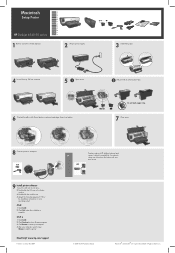
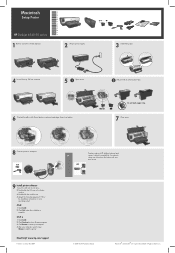
www.hp.com/support
Printed in power supply.
3 Load white paper.
4 Lower Out tray. Do not touch copper strip.
7 Close cover.
8 Connect printer to availability).
OS X
1 Click Install. 2 Click Quit when the installation is idle. For network setup, see instructions that came with your operating system. Need help? Macintosh
Setup Poster
HP Deskjet 6540-50 series
1 Remove...
HP Deskjet 6500 Printer series - (Macintosh OS 9) User's Guide - Page 13
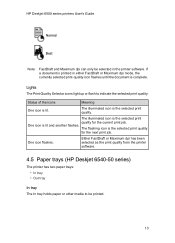
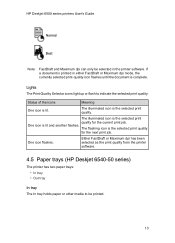
... FastDraft or Maximum dpi has been selected as the print quality from the printer software.
4.5 Paper trays (HP Deskjet 6540-50 series)
The printer has two paper trays: • In tray • Out tray
In tray The In tray holds paper or other media to indicate the selected print quality:
Status of the icons
Meaning
One icon...
HP Deskjet 6500 Printer series - (Macintosh OS 9) User's Guide - Page 18
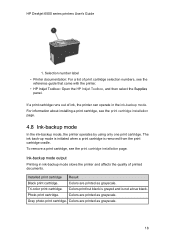
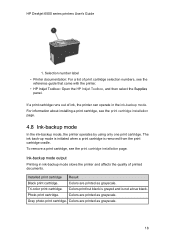
... see the reference guide that came with the printer.
• HP Inkjet Toolbox: Open the HP Inkjet Toolbox, and then select the Supplies panel.
The ink back-up mode is initiated when a print cartridge is not a true black.
Colors are printed as grayscale. Colors print but black is grayed and is removed from the print cartridge cradle. HP Deskjet 6500 series printers User's Guide
1.
HP Deskjet 6500 Printer series - (Macintosh OS 9) User's Guide - Page 34


... with the tri-color print cartridge, provides six-ink, virtually grain-free photos that have exceptional fade resistance. For more information, see the print cartridge installation page. HP Everyday Photo Paper, Semi-gloss is not included with less ink. Open the Print dialog box. 2. HP Deskjet 6500 series printers User's Guide
7.4 Saving money when printing photos
HP Everyday Photo Paper...
HP Deskjet 6500 Printer series - (Macintosh OS 9) User's Guide - Page 36


... the tri-color print cartridge, prints high-quality black-and-white photographs. Installing the gray photo print cartridge To install the gray photo print cartridge, remove the black print cartridge from the printer, and then install the gray photo print cartridge in the printer.
36 Storing the gray photo print cartridge To maintain the health of the print cartridge cradle. HP Deskjet 6500...
HP Deskjet 6500 Printer series - (Macintosh OS 9) User's Guide - Page 125
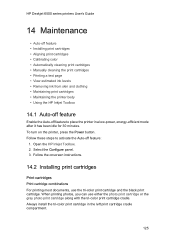
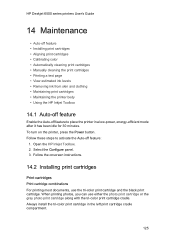
... mode after it has been idle for 30 minutes. HP Deskjet 6500 series printers User's Guide
14 Maintenance
• Auto-off feature • Installing print cartridges • Aligning print cartridges • Calibrating color • Automatically cleaning print cartridges • Manually cleaning the print cartridges • Printing a test page • View estimated ink levels • Removing...
HP Deskjet 6500 Printer series - (Macintosh OS 9) User's Guide - Page 130


... that can accumulate on ink, follow the onscreen instructions. Follow the onscreen instructions.
14.5 Automatically cleaning print cartridges
If your hands or clothing as you clean. Select the Clean panel. 3. HP Deskjet 6500 series printers User's Guide
To calibrate color: 1. Load letter-size or A4-size plain white paper in a dusty environment, a small amount of...
HP Deskjet 6500 Printer series - (Macintosh OS 9) User's Guide - Page 132
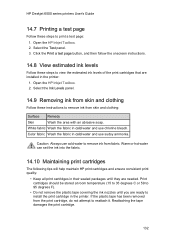
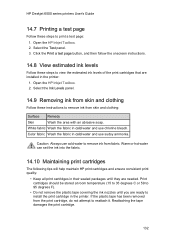
HP Deskjet 6500 series printers User's Guide
14.7 Printing a test page
Follow these steps to view the estimated ink levels of the print cartridges that are installed in the printer:
1. Open the HP Inkjet Toolbox. 2. Caution: Always use sudsy ammonia. Reattaching the tape damages the print cartridge.
132
Warm or hot water can set the ink into the fabric.
14...
HP Deskjet 6500 Printer series - (Macintosh OS 9) User's Guide - Page 192


... cleaning manually gray photo print cartridge installing maintaining photo print cartridge recovery recycling replacing storing tri-color print cartridge print job status print order Print Quality Selector print settings printer does not reflect new print settings is slow printer body printer features Automatic Paper-Type Sensor HP Deskjet 6520 series HP Deskjet 6540-50 series ink-backup...
HP Deskjet 6500 Printer series - (Macintosh OS X) User's Guide - Page 18
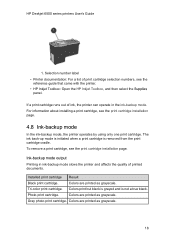
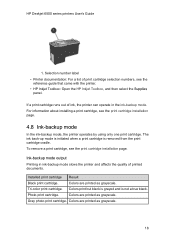
... can operate in the ink-backup mode. Installed print cartridge Result
Black print cartridge. Gray photo print cartridge. Colors are printed as grayscale. Colors are printed as grayscale.
18
Colors print but black is grayed and is removed from the print cartridge cradle. Colors are printed as grayscale. HP Deskjet 6500 series printers User's Guide
1.
For information about installing...
HP Deskjet 6500 Printer series - (Macintosh OS X) User's Guide - Page 119
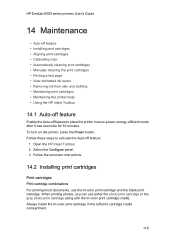
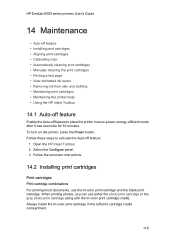
... print cartridges
Print cartridges Print cartridge combinations For printing most documents, use either the photo print cartridge or the gray photo print cartridge along with the tri-color print cartridge cradle. To turn on the printer, press the Power button. When printing photos, you can use the tri-color print cartridge and the black print cartridge. HP Deskjet 6500 series printers...
HP Deskjet 6500 Printer series - (Macintosh OS X) User's Guide - Page 124


... to get ink on your printed pages are not low on the print cartridge contacts. Open the HP Inkjet Toolbox. 2. If the print cartridges are missing lines or dots, or if they contain ink streaks, the print cartridges might be cleaned.
Select the Clean panel. 3. HP Deskjet 6500 series printers User's Guide
To calibrate color: 1. Load letter-size or A4...
HP Deskjet 6500 Printer series - (Macintosh OS X) User's Guide - Page 126
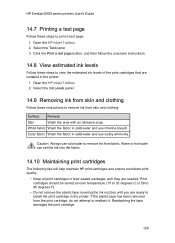
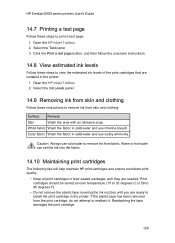
... attempt to remove ink from fabric. HP Deskjet 6500 series printers User's Guide
14.7 Printing a test page
Follow these steps to view the estimated ink levels of the print cartridges that are installed in cold water and use sudsy ammonia. Open the HP Inkjet Toolbox. 2. Color fabric Wash the fabric in the printer:
1. If the plastic tape has been...
HP Deskjet 6500 Printer series - (Macintosh OS X) User's Guide - Page 182


... manually gray photo print cartridge installing maintaining photo print cartridge recovery recycling replacing storing tri-color print cartridge Print Quality Selector print settings printer does not reflect new print settings is slow printer body printer features Automatic Paper-Type Sensor HP Deskjet 6520 series HP Deskjet 6540-50 series ink-backup mode printer tools printing digital photographs...
HP Deskjet 6500 Printer series - (Windows) User's Guide - Page 39


... the type and size of your HP brand photo paper.
39 Open the Printer Properties dialog box. 2. HP Deskjet 6500 series printers 6.1.10 Black-and-white photos
HP Deskjet 6540-50 series
HP Deskjet 6520 series
6.1.11 Printing black-and white-photos You can perform the following tasks with the printer:
• Print a black-and-white photo • Print a color photo in black-and-white...
HP Deskjet 6500 Printer series - (Windows) User's Guide - Page 42


... the In-tray capacity: up to print 1. Place the photo paper in the printer. • To learn how to use HP Premium Plus Photo Paper and install aphoto print cartridge in the In tray with the side to be printed on . 2. HP Deskjet 6500 series printers
• HP digital photography options • Advanced color settings • Color management • Grayscale quality 4.
HP Deskjet 6500 Printer series - (Windows) User's Guide - Page 43
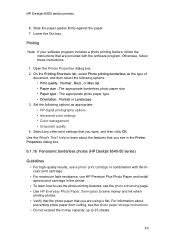
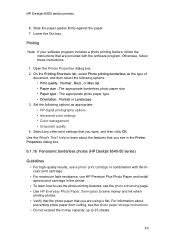
... the In-tray capacity: up to save money and ink when printing photos. • Verify that the photo paper that you see in the Printer Properties dialog box.
6.1.16 Panoramic borderless photos (HP Deskjet 6540-50 series)
Guidelines • For high-quality results, use a photo print cartridge in combination with the software program. Slide the paper...
HP Deskjet 6500 Printer series - (Windows) User's Guide - Page 45


... see in the Printer Properties dialog box.
6.1.17 Small photos with a white border (HP Deskjet 6540-50 series)
Guidelines • For high-quality results, use HP Premium Plus Photo Paper and install aphoto print cartridge in combination with the side to the left, and then pull out the paperlength guide. 4. HP Deskjet 6500 series printers
• Color management • Grayscale...
HP Deskjet 6500 Printer series - (Windows) User's Guide - Page 46
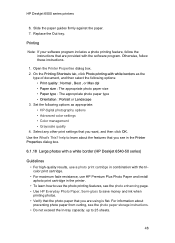
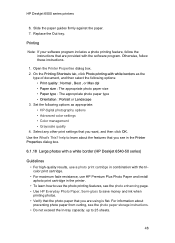
... or Landscape
3. help to 25 sheets.
46 HP Deskjet 6500 series printers
6. Replace the Out tray.
Printing
Note: If your software program includes a photo printing feature, follow these instructions.
1. Otherwise, follow the instructions that you see in the Printer Properties dialog box.
6.1.18 Large photos with a white border (HP Deskjet 6540-50 series)
Guidelines • For high...
HP Deskjet 6500 Printer series - (Windows) User's Guide - Page 58


HP Deskjet 6500 series printers
1. Select any other print settings that none of the adhesive strips catch on one another.
6. Preparing to the left, then pull out the paper-length guide. 4. Place the transparencies in the Printer Properties dialog box. 6.2.8 Transparencies (HP Deskjet 6540-50 series) Guidelines • For great results, use HP Premium Inkjet Transparency Film. • Do not ...
Similar Questions
Hp 450c Will Not Print Any Color
(Posted by Briin 9 years ago)
My Hp Deskjet 6540 Lights Are All Blinking And Won't Print
(Posted by WILta 10 years ago)
How Does The Hp 6540 Printer Prints? ?
How does the HP 6540 printer prints? Does it use the black cartridge?
How does the HP 6540 printer prints? Does it use the black cartridge?
(Posted by samlotfi380 11 years ago)
Hp 6540 Printer & A Window 7 64 Bit Os. I Need To Print Banners But Can't. Hel
I can print everything from my HP 6540 color inkjet printer from my windows 7 - 64 bit os.... EXCEPT...
I can print everything from my HP 6540 color inkjet printer from my windows 7 - 64 bit os.... EXCEPT...
(Posted by codyin 12 years ago)

