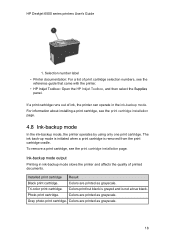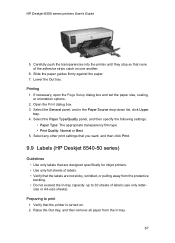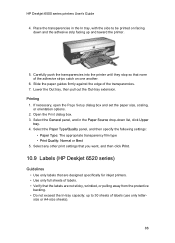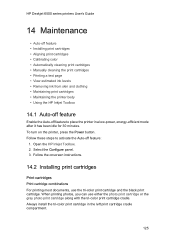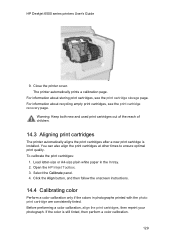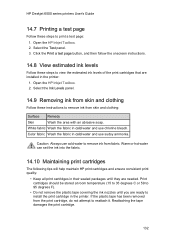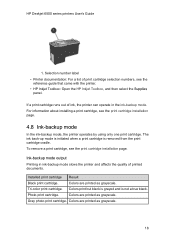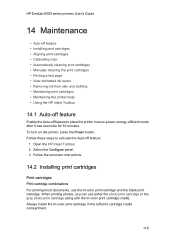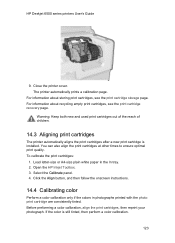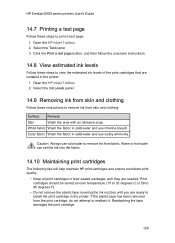HP 6520 Support Question
Find answers below for this question about HP 6520 - Deskjet Color Inkjet Printer.Need a HP 6520 manual? We have 5 online manuals for this item!
Question posted by paulettefowler4112 on April 3rd, 2015
Sim Card How To Insert
Current Answers
Answer #1: Posted by BusterDoogen on April 3rd, 2015 9:33 PM
I hope this is helpful to you!
Please respond to my effort to provide you with the best possible solution by using the "Acceptable Solution" and/or the "Helpful" buttons when the answer has proven to be helpful. Please feel free to submit further info for your question, if a solution was not provided. I appreciate the opportunity to serve you!
Related HP 6520 Manual Pages
Similar Questions
My new HP6520 produces equidistant lines on both 6x4 ans A4 photo images whether I connect wireless ...