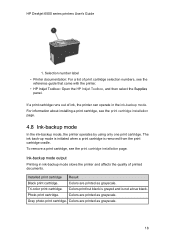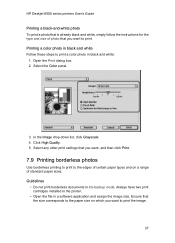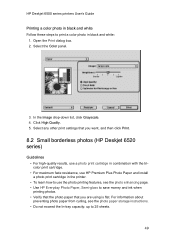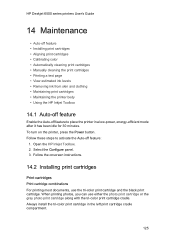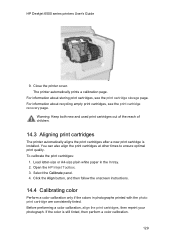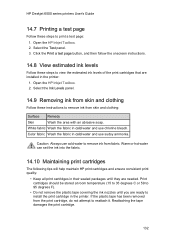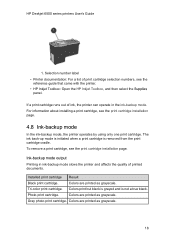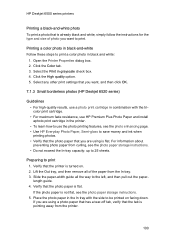HP 6520 Support Question
Find answers below for this question about HP 6520 - Deskjet Color Inkjet Printer.Need a HP 6520 manual? We have 5 online manuals for this item!
Question posted by uharrison on September 22nd, 2014
Printer Is Not Printing
The person who posted this question about this HP product did not include a detailed explanation. Please use the "Request More Information" button to the right if more details would help you to answer this question.
Current Answers
Answer #1: Posted by Odin on September 22nd, 2014 5:12 PM
See this HP page.
Hope this is useful. Please don't forget to click the Accept This Answer button if you do accept it. My aim is to provide reliable helpful answers, not just a lot of them. See https://www.helpowl.com/profile/Odin.
Related HP 6520 Manual Pages
Similar Questions
Hp Printer 6520 Can You Copy Legal Paper
(Posted by ctmlaur 9 years ago)
How Do I Print A Color Map From A Website
how do I print a color map of of a website it is only printing it in black and white
how do I print a color map of of a website it is only printing it in black and white
(Posted by tsshc 10 years ago)
How Do I Print Mirror Images On The 6520 Printer
There is nothing in properties that allow me to print mirror images on the 6520 printer. Is there so...
There is nothing in properties that allow me to print mirror images on the 6520 printer. Is there so...
(Posted by mlbonotto 10 years ago)
New Hp6520 Printer Produces Lines On Photos
My new HP6520 produces equidistant lines on both 6x4 ans A4 photo images whether I connect wireless ...
My new HP6520 produces equidistant lines on both 6x4 ans A4 photo images whether I connect wireless ...
(Posted by michaelnorris17 11 years ago)
My Printer Is Only Printing In Color
My 882C is only printing in color even when the document is suppose to be printed in black. I have c...
My 882C is only printing in color even when the document is suppose to be printed in black. I have c...
(Posted by michelletbjcorp 12 years ago)