HP 6520 Support Question
Find answers below for this question about HP 6520 - Deskjet Color Inkjet Printer.Need a HP 6520 manual? We have 5 online manuals for this item!
Question posted by shroyc on June 2nd, 2014
6520 Will Not Print 4/6 Photes
The person who posted this question about this HP product did not include a detailed explanation. Please use the "Request More Information" button to the right if more details would help you to answer this question.
Current Answers
There are currently no answers that have been posted for this question.
Be the first to post an answer! Remember that you can earn up to 1,100 points for every answer you submit. The better the quality of your answer, the better chance it has to be accepted.
Be the first to post an answer! Remember that you can earn up to 1,100 points for every answer you submit. The better the quality of your answer, the better chance it has to be accepted.
Related HP 6520 Manual Pages
HP Deskjet 6500 Printer series - (Macintosh OS 9) User's Guide - Page 4


... TwoSided Printing Accessory to print two-sided documents automatically.
• Optional 250-Sheet Plain Paper Tray Accessory: Purchase an optional 250Sheet Plain Paper Tray Accessory and expand the printer's paper-handling capability.
4 HP Deskjet 6500 series printers User's Guide
3 Special features
Select your printer model:
HP Deskjet 6540-50 series
HP Deskjet 6520 series
HP Deskjet 6540...
HP Deskjet 6500 Printer series - (Macintosh OS 9) User's Guide - Page 11


... can be the black print cartridge, the photo print cartridge, or the gray photo print cartridge.
4.4 Print Quality Selector button (HP Deskjet 654050 series)
Use the Print Quality Selector button to set print quality and print speed from the front of the printer control panel.
11 The left status light represents the tri-color print cartridge. 2. The Print Quality Selector button is...
HP Deskjet 6500 Printer series - (Macintosh OS 9) User's Guide - Page 18
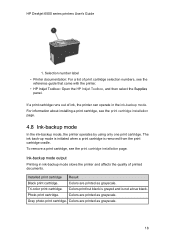
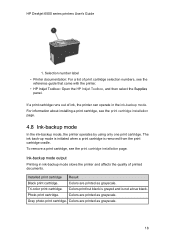
... that came with the printer.
• HP Inkjet Toolbox: Open the HP Inkjet Toolbox, and then select the Supplies panel.
Photo print cartridge. The ink back-up mode is initiated when a print cartridge is not a true black. Installed print cartridge Result
Black print cartridge. Colors are printed as grayscale.
18 Gray photo print cartridge. HP Deskjet 6500 series printers User's Guide...
HP Deskjet 6500 Printer series - (Macintosh OS 9) User's Guide - Page 22


... with Small Paper Tray (optional)
5.2 Buttons and lights (HP Deskjet 6520 series)
Use the printer buttons to turn the printer on and off, cancel a print job, and restart a job. Resume button and light 3. The printer lights give you visual cues about the status of accessories varies by country/region. Power button and light
22 Cancel button...
HP Deskjet 6500 Printer series - (Macintosh OS 9) User's Guide - Page 34


.... 4. Note: For higher-quality photos, use HP Everyday Photo Paper, Semigloss and set the
Print quality to Best or Maximum dpi.
7.5 Photo print cartridge
The photo print cartridge, used in the six-ink color print mode:
1. HP Deskjet 6500 series printers User's Guide
7.4 Saving money when printing photos
HP Everyday Photo Paper To save money and ink when...
HP Deskjet 6500 Printer series - (Macintosh OS 9) User's Guide - Page 36


... perform the following tasks with the printer: • Print a black-and-white photo • Print a color photo in black-and-white
For great black-and-white photos, install a gray photo print cartridge and a tri-color printer cartridge in the printer.
36 HP Deskjet 6500 series printers User's Guide
7.7 Gray photo print cartridge
The gray photo print cartridge, used in conjunction with your...
HP Deskjet 6500 Printer series - (Macintosh OS 9) User's Guide - Page 48


HP Deskjet 6500 series printers User's Guide
8 Printing photos (HP Deskjet 6520 series)
Select the type of photo that you want to print: Borderless Photos
Small borderless ... by using the printer's photo printing features.
8.1 Printing black-and-white photos
You can perform the following tasks with the printer: • Print a black-and-white photo • Print a color photo in black-and...
HP Deskjet 6500 Printer series - (Macintosh OS 9) User's Guide - Page 77


HP Deskjet 6500 series printers User's Guide
10 Printing other documents (HP Deskjet 6520 series)
E-mail Letters Documents Envelopes
Postcards Brochures Greeting cards Transparencies
Labels Index cards Booklets
Posters
Banners Iron-on transfers
Printing tips Minimize your cost and effort while maximizing the quality of your printouts by using these printing tips. Printer software Learn about ...
HP Deskjet 6500 Printer series - (Macintosh OS 9) User's Guide - Page 132
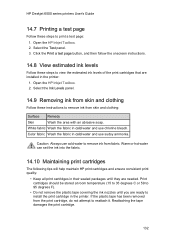
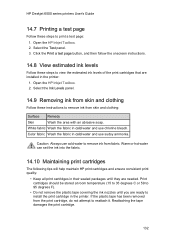
...print cartridge in cold water and use chlorine bleach. Color fabric Wash the fabric in the printer. Caution: Always use cold water to print a test page: 1. Reattaching the tape damages the print cartridge.
132 HP Deskjet 6500 series printers User's Guide
14.7 Printing... Inkjet Toolbox. 2. Open the HP Inkjet Toolbox. 2. White fabric Wash the fabric in the printer:
1.
Print cartridges...
HP Deskjet 6500 Printer series - (Macintosh OS 9) User's Guide - Page 139
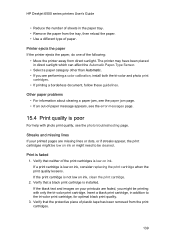
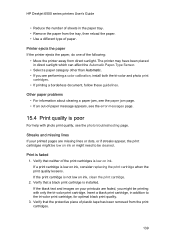
.... • If an out-of-paper message appears, see the photo troubleshooting page. Insert a black print cartridge, in addition to be printing with photo print quality, see the error messages page.
15.4 Print quality is faded 1. HP Deskjet 6500 series printers User's Guide
• Reduce the number of sheets in the paper tray. • Remove the...
HP Deskjet 6500 Printer series - (Macintosh OS 9) User's Guide - Page 142
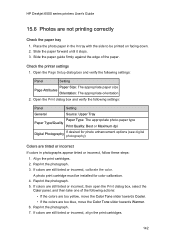
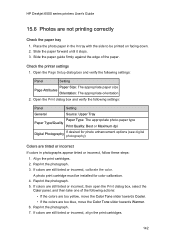
... Maximum dpi
Digital Photography
If desired for color calibration. 4. If colors are still tinted or incorrect, then open the Print dialog box, select the
Color panel, and then take one of the paper. Check the printer settings 1. HP Deskjet 6500 series printers User's Guide
15.6 Photos are too blue, move the Color Tone slider towards Warmer. 6. Slide the...
HP Deskjet 6500 Printer series - (Macintosh OS 9) User's Guide - Page 149


Resume light is flashing The printer might be out of paper
1.
HP Deskjet 6500 series printers User's Guide
15.10 Printer lights are on or flashing
Overview For an overview of the printer. Print Cartridge Status light is preparing to print. The HP Deskjet 6520 series printer has a single Print Cartridge Status light for both print cartridges.
149
Place paper in the In...
HP Deskjet 6500 Printer series - (Macintosh OS 9) User's Guide - Page 159


...Deskjet 6500 series printers User's Guide
Paper size changes when the two-sided printing option is selected The paper size is not supported by using the manual two-sided printing instructions.
16.1.5 Automatic Two-Sided Printing Accessory specifications
Dimensions when attached to printer...: 105 x 148.5 mm
159 Colors look faded If the colors look faded, try printing the two-sided document by the ...
HP Deskjet 6500 Printer series - (Macintosh OS X) User's Guide - Page 4


...
Select your printer model:
HP Deskjet 6540-50 series
HP Deskjet 6520 series
HP Deskjet 6540-50 series
Congratulations! You have purchased an HP Deskjet printer that is equipped with several exciting features:
• Print Quality Selector: Select the print quality from the front of the printer.
• Ink-backup mode: Ink-backup mode lets you continue printing with one print cartridge...
HP Deskjet 6500 Printer series - (Macintosh OS X) User's Guide - Page 11


... (HP Deskjet 654050 series)
Use the Print Quality Selector button to set print quality and print speed from the front of the print cartridge cradle. The Print Quality Selector button is installed in the compartment on the lower portion of the printer control panel.
11 The left status light represents the tri-color print cartridge. 2. HP Deskjet 6500 series printers User...
HP Deskjet 6500 Printer series - (Macintosh OS X) User's Guide - Page 18
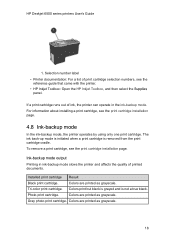
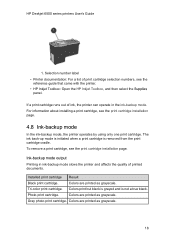
... that came with the printer.
• HP Inkjet Toolbox: Open the HP Inkjet Toolbox, and then select the Supplies panel.
Colors print but black is grayed and is removed from the print cartridge cradle. Colors are printed as grayscale.
Installed print cartridge Result
Black print cartridge.
HP Deskjet 6500 series printers User's Guide
1.
To remove a print cartridge, see the...
HP Deskjet 6500 Printer series - (Macintosh OS X) User's Guide - Page 53


HP Deskjet 6500 series printers User's Guide
8 Printing photos (HP Deskjet 6520 series)
Select the type of photo that you want to print: Borderless Photos
Small borderless ... by using the printer's photo printing features.
8.1 Printing black-and-white photos
You can perform the following tasks with the printer: • Print a black-and-white photo • Print a color photo in black-and...
HP Deskjet 6500 Printer series - (Macintosh OS X) User's Guide - Page 126
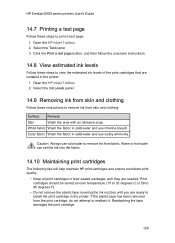
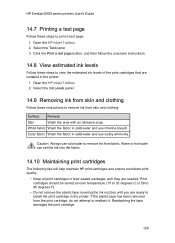
...the estimated ink levels of the print cartridges that are needed. Open the HP Inkjet Toolbox. 2. Color fabric Wash the fabric in ...Print a test page button, and then follow the onscreen instructions.
14.8 View estimated ink levels
Follow these instructions to remove ink from the print cartridge, do not attempt to print a test page: 1. HP Deskjet 6500 series printers User's Guide
14.7 Printing...
HP Deskjet 6500 Printer series - (Windows) User's Guide - Page 39


...:
1. Click the High quality option. 5. Open the Printer Properties dialog box. 2. HP Deskjet 6500 series printers 6.1.10 Black-and-white photos
HP Deskjet 6540-50 series
HP Deskjet 6520 series
6.1.11 Printing black-and white-photos You can perform the following tasks with the printer:
• Print a black-and-white photo • Print a color photo in black-and-white For great...
HP Deskjet 6500 Printer series - (Windows) User's Guide - Page 109


... the features that you see in the Printer Properties dialog box.
7.2 Printing other print settings that are provided with white borders as appropriate: • HP digital photography options • Advanced color settings • Color management • Grayscale quality 4. Use the What's This? Select any other documents (HP Deskjet 6520 series)
E-mail Letters Documents Envelopes...
Similar Questions
Printing Red All Page
i wrote any text in black color,when i print a page,whole page color red
i wrote any text in black color,when i print a page,whole page color red
(Posted by kripashaw 9 years ago)
Can I Print Panoramic Paper With Photosmart 6520
(Posted by tweajaimed 9 years ago)
My Hp Deskjet 5650 Color Inkjet Printer Won't Print Black
(Posted by jedMart 10 years ago)
How Do I Print Mirror Images On The 6520 Printer
There is nothing in properties that allow me to print mirror images on the 6520 printer. Is there so...
There is nothing in properties that allow me to print mirror images on the 6520 printer. Is there so...
(Posted by mlbonotto 10 years ago)
Hp Deskjet Color Inkjet Printer Driver
(Posted by kkljeyamurugan1995 11 years ago)

