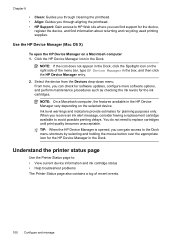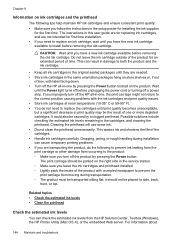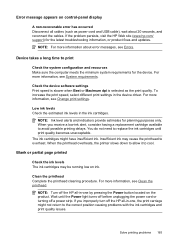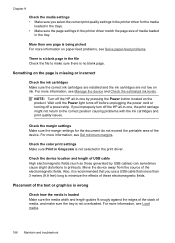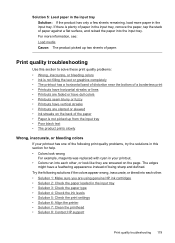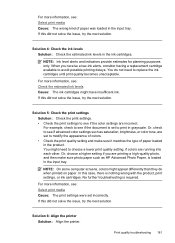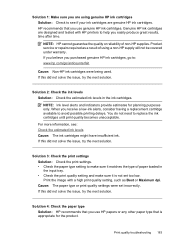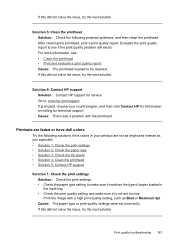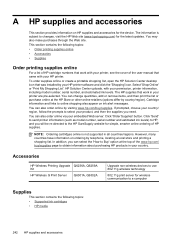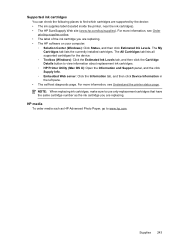HP 6500 Support Question
Find answers below for this question about HP 6500 - Officejet Wireless All-in-One Color Inkjet.Need a HP 6500 manual? We have 5 online manuals for this item!
Question posted by taplb11 on June 16th, 2014
Can't Check Ink Level On Hp 6500a
Current Answers
Answer #1: Posted by waelsaidani1 on June 16th, 2014 7:13 PM
-
On the control panel, touch the Right Arrow ( ) to display the second navigation screen.
-
Touch the Ink Status icon. The Estimated Ink Levels screen displays with gauges for all four ink colors.
-
Touch More... to view the information for the magenta cartridge.
-
Touch the Right Arrow ( ) to scroll through the individual gauges for each ink color.
NOTE: When viewing the gauge for a single color, the correct cartridge model number displays next to the gauge. Refer to this number when ordering a replacement cartridge. -
Touch the Home icon ( ) to return to the home page.
For more methods refer here: http://h20565.www2.hp.com/hpsc/doc/public/display?calledBy=&ac.admitted=1402970970696.876444892.492883150&docId=emr_na-c02433868-7&docLocale=
Related HP 6500 Manual Pages
Similar Questions
connect
When I try to check ink levels I get message thatreads "paarameters incorrect