HP 620 Support Question
Find answers below for this question about HP 620 - Notebook PC.Need a HP 620 manual? We have 4 online manuals for this item!
Question posted by maev on August 23rd, 2014
How To Save My Battery In Hp 620
The person who posted this question about this HP product did not include a detailed explanation. Please use the "Request More Information" button to the right if more details would help you to answer this question.
Current Answers
There are currently no answers that have been posted for this question.
Be the first to post an answer! Remember that you can earn up to 1,100 points for every answer you submit. The better the quality of your answer, the better chance it has to be accepted.
Be the first to post an answer! Remember that you can earn up to 1,100 points for every answer you submit. The better the quality of your answer, the better chance it has to be accepted.
Related HP 620 Manual Pages
Compaq 320, 321, 420, 421, 620 and 621 Notebook PCs HP 420 and 620 Notebook PCs - Maintenance and Service Guide - Page 9


..., GM45 chipset
Discrete graphics, PM45 chipset
Compaq 320 Notebook PC
•
•
Compaq 321 Notebook PC
•
Compaq 420 Notebook PC
•
•
Compaq 421 Notebook PC
•
Compaq 620 Notebook PC
•
•
Compaq 621 Notebook PC
•
HP 420 Notebook PC
•
•
HP 620 Notebook PC
•
•
Intel® Celeron® processors
T3300...
Compaq 320, 321, 420, 421, 620 and 621 Notebook PCs HP 420 and 620 Notebook PCs - Maintenance and Service Guide - Page 36
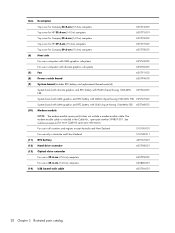
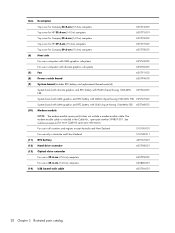
...
Top cover for Compaq 33.8-cm (13.3-in) computers
605774-001
Top cover for HP 35.6-cm (14.0-in) computers
605775-001
Top cover for Compaq 35.6-cm (14.0-in) computers
605776-001...except Australia and New Zealand
510100-001
For use only in Australia and New Zealand
510100-011
(11) RTC battery
449137-001
(12) Hard drive extender
605798-001
(13) Optical drive extender
For use in 39.6-cm ...
Compaq 320, 321, 420, 421, 620 and 621 Notebook PCs HP 420 and 620 Notebook PCs - Maintenance and Service Guide - Page 37


Item Description
(15) Bluetooth module
537921-001
HP Integrated module with Bluetooth 2.1 wireless technology For use in Andorra, Argentina, Australia, Austria, Bangladesh, Belarus, Belgium, Bermuda, ....0-in) computers
605772-001
For use in 39.6-cm (15.6-in) computers
605773-001
(20) Battery
9-cell, 93-Wh, 2.8-Ah
593573-001
6-cell, 47-Wh, 2.2-Ah
593572-001
Computer major components 29
Compaq 320, 321, 420, 421, 620 and 621 Notebook PCs HP 420 and 620 Notebook PCs - Maintenance and Service Guide - Page 49
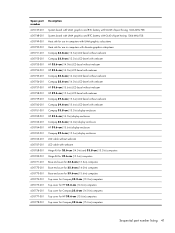
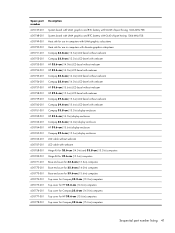
...GM45 chipset having 1066-MHz FSB
605748-001 System board with UMA graphics and RTC battery with GL40 chipset having 1066-MHz FSB
605749-001 Heat sink for use in computers...bezel without webcam
605752-001 Compaq 33.8-cm (13.3-in) LCD bezel with webcam
605753-001 HP 35.6-cm (14.0-in) LCD bezel without webcam
605754-001 HP 35.6-cm (14.0-in) LCD bezel with webcam
605755-001 Compaq 35.6-cm (14.0-in...
Compaq 320, 321, 420, 421, 620 and 621 Notebook PCs HP 420 and 620 Notebook PCs - Maintenance and Service Guide - Page 85


...then shut it and then
pull the card (2) from the computer. 4. Remove the keyboard (see Battery on page 73). Component replacement procedures 77 Disconnect the power from the computer by first unplugging the ...cm (13.3-in) displays Top cover for use in HP brand computers with 39.6-cm (15.6-in) displays Top cover for use in HP brand computers with the front toward you are unsure whether ...
Compaq 320, 321, 420, 421, 620 and 621 Notebook PCs HP 420 and 620 Notebook PCs - Maintenance and Service Guide - Page 121


... in Windows 113 Select
To do this
NOTE: Availability of these options above varies by computer model.
● Enable/disable secondary battery fast charge (enabled by default).
● Enable/disable HP QuickLook 2 (enabled by default).
● Enable/disable preboot authentication on USB (enabled by default).
● Enable/disable Num lock state at...
Compaq 320, 321, 420, 421, 620 and 621 Notebook PCs HP 420 and 620 Notebook PCs - Maintenance and Service Guide - Page 138
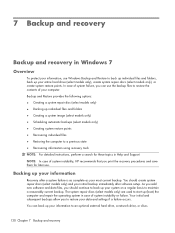
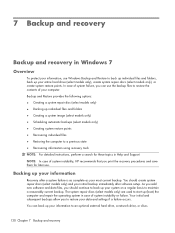
...a system failure is as complete as your most current backup. In case of system instability, HP recommends that you to maintain a reasonably current backup. NOTE: In case of system failure, ... system restore points. Your initial and subsequent backups allow you print the recovery procedures and save them for these topics in case of your data and settings if a failure occurs. The...
Compaq 320, 321, 420, 421, 620 and 621 Notebook PCs HP 420 and 620 Notebook PCs - Maintenance and Service Guide - Page 142
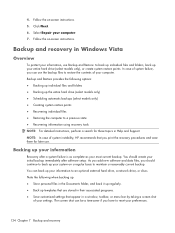
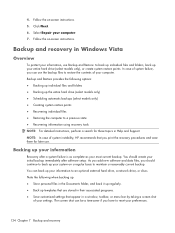
...Next. 6. You should continue to restore the contents of system instability, HP recommends that appear in Help and Support. Follow the on a regular basis...and Restore provides the following when backing up: ● Store personal files in their associated programs. ● Save customized settings that you can back up your settings. As you add new software and data files, you should...
Compaq 320, 321, 420, 421, 620 and 621 Notebook PCs HP 420 and 620 Notebook PCs - Maintenance and Service Guide - Page 146


...In case of system instability, HP recommends that appear in Help and Support.
You can be a time saver if you print the recovery procedures and save . To copy the entire ...and recovery You should continue to back up templates stored in their associated programs. ● Save customized settings that you have to reset your initial backup immediately after a system failure is ...
Compaq 320, 321, 420, 421, 620 and 621 Notebook PCs HP 420 and 620 Notebook PCs - Maintenance and Service Guide - Page 147


... programs
CAUTION: The recovery process reformats and completely erases the hard drive. Software, drivers, and updates not installed by HP must be manually reinstalled. d.
Click Start > All Programs > Accessories > System Tools > Backup.
Save the document. To create a backup using the Windows Backup utility (select models only), follow these steps: NOTE: Be sure...
Compaq 320, 321, 420, 421, 620 and 621 Notebook PCs HP 420 and 620 Notebook PCs - Maintenance and Service Guide - Page 156
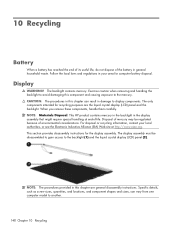
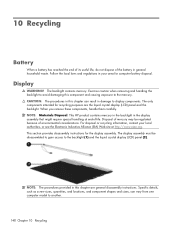
...The display assembly must be regulated because of -life.
NOTE: Materials Disposal. Disposal of the battery in your local authorities, or see the Electronic Industries Alliance (EIA) Web site at end-... Recycling
Battery
When a battery has reached the end of its useful life, do not dispose of mercury may be disassembled to gain access to the mercury. Display
WARNING! This HP product contains...
Compaq 320, 321, 420, 421, 620 and 621 Notebook PCs HP 420 and 620 Notebook PCs - Maintenance and Service Guide - Page 163


... pin assignments 141 heat sink removal 65 spare part number 28 hinge, spare part number 93 HP QuickLook 113
I integrated microphone,
identifying 21
internal display switch, identifying 13
J jacks
audio-in...120 lights caps lock 11 optical drive 17 power 12 webcam 20 wireless 12
M main battery cable
removal 100 mass storage devices, spare part
numbers 36 memory module
product description 3 removal...
Notebook PC User Guide - Windows XP - Page 8


... ...59 Setting power options ...59 Using power-saving states 59 Initiating and exiting Standby 59 Initiating ...battery power ...63 Displaying the remaining battery charge 64 Inserting or removing the battery 64 Charging a battery ...66 Maximizing battery discharge time 66 Managing low battery levels 66 Identifying low battery levels 67 Resolving a low battery level 67 Resolving a low battery...
Notebook PC User Guide - Windows XP - Page 68
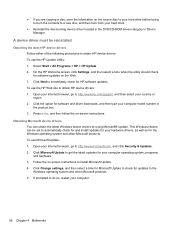
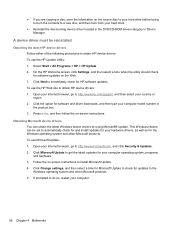
...immediately check for updates to the Windows operating system and other Microsoft products.
On the HP Welcome screen, click Settings, and then select a time when the utility should check for...Windows operating system and other Microsoft products. 5. ● If you are copying a disc, save the information on -screen instructions to install Microsoft Update. 4. Follow the on the source disc ...
Notebook PC User Guide - Windows XP - Page 69


... contrast setting maintains more subtle image.
To access the webcam and HP Webcam software, select Start > All Programs > HP >HP Webcam. Webcam tips
For optimum performance, observe the following features:...a bolder image;
You can preview the photo, video recording, or audio recording, and save it from another LAN or outside your computer.
The webcam software enables you can adjust ...
Notebook PC User Guide - Windows XP - Page 71
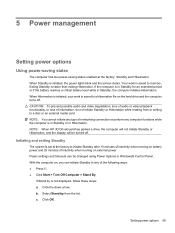
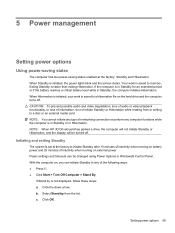
...in Standby for an extended period or if the battery reaches a critical battery level while in Windows® Control Panel. ...settings and timeouts can initiate Standby in Hibernation. NOTE: When HP 3D DriveGuard has parked a drive, the computer will not... Standby, the computer initiates Hibernation. Select Stand by is saved to initiate Standby after 10 minutes of inactivity when running...
Notebook PC User Guide - Windows XP - Page 74


...devices: WARNING!
Setting password protection upon exiting Standby
To set the computer to save battery life. Click the Advanced tab. 3. To reduce potential safety issues, use only the... AC adapter provided with the computer, a replacement AC adapter provided by HP, or a compatible AC adapter purchased from HP. ● Approved AC adapter ● Optional docking device or optional expansion...
Notebook PC User Guide - Windows XP - Page 75


...AC power, follow these steps: 1. Plug the other end of a power outage. Using battery power
When a charged battery is in case of the power cord into external power, the computer runs on the ...plug on the power cord, plug the cord into the power connector (1) on battery power. To connect the computer to save battery life when you work in the computer and the computer is plugged into the...
Notebook PC User Guide - Windows XP - Page 76
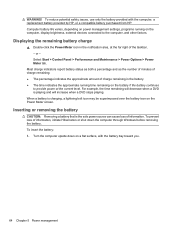
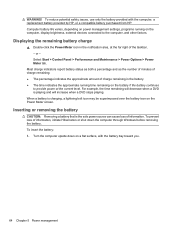
... remaining: ● The percentage indicates the approximate amount of the taskbar. - When a battery is charging, a lightning bolt icon may be superimposed over the battery icon on a flat surface, with the computer, a replacement battery provided by HP, or a compatible battery purchased from HP.
For example, the time remaining will increase when a DVD stops playing. or -
Inserting...
Notebook PC User Guide - Windows XP - Page 154


cleaning display 140 keyboard 140 pen holder 140 tablet PC pen 140 TouchPad 140
cleaning guidelines 139 cleaning procedures 140 cleaning ...power 13 corporate WLAN connection 19
country-specific modem cable adapter 25
critical battery level 67
D deployment, software 135 device configurations 125 device drivers
HP drivers 56 Microsoft drivers 56 reinstalling 56 device security 104 digital card ...
Similar Questions
I Need Ops. Manual For My Hp 2000 Notebook Pc ( Sn 584037-001) Can't Find It.
looked in your man search ,there are dozens. which one is mine no other info on my PC ident. page.
looked in your man search ,there are dozens. which one is mine no other info on my PC ident. page.
(Posted by johnbell1 10 years ago)
What Is Driver For Wireless Of Hp 635 Notebook Pc
please i need wireless driver
please i need wireless driver
(Posted by johnrogath 11 years ago)
Why Is Hp 620 Notebook Stuck On Screen 'press Esc For Start Menu'?
My HP 620 notebook is froze on a screen that says " Press ESC for start menu". I have pressed escape...
My HP 620 notebook is froze on a screen that says " Press ESC for start menu". I have pressed escape...
(Posted by cisler1900 11 years ago)
Where Is Fixed Bluetooth Device In Hp 620
where is fixed bluetooth device in hp 620
where is fixed bluetooth device in hp 620
(Posted by fahadrm 11 years ago)

