HP 620 Support Question
Find answers below for this question about HP 620 - Notebook PC.Need a HP 620 manual? We have 4 online manuals for this item!
Question posted by ljubocmu on July 1st, 2014
Where I Can Fine Bluetooth Hardware In Hp 620
The person who posted this question about this HP product did not include a detailed explanation. Please use the "Request More Information" button to the right if more details would help you to answer this question.
Current Answers
There are currently no answers that have been posted for this question.
Be the first to post an answer! Remember that you can earn up to 1,100 points for every answer you submit. The better the quality of your answer, the better chance it has to be accepted.
Be the first to post an answer! Remember that you can earn up to 1,100 points for every answer you submit. The better the quality of your answer, the better chance it has to be accepted.
Related HP 620 Manual Pages
End User License Agreement - Page 1


... (a) you
(either an individual or a single entity) and (b) Hewlett-Packard Company ("HP")
that governs your HP product ("HP Product"), that it is used only for back-up copies of the Software Product, provided... available by
HP for use on more than one computer. e. IF YOU DO NOT ACCEPT THESE LICENSE TERMS, YOUR SOLE REMEDY IS TO RETURN THE ENTIRE UNUSED PRODUCT (HARDWARE AND SOFTWARE)...
Compaq 320, 321, 420, 421, 620 and 621 Notebook PCs HP 420 and 620 Notebook PCs - Maintenance and Service Guide - Page 2


...001 The only warranties for technical or editorial errors or omissions contained herein. Nothing herein should be liable for HP products and services are U.S. The information contained herein is a trademark of its proprietor and used by Hewlett-Packard...Corporation in the express warranty statements accompanying such products and services. Bluetooth is a trademark owned by its proprietor.
Compaq 320, 321, 420, 421, 620 and 621 Notebook PCs HP 420 and 620 Notebook PCs - Maintenance and Service Guide - Page 9


..., GM45 chipset
Discrete graphics, PM45 chipset
Compaq 320 Notebook PC
•
•
Compaq 321 Notebook PC
•
Compaq 420 Notebook PC
•
•
Compaq 421 Notebook PC
•
Compaq 620 Notebook PC
•
•
Compaq 621 Notebook PC
•
HP 420 Notebook PC
•
•
HP 620 Notebook PC
•
•
Intel® Celeron® processors
T3300...
Compaq 320, 321, 420, 421, 620 and 621 Notebook PCs HP 420 and 620 Notebook PCs - Maintenance and Service Guide - Page 13
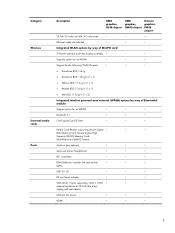
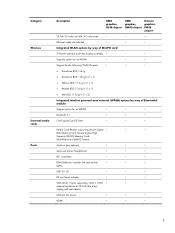
...2)
Integrated wireless personal area network (WPAN) options by way of Bluetooth® module:
Support option for no-WPAN
•
•
•
Bluetooth 2.1
•
•
•
One ExpressCard/33-mm
&#...and activity
•
•
•
lights)
USB 2.0 (3)
•
•
•
HP non-Smart adapter
•
•
•
VGA (Dsub 15-pin) supporting 1600 × ...
Compaq 320, 321, 420, 421, 620 and 621 Notebook PCs HP 420 and 620 Notebook PCs - Maintenance and Service Guide - Page 37


Item Description
(15) Bluetooth module
537921-001
HP Integrated module with Bluetooth 2.1 wireless technology For use in Andorra, Argentina, Australia, Austria, Bangladesh, Belarus, Belgium, Bermuda, Brazil, Brunei, Bulgaria, Canada, Cayman Islands, Chile, China, Croatia, Cyprus, Czech Republic, ...
Compaq 320, 321, 420, 421, 620 and 621 Notebook PCs HP 420 and 620 Notebook PCs - Maintenance and Service Guide - Page 162
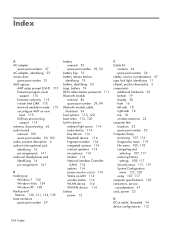
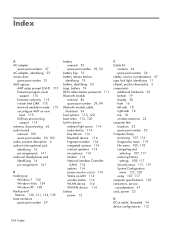
...112, 120 built-in device ambient light sensor 114 audio device 114 bay device 114 Bluetooth device 114 fingerprint reader 114 integrated camera 114 internal speakers 114 microphone 114 modem 114 ...cables, service considerations 47 caps lock light, identifying 11 chipset, product description 2 components additional hardware 23 bottom 19 display 20 front 16 left-side 18 right-side 16 top 10 wireless...
Notebook PC User Guide - Windows XP - Page 2


... in the U.S. The information contained herein is a trademark of Intel Corporation in the express warranty statements accompanying such products and services. Microsoft and Windows are U.S. Bluetooth is a trademark owned by Hewlett-Packard Company under license. © Copyright 2010 Hewlett-Packard Development Company, L.P.
and other countries or regions. trademark of Microsoft...
Notebook PC User Guide - Windows XP - Page 5


...Bottom components ...9 Multimedia components ...11 Wireless antennas (select models only 12 Additional hardware components 13 Identifying the labels ...13
2 Networking ...15 Using wireless devices (...to a WLAN ...19 Roaming to another network 19 Using Bluetooth wireless devices (select models only 20 Bluetooth and Internet Connection Sharing (ICS 20 Troubleshooting wireless connection problems...
Notebook PC User Guide - Windows XP - Page 23
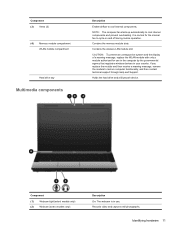
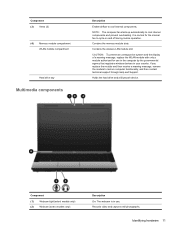
Contains the wireless LAN module slot.
Identifying hardware 11
Holds the hard drive and a Bluetooth device. Component (1) Webcam light (select models only) (2) Webcam (select models only)
Description On: The webcam is normal for use .
It is in use in the ...
Notebook PC User Guide - Windows XP - Page 25
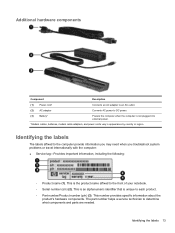
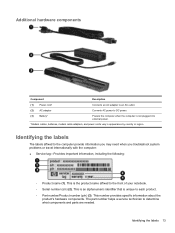
...
◦ Product name (1).
The part number helps a service technician to the front of your notebook. ◦ Serial number (s/n) (2). This is not plugged into external power.
*Modem cables, ... and power cords vary in appearance by country or region. Identifying the labels 13 Additional hardware components
Component
Description
(1) Power cord*
Connects an AC adapter to an AC outlet.
...
Notebook PC User Guide - Windows XP - Page 32


... Bluetooth is in synchronizing information transfers between your computer and wireless devices including cellular phones, printers, cameras, and PDAs. Bluetooth and Internet Connection Sharing (ICS)
HP ... may connect to the Bluetooth software Help. For information on one computer with Bluetooth as a host and using it as the following: ● Computers (desktop, notebook, PDA) ● ...
Notebook PC User Guide - Windows XP - Page 42
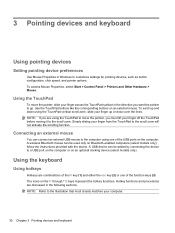
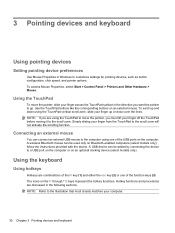
...an external mouse
You can be added by connecting the device to a USB port on the computer or on Bluetooth-enabled computers (select models only);
The icons on an external mouse. 3 Pointing devices and keyboard
Using pointing ...function keys (3).
To access Mouse Properties, select Start > Control Panel > Printers and Other Hardware > Mouse. To scroll up and down over the lines.
Notebook PC User Guide - Windows XP - Page 68
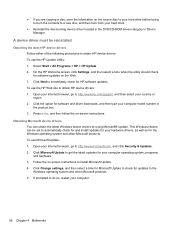
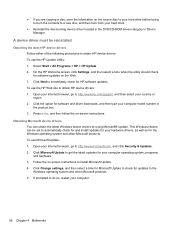
Click the option for software and driver downloads, and then type your computer operating system, programs, and hardware. 3. Obtaining Microsoft device drivers You can be reinstalled
Obtaining the latest HP device drivers Follow either of the following procedures to get the latest updates for the Windows operating system and other Microsoft products. 5. Click...
Notebook PC User Guide - Windows XP - Page 124
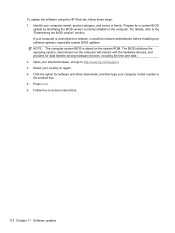
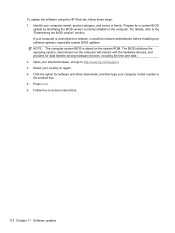
... computer is stored on the system ROM. Press enter. 6. To update the software using the HP Web site, follow these steps: 1. For details, refer to a network, consult the network administrator.... The BIOS initializes the operating system, determines how the computer will interact with the hardware devices, and provides for a system BIOS
update by identifying the BIOS version currently installed...
Notebook PC User Guide - Windows XP - Page 139


...embedded WLAN Device (enabled by default).
● Enable/disable the embedded Bluetooth device (enabled by default).
● Enable/disable the network interface controller ...Boot Order
● Enable/disable the ambient light sensor (enabled by default).
● Enable/disable the notebook upgrade bay device (enabled by default).
● Enable/disable the fingerprint device (enabled by default).
...
Notebook PC User Guide - Windows XP - Page 147
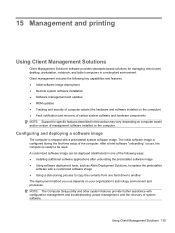
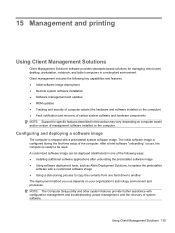
... and updates ● ROM updates ● Tracking and security of computer assets (the hardware and software installed on the computer) ● Fault notification and recovery of certain system software and hardware components NOTE: Support for managing client (user) desktop, workstation, notebook, and tablet computers in a networked environment. A customized software image can be used.
Notebook PC User Guide - Windows XP - Page 148
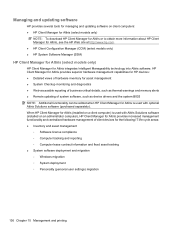
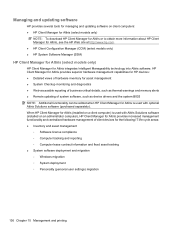
... software (installed on a client computer) is used with optional Altiris Solutions software (purchased separately). When HP Client Manager for Altiris (installed on an administrator computer), HP Client Manager for Altiris provides increased management functionality and centralized hardware management of system software, such as device drivers and the system BIOS NOTE: Additional functionality...
Notebook PC User Guide - Windows XP - Page 149
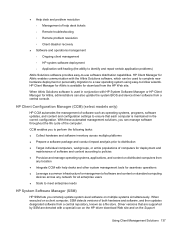
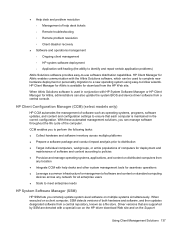
... automates the management of software and content on a client computer, SSM detects versions of both hardware and software, and then updates designated software from the HP Web site. When executed on standard computing
devices across multiple platforms ● Prepare a software package and conduct impact analysis prior to distribution ● Target individual ...
Notebook PC User Guide - Windows XP - Page 154


... 140 pen holder 140 tablet PC pen 140 TouchPad 140
cleaning guidelines 139 cleaning procedures 140 cleaning products 139 compartments
memory module 11 components
additional hardware 13 bottom 9 front 7 left...critical battery level 67
D deployment, software 135 device configurations 125 device drivers
HP drivers 56 Microsoft drivers 56 reinstalling 56 device security 104 digital card inserting ...
Notebook PC User Guide - Windows XP - Page 155


... 32 volume mute 40
HP Client Configuration Manager 136, 137
HP Client Manager for Altiris 136
HP QuickLook 126 HP SpareKey enrollment 124 HP System Software
Manager 136,... fn 6, 7 function 6, 7 Windows applications 6, 7 Windows logo 6, 7 wireless 6, 7
L labels
Bluetooth 14 Microsoft Certificate of
Authenticity 14 modem approval 14 regulatory 14 service tag 13 wireless certification 14 WLAN 14 LAN...
Similar Questions
I Need Ops. Manual For My Hp 2000 Notebook Pc ( Sn 584037-001) Can't Find It.
looked in your man search ,there are dozens. which one is mine no other info on my PC ident. page.
looked in your man search ,there are dozens. which one is mine no other info on my PC ident. page.
(Posted by johnbell1 10 years ago)
Why Is Hp 620 Notebook Stuck On Screen 'press Esc For Start Menu'?
My HP 620 notebook is froze on a screen that says " Press ESC for start menu". I have pressed escape...
My HP 620 notebook is froze on a screen that says " Press ESC for start menu". I have pressed escape...
(Posted by cisler1900 11 years ago)
Where Is Fixed Bluetooth Device In Hp 620
where is fixed bluetooth device in hp 620
where is fixed bluetooth device in hp 620
(Posted by fahadrm 11 years ago)

