HP 620 Support Question
Find answers below for this question about HP 620 - Notebook PC.Need a HP 620 manual? We have 4 online manuals for this item!
Question posted by emanare on January 9th, 2014
Why Does My Hp 620 Laptop Say Non System Disk Or Disk Error At Bootup?
The person who posted this question about this HP product did not include a detailed explanation. Please use the "Request More Information" button to the right if more details would help you to answer this question.
Current Answers
There are currently no answers that have been posted for this question.
Be the first to post an answer! Remember that you can earn up to 1,100 points for every answer you submit. The better the quality of your answer, the better chance it has to be accepted.
Be the first to post an answer! Remember that you can earn up to 1,100 points for every answer you submit. The better the quality of your answer, the better chance it has to be accepted.
Related HP 620 Manual Pages
End User License Agreement - Page 1


... e. Other
software may not separate component parts of the Software Product which constitutes non-proprietary HP software or software provided under public license by third parties ("Freeware"), is used ...
(either an individual or a single entity) and (b) Hewlett-Packard Company ("HP")
that governs your HP product ("HP Product"), that it is licensed to you subject to you via the internet ...
End User License Agreement - Page 2


... first be governed by law, including but not limited to the extent that formed the basis for your HP Product, whether in such recovery solution shall be licensed for restoring the hard disk of the HP Product with any product identification, copyright notices or proprietary restrictions from the Software Product.
6. This EULA applies...
End User License Agreement - Page 3


..., IMPLIED, OR STATUTORY, INCLUDING, BUT NOT LIMITED TO, WARRANTIES OF TITLE AND NON-INFRINGEMENT, ANY IMPLIED WARRANTIES, DUTIES OR CONDITIONS OF MERCHANTABILITY, OF FITNESS FOR A PARTICULAR... implied warranties or limitations on the duration of this information in its suppliers under HP's standard commercial license.
12. LIMITATION OF LIABILITY. Government under any purpose prohibited ...
Compaq 320, 321, 420, 421, 620 and 621 Notebook PCs HP 420 and 620 Notebook PCs - Maintenance and Service Guide - Page 9


..., GM45 chipset
Discrete graphics, PM45 chipset
Compaq 320 Notebook PC
•
•
Compaq 321 Notebook PC
•
Compaq 420 Notebook PC
•
•
Compaq 421 Notebook PC
•
Compaq 620 Notebook PC
•
•
Compaq 621 Notebook PC
•
HP 420 Notebook PC
•
•
HP 620 Notebook PC
•
•
Intel® Celeron® processors
T3300...
Compaq 320, 321, 420, 421, 620 and 621 Notebook PCs HP 420 and 620 Notebook PCs - Maintenance and Service Guide - Page 13
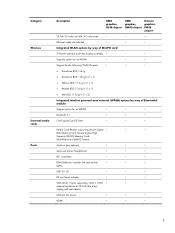
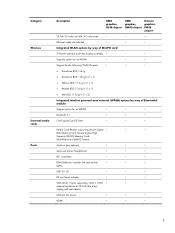
... headphone)
•
•
•
RJ-11 (modem)
•
•
•
RJ-45 (Ethernet, includes link and activity
•
•
•
lights)
USB 2.0 (3)
•
•
•
HP non-Smart adapter
•
•
•
VGA (Dsub 15-pin) supporting 1600 × 1200 •
•
•
external resolution at 75-GHz (hot plug/
unplug with...
Compaq 320, 321, 420, 421, 620 and 621 Notebook PCs HP 420 and 620 Notebook PCs - Maintenance and Service Guide - Page 117
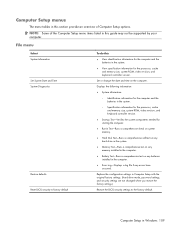
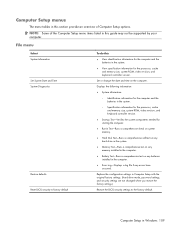
...; View specification information for starting the computer.
● Run-in Test-Runs a comprehensive check on system memory.
● Hard Disk Test-Runs a comprehensive self-test on any hard drive in the system.
● Memory Test-Runs a comprehensive test on any..., and keyboard controller version. Computer Setup menus
The menu tables in the computer.
● Error Log-Displays a log file if any...
Compaq 320, 321, 420, 421, 620 and 621 Notebook PCs HP 420 and 620 Notebook PCs - Maintenance and Service Guide - Page 119


...HP SpareKey Always Prompt for HP SpareKey Enrollment Fingerprint Reset on Reboot (If Present) Change Password HP SpareKey Enrollment Anti Theft > AT-p (select models only) DriveLock Passwords
Automatic DriveLock Disk...support (disabled by default).
NOTE: DriveLock settings are accessible only when you run Disk Sanitizer, the data on the primary hard drive or the drive in this
Set ...
Compaq 320, 321, 420, 421, 620 and 621 Notebook PCs HP 420 and 620 Notebook PCs - Maintenance and Service Guide - Page 120


... legacy support allows the following options are available:
◦ AHCI (Advanced Host Controller Interface)
◦ IDE (Integrated Drive Electronics)
◦ RAID (Redundant Array of Independent Disks) (select models only)
112 Chapter 5 Computer Setup When enabled, the processor can disable some virus code execution, which helps to an AC outlet (enabled by...
Compaq 320, 321, 420, 421, 620 and 621 Notebook PCs HP 420 and 620 Notebook PCs - Maintenance and Service Guide - Page 127


... drive. NOTE: DriveLock settings are available:
● Fast: Runs the Disk Sanitizer erase cycle once.
● Optimum: Runs the Disk Sanitizer erase cycle 3 times.
● Custom: Allows you to destroy ...computer or your operating system.
The following options are accessible only when you run Disk Sanitizer, the data on system memory. Computer Setup in Linux 119
Security menu
NOTE...
Compaq 320, 321, 420, 421, 620 and 621 Notebook PCs HP 420 and 620 Notebook PCs - Maintenance and Service Guide - Page 128


... boot device: USB CD-ROM ◦ 2nd boot device: USB floppy ◦ 3rd boot device: USB SuperDisk ◦ 4th boot device: Notebook hard drive ◦ 5th boot device: USB hard disk ◦ 6th boot device: Network controller ● Swap the functions of the menu items listed in this
Change the Computer Setup...
Compaq 320, 321, 420, 421, 620 and 621 Notebook PCs HP 420 and 620 Notebook PCs - Maintenance and Service Guide - Page 140
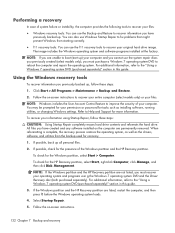
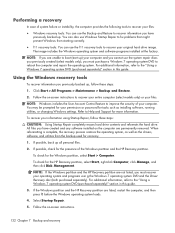
.... For additional information, refer to improve the security of the Windows partition and the HP Recovery partition. NOTE: Windows includes the User Account Control feature to the "Using a... backup used for recovery.
1. To check for the HP Recovery partition, select Start, right-click Computer, click Manage, and then click Disk Management.
You can also use Windows Startup Repair to...
Compaq 320, 321, 420, 421, 620 and 621 Notebook PCs HP 420 and 620 Notebook PCs - Maintenance and Service Guide - Page 141


...separately)" section in Windows 7 133 To order a Windows 7 operating system DVD, go to enter HP Recovery.
5.
When prompted, press any software installed on the computer are permanently removed. Backup and...Software not installed at the bottom of the HP Recovery partition: select Start, right-click Computer, click Manage, then click Disk Management. For contact information, refer to ...
Compaq 320, 321, 420, 421, 620 and 621 Notebook PCs HP 420 and 620 Notebook PCs - Maintenance and Service Guide - Page 163


Diagnostics menu 119 discs
Driver Recovery 139 Operating System 139 Disk Sanitizer 111 diskette drive precautions 47 product description 4 display ...headphone (audio-out) jack pin assignments 141 heat sink removal 65 spare part number 28 hinge, spare part number 93 HP QuickLook 113
I integrated microphone,
identifying 21
internal display switch, identifying 13
J jacks
audio-in (microphone) 16 audio...
Compaq 320, 321, 420, 421, 620 and 621 Notebook PCs HP 420 and 620 Notebook PCs - Maintenance and Service Guide - Page 165


... Reader identifying 16
security cable slot, identifying 18 Security menu
anti-theft Protection 111 Automatic DriveLock 111 change password 111 Disk Sanitizer 111 DriveLock 111 f fingerprint reader reset 111 HP SpareKey 111 HP SpareKey enrollment 111 password policy 111 set up BIOS administrator
password 111 System IDs 111 user management 111 security, product...
Notebook PC User Guide - Windows XP - Page 9


6 Drives ...72 Identifying installed drives ...72 Handling drives ...72 Improving hard drive performance ...74 Using Disk Defragmenter 74 Using Disk Cleanup ...74 Using external drives ...75 Using optional external devices 75 Replacing the hard drive ...76
7 External devices ...80 Using a USB device ...80 Connecting a USB ...
Notebook PC User Guide - Windows XP - Page 126
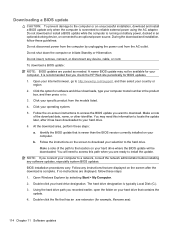
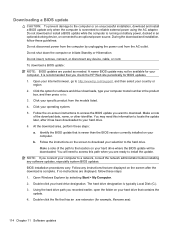
... BIOS updates. Make a note
of the path to the location on the screen after it has been downloaded to http://www.hp.com/support, and then select your specific product from the models listed. 4. Click your hard drive designation. b. Using the hard... no instructions are ready to download your
computer. Double-click the file that is typically Local Disk (C:). 3.
Notebook PC User Guide - Windows XP - Page 136
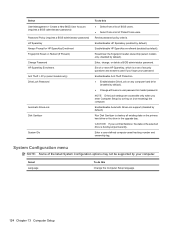
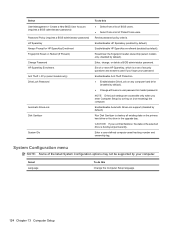
... options may not be supported by your password.
NOTE: DriveLock settings are accessible only when you run Disk Sanitizer, the data on (not restarting) the computer. Enable/disable HP SpareKey (enabled by default).
Enroll or reset HP SpareKey, which is destroyed permanently. CAUTION: If you enter Computer Setup by default).
● Change a DriveLock...
Notebook PC User Guide - Windows XP - Page 154


...140 pen holder 140 tablet PC pen 140 TouchPad 140
...battery level 67
D deployment, software 135 device configurations 125 device drivers
HP drivers 56 Microsoft drivers 56 reinstalling 56 device security 104 digital card ...84 discs Driver Recovery 120 Operating System 120 Disk Cleanup software 74 Disk Defragmenter software 74 disk performance 74 disk sanitizer 124 diskette drive 75, 82 display ...
Notebook PC User Guide - Windows XP - Page 155


...33 using 32 volume mute 40
HP Client Configuration Manager 136, 137
HP Client Manager for Altiris 136
HP QuickLook 126 HP SpareKey enrollment 124 HP System Software
Manager 136, 137... required 29 connecting cable 29 logical drive designations 132 low battery level 66
M maintenance
Disk Cleanup 74 Disk Defragmenter 74 McAfee Total Protection 106, 107 media controls, hotkeys 35 memory module adding ...
Notebook PC User Guide - Windows XP - Page 156


...Security menu always prompt for HP SpareKey enrollment 124 Automatic DriveLock 124 change password 124 DriveLock 124 fingerprint reader reset 124 HP Sparekey 124 HP Sparekey enrollment 124 password policy ... 9 WLAN 11 SoftPaqs, downloading 116, 117 software BIOS update 114 deployment 135 Disk Cleanup 74 Disk Defragmenter 74 recovery 135 updates 136 updating programs and
drivers 116 using 41 speaker...
Similar Questions
Non Disk Error How Can I Fix This Problem Of My Laptop?
(Posted by jencaete22 2 years ago)
Non-system Disk Or Disk Error Replace And Strike Any Key When Ready
my hp nc 6120 was dropped from the bed to the floor,and there was a blue screen when i turn it on a ...
my hp nc 6120 was dropped from the bed to the floor,and there was a blue screen when i turn it on a ...
(Posted by Smhlatyana 10 years ago)

