HP 620 Support Question
Find answers below for this question about HP 620 - Notebook PC.Need a HP 620 manual? We have 4 online manuals for this item!
Question posted by candiLSL49 on April 15th, 2014
How To Access Recovery On A Hp 620 Laptop
The person who posted this question about this HP product did not include a detailed explanation. Please use the "Request More Information" button to the right if more details would help you to answer this question.
Current Answers
There are currently no answers that have been posted for this question.
Be the first to post an answer! Remember that you can earn up to 1,100 points for every answer you submit. The better the quality of your answer, the better chance it has to be accepted.
Be the first to post an answer! Remember that you can earn up to 1,100 points for every answer you submit. The better the quality of your answer, the better chance it has to be accepted.
Related HP 620 Manual Pages
End User License Agreement - Page 2


... other terms along with /for in the form of Authenticity. PROPRIETARY RIGHTS.
Any software recovery solution provided with/for your HP Product, whether in this EULA.
5. a. This EULA is expressly provided for which the recovery solution was originally purchased. Recovery Solution. Any transfer must include all the EULA terms. Upon transfer of this limitation...
Compaq 320, 321, 420, 421, 620 and 621 Notebook PCs HP 420 and 620 Notebook PCs - Maintenance and Service Guide - Page 9


..., GM45 chipset
Discrete graphics, PM45 chipset
Compaq 320 Notebook PC
•
•
Compaq 321 Notebook PC
•
Compaq 420 Notebook PC
•
•
Compaq 421 Notebook PC
•
Compaq 620 Notebook PC
•
•
Compaq 621 Notebook PC
•
HP 420 Notebook PC
•
•
HP 620 Notebook PC
•
•
Intel® Celeron® processors
T3300...
Compaq 320, 321, 420, 421, 620 and 621 Notebook PCs HP 420 and 620 Notebook PCs - Maintenance and Service Guide - Page 119


...HP SpareKey (enabled by default). Enter, change, or delete a BIOS administrator password.
Enable/disable HP...the upgrade bay.
Enroll or reset HP SpareKey, which is destroyed permanently.
... (requires a BIOS administrator password) HP SpareKey Always Prompt for HP SpareKey Enrollment Fingerprint Reset on (not... on Reboot (If Present) Change Password HP SpareKey Enrollment Anti Theft > AT-p ...
Compaq 320, 321, 420, 421, 620 and 621 Notebook PCs HP 420 and 620 Notebook PCs - Maintenance and Service Guide - Page 138
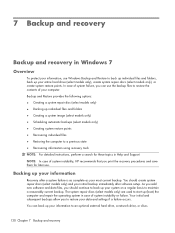
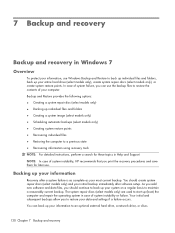
... repair discs (select models only), or create system restore points. 7 Backup and recovery
Backup and recovery in Windows 7
Overview
To protect your information, use Windows Backup and Restore to ...Your initial and subsequent backups allow you print the recovery procedures and save them for these topics in case of system instability, HP recommends that you to restore your computer. In...
Compaq 320, 321, 420, 421, 620 and 621 Notebook PCs HP 420 and 620 Notebook PCs - Maintenance and Service Guide - Page 140
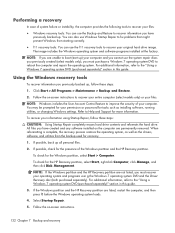
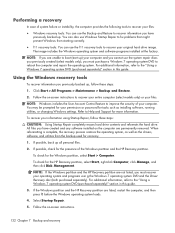
...the Windows partition, select Start > Computer. To check for the presence of the Windows partition and the HP Recovery partition. Select Startup Repair.
5. Click Start > All Programs > Maintenance > Backup and Restore.
2. ... to fix problems that might prevent Windows from the backup used for the HP Recovery partition, select Start, right-click Computer, click Manage, and then click Disk...
Compaq 320, 321, 420, 421, 620 and 621 Notebook PCs HP 420 and 620 Notebook PCs - Maintenance and Service Guide - Page 141


...hp.... recovery ...Recovery...recovery in this guide.
3. If possible, check for these topics in Help and Support. To initiate recovery...HP Recovery...recovery tool reinstalls the operating system and HP...HP Recovery partition: select Start, right-click Computer, click Manage, then click Disk Management. For contact information, refer to enter HP Recovery...HP Recovery partition is not listed,...
Compaq 320, 321, 420, 421, 620 and 621 Notebook PCs HP 420 and 620 Notebook PCs - Maintenance and Service Guide - Page 142
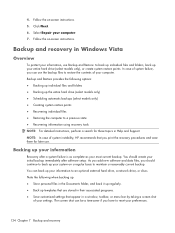
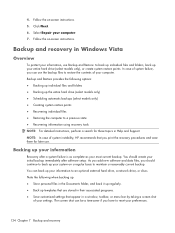
... files ● Restoring the computer to a previous state ● Recovering information using recovery tools NOTE: For detailed instructions, perform a search for later use Backup and Restore to...system instability, HP recommends that you should create your entire hard drive (select models only), or create system restore points. You can back up your information
Recovery after software...
Compaq 320, 321, 420, 421, 620 and 621 Notebook PCs HP 420 and 620 Notebook PCs - Maintenance and Service Guide - Page 144


... personal files. 2. For additional information, refer to the "Using a Windows Vista operating system DVD (purchased separately)" section in this guide. 3. The f11 recovery tool reinstalls the operating system and HP programs and drivers that were installed at the factory must purchase a Windows Vista® operating system DVD to recover your entire computer...
Compaq 320, 321, 420, 421, 620 and 621 Notebook PCs HP 420 and 620 Notebook PCs - Maintenance and Service Guide - Page 145


...Worldwide Telephone Numbers booklet included with the computer. For contact information, refer to enter HP Recovery. 5.
Follow the on -screen instructions.
You can also order the DVD by calling...on an external drive) is easily accessible. Click Next. 6. When prompted, press any software installed on -screen instructions. To initiate recovery using a Windows Vista operating system ...
Compaq 320, 321, 420, 421, 620 and 621 Notebook PCs HP 420 and 620 Notebook PCs - Maintenance and Service Guide - Page 146


NOTE: In case of system instability, HP recommends that appear in a window, toolbar, or menu bar by taking a screen shot
of ...files to maintain a reasonably current backup. Open a word-processing document, click Edit > Paste.
138 Chapter 7 Backup and recovery Backup and recovery in Windows XP
Overview
To protect your most current backup. As you add new software and data files, you have to...
Compaq 320, 321, 420, 421, 620 and 621 Notebook PCs HP 420 and 620 Notebook PCs - Maintenance and Service Guide - Page 147


... updates not installed by HP must be manually reinstalled. Performing a recovery
In case of the computer. 1. NOTE: For additional information on initiating a recovery in Windows, perform ... > System Tools > Backup. 2. If possible, back up all personal files. 2.
The recovery process reinstalls the original operating system, software, and drivers. If possible, back up all personal...
Compaq 320, 321, 420, 421, 620 and 621 Notebook PCs HP 420 and 620 Notebook PCs - Maintenance and Service Guide - Page 156
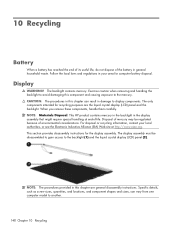
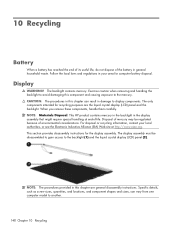
Disposal of mercury may be disassembled to gain access to the backlight (1) and the liquid crystal display (LCD) panel (2). NOTE: The ...this chapter can vary from one computer model to another.
148 Chapter 10 Recycling NOTE: Materials Disposal. This HP product contains mercury in the backlight in this component and causing exposure to the mercury. This section provides disassembly...
Compaq 320, 321, 420, 421, 620 and 621 Notebook PCs HP 420 and 620 Notebook PCs - Maintenance and Service Guide - Page 163


... media cards, product
description 5 external monitor port
identifying 18 pin assignments 142
F f11 recovery 133, 136 fan
removal 64 spare part number 28, 64 feet locations 52 spare part...jack pin assignments 141 heat sink removal 65 spare part number 28 hinge, spare part number 93 HP QuickLook 113
I integrated microphone,
identifying 21
internal display switch, identifying 13
J jacks
audio-in...
Compaq 320, 321, 420, 421, 620 and 621 Notebook PCs HP 420 and 620 Notebook PCs - Maintenance and Service Guide - Page 165


... change password 111 Disk Sanitizer 111 DriveLock 111 f fingerprint reader reset 111 HP SpareKey 111 HP SpareKey enrollment 111 password policy 111 set up BIOS administrator
password 111 System...webcam, identifying 21 Windows 7 operating system
DVD 133 Windows Backup
utility 138, 139 Windows
recovery 132, 135, 139 Windows Vista operating system
DVD 137 wireless antenna,
disconnecting 62 wireless ...
Notebook PC User Guide - Windows XP - Page 10


... antivirus software ...106 Using firewall software ...107 Installing critical updates ...108 Using HP ProtectTools Security Manager (select models only 109 Installing a security cable ...110
11... ...116 Using SoftPaq Download Manager 117
12 Backup and recovery ...118 Backing up your information ...119 Performing a recovery ...120 Recovering your information 120 Recovering the operating system...
Notebook PC User Guide - Windows XP - Page 34


... network key are alphanumeric codes that you configure the WLAN, the software driver is no network status icon in their routers or access points on a regular basis to http://www.hp.com/support.
2. You must have the current codes to make a connection on both the router and the WLAN device. ● For...
Notebook PC User Guide - Windows XP - Page 109
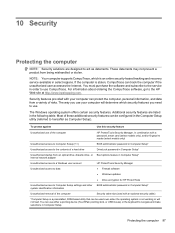
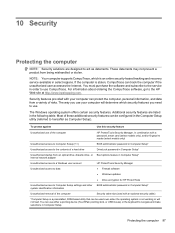
...; Windows updates ● Drive encryption for HP ProtectTools
Unauthorized access to Computer Setup settings and other BIOS administrator password in Computer Setup* system identification information
Unauthorized removal of the computer
Security cable slot (used even when the operating system is an online security-based tracking and recovery service available in select regions. You...
Notebook PC User Guide - Windows XP - Page 110
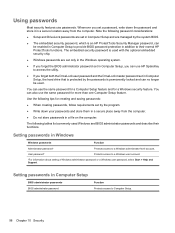
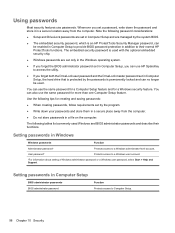
...HP SpareKey to access the utility.
● If you forget both the DriveLock user password and the DriveLock master password set in Computer Setup, the hard drive that is protected by the system BIOS.
● The embedded security password, which is an HP... Windows
Windows passwords
Function
Administrator password*
Protects access to their functions.
The following password considerations:...
Notebook PC User Guide - Windows XP - Page 118
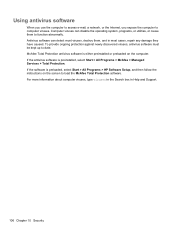
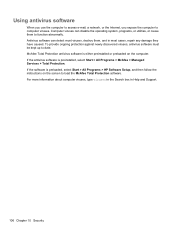
...in Help and Support.
106 Chapter 10 Security If the software is preloaded, select Start > All Programs > HP Software Setup, and then follow the instructions on the computer. Computer viruses can detect most cases, repair any damage... > Total Protection. Using antivirus software
When you use the computer to access e-mail, a network, or the Internet, you expose the computer to date.
Notebook PC User Guide - Windows XP - Page 154


cleaning display 140 keyboard 140 pen holder 140 tablet PC pen 140 TouchPad 140
cleaning guidelines 139 cleaning procedures 140 cleaning products ..., software 135 device configurations 125 device drivers
HP drivers 56 Microsoft drivers 56 reinstalling 56 device security 104 digital card inserting 83 removing 84 stopping 84 discs Driver Recovery 120 Operating System 120 Disk Cleanup software 74...
Similar Questions
Help With My Hp 15-f024wm Notebook Pc
How do I turn on my Bluetooth on my HP 15-f024wm Notebook PC?
How do I turn on my Bluetooth on my HP 15-f024wm Notebook PC?
(Posted by sherenejamkhu93 8 years ago)
What Is Part Number Of Battery For Hp 620 Laptop Xt964ut#aba
(Posted by polozal 9 years ago)
Why Does My Hp 620 Laptop Say Non System Disk Or Disk Error At Bootup?
(Posted by emanare 10 years ago)
How To Admin Access Bios Hp Business Laptop
(Posted by pkmjstong 10 years ago)

