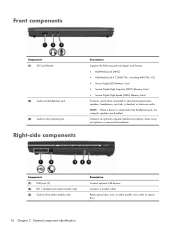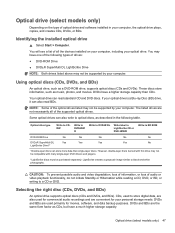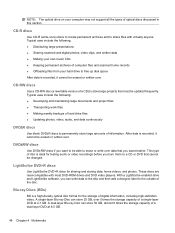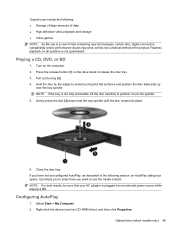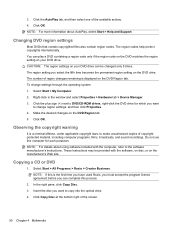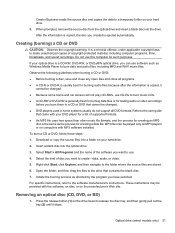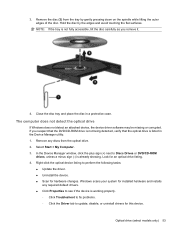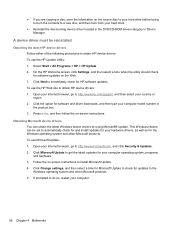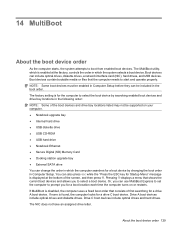HP 620 Support Question
Find answers below for this question about HP 620 - Notebook PC.Need a HP 620 manual? We have 4 online manuals for this item!
Question posted by ngenohg on May 1st, 2013
Cd Drive
cd is inside and tray does not open and also cd iside is not read
Current Answers
Answer #1: Posted by TommyKervz on May 1st, 2013 11:56 PM
Greeging - If you look diligently on right side of the cd drive tray face you will notice a small hole. Get a pin and stick it in there and push it until the tray ejects. Hope this helps.
Related HP 620 Manual Pages
Similar Questions
My 2000-369 Wm Notebook Pc Is Flickering
my 2000-369 wm notebook PC is Flickering. how do I fix this?
my 2000-369 wm notebook PC is Flickering. how do I fix this?
(Posted by mkeye209 11 years ago)
I Accidentally Deleted The Whole Hard Drive On My Computer It Is A Hp 620
I didn't create a system repair or restore disk and I keep getting a message that says disk error an...
I didn't create a system repair or restore disk and I keep getting a message that says disk error an...
(Posted by nicholekritzer 12 years ago)
A Disk Read Error Occurred On Compaq Presario C700 Notebook Pc Intel(r) Dual Cpu
HP C770US fe932ua Research for this Hewlett-Packard item Add to My Products! Save this ite...
HP C770US fe932ua Research for this Hewlett-Packard item Add to My Products! Save this ite...
(Posted by billsullivan1952 13 years ago)